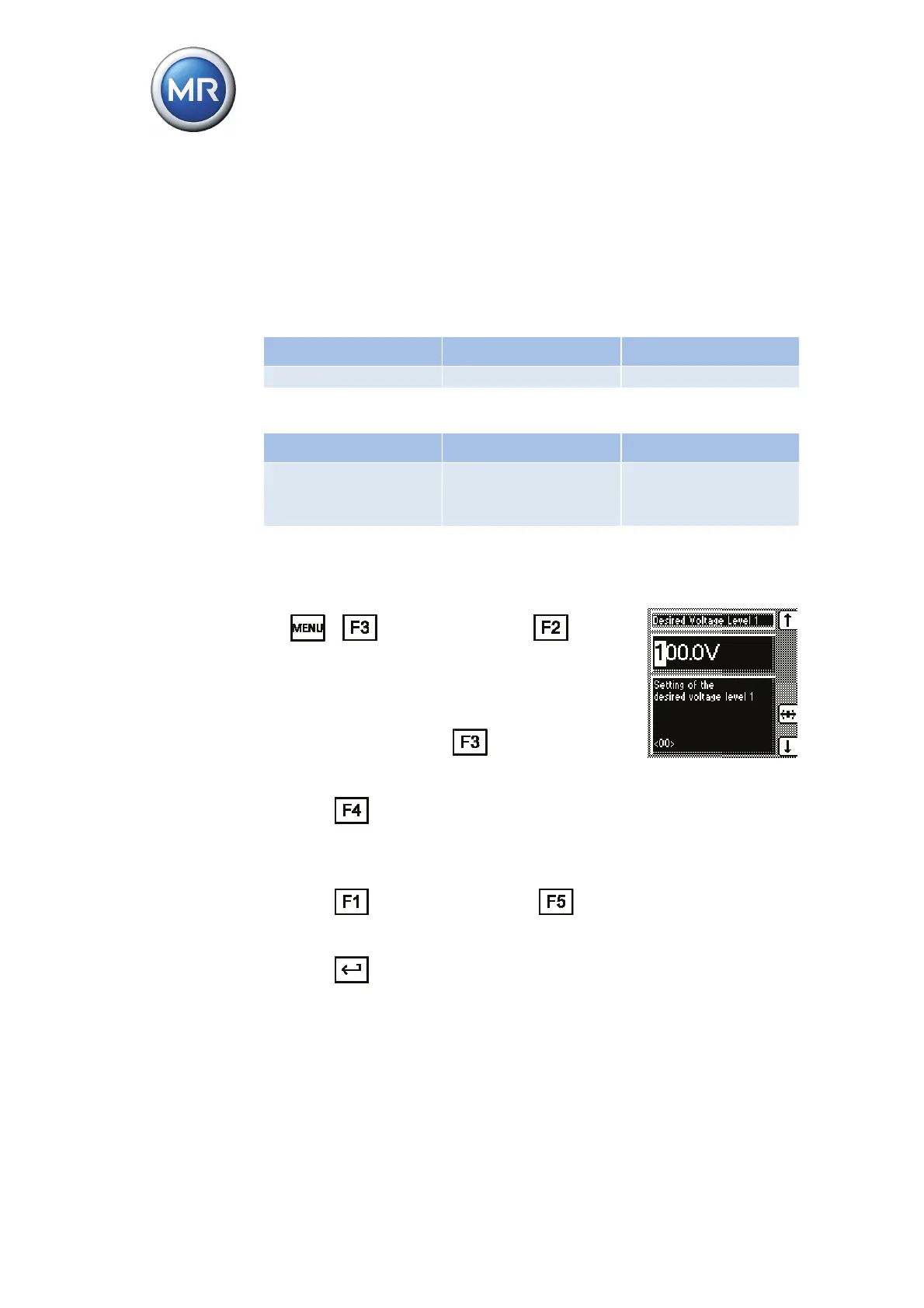7 Functions and settings
80 TAPCON® 230 basic 2117246/02 EN © Maschinenfabrik Reinhausen 2012
7.3.3 Setting desired values
Desired values are set in V as standard and apply to the secondary voltage of
the voltage transformer. You can also set the desired value in relation to the
voltage transformer's primary voltage in kV. Setting in kV requires all voltage
transformer data (see "Transformer data" on page 111) to be input.
Setting range Step size Factory setting
49 V...140 V 0.1 V 100 V
Table 12 Setting range for desired value 1 in V
Setting range Step size Factory setting
0 kV... 9999 kV
0 kV...999.9 kV
0 kV...99.99 kV
1 kV
0.1 kV
0.01 kV
1kV
Table 13 Setting range for desired value 1 in kV
To set desired value 1, proceed as follows:
1. > Control Parameters > Vol-
tage Regulation.
<00> Desired Value 1.
2. If you have already entered the transformer
data (page 111), press
to select the unit
you want: "V" or "kV".
3. Press
to highlight a digit.
The digit position you want is highlighted
and the value can be changed.
4. Press
to increase the value or to
reduce it.
5. Press
.
Desired value 1 is set.