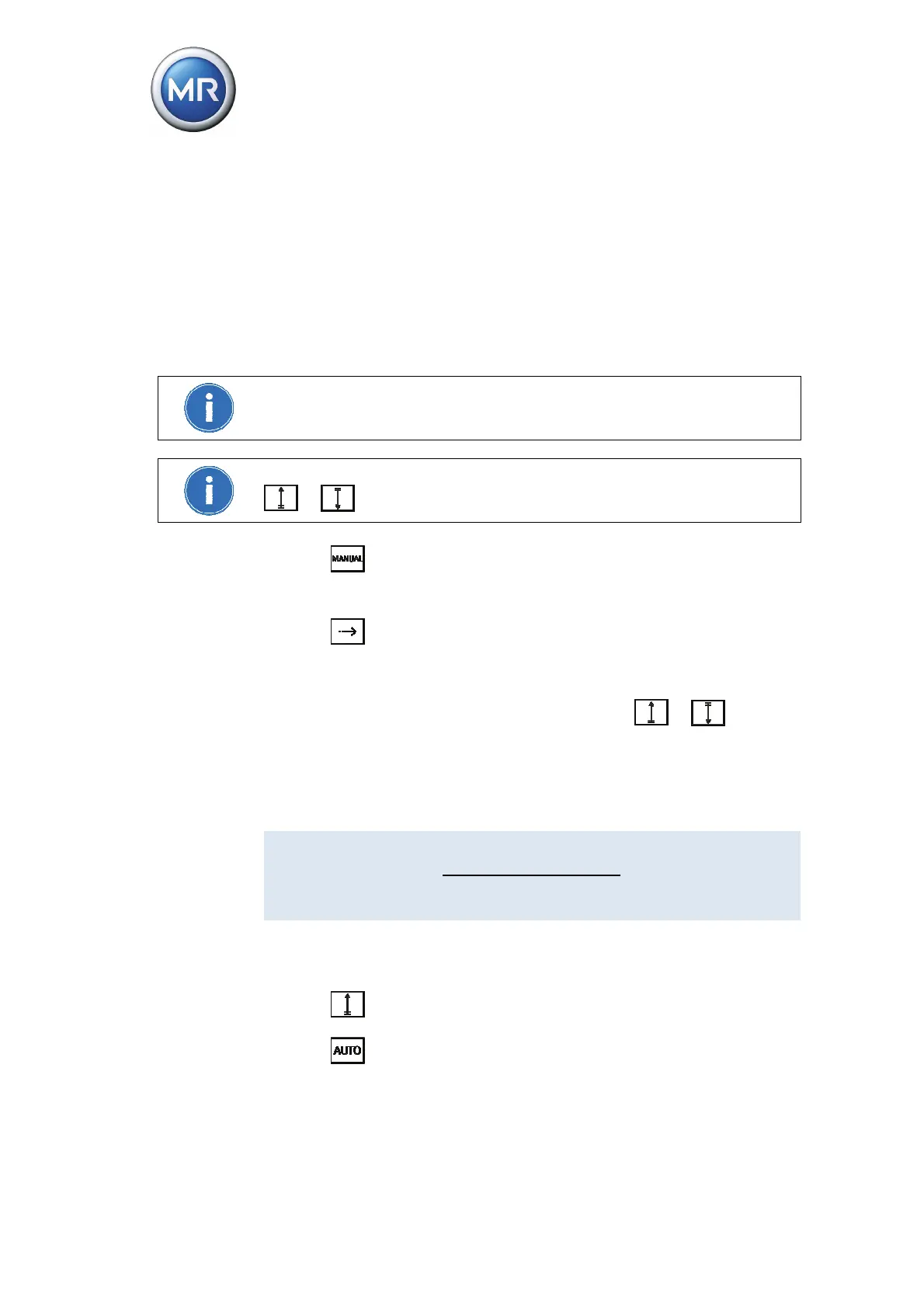6 Commissioning
64 TAPCON® 230 basic 2117246/02 EN © Maschinenfabrik Reinhausen 2012
6.3 Function tests
Before switching from manual mode to automatic mode and therefore activat-
ing the automatic voltage regulation for your system, Maschinenfabrik Rein-
hausen recommends carrying out function tests. These function tests are
described in the following sections.
6.3.1 Function tests for control functions
REMOTE mode must be disabled before you can control the on-load tap-
changer manually in manual mode.
The on-load tap-changer can only be controlled in manual mode using the
or keys.
1. Press to select manual mode.
2. Measure actual voltage and compare with that displayed by the device.
3. Press
several times to display the operating values for current, out-
put and phase angle. If necessary, measure and compare operating val-
ues with operating measurement devices at the same time.
4. Control the on-load tap-changer manually with the
or keys until
the measured voltage (V
Act
) reaches the desired voltage (V
Des
) set in the
next step.
5. Set desired value 1 to the value of V
Des
.
6. Set bandwidth "B %" depending on step voltage.
[±B % ] 0.6
U
n-1
U
n
100 %
U
nominal
7. Set delay time T1 to 20 s.
8. Set control response T1 to "T1 linear".
9. Press
to raise the on-load tap-changer 1 step.
10. Press
to select auto mode.