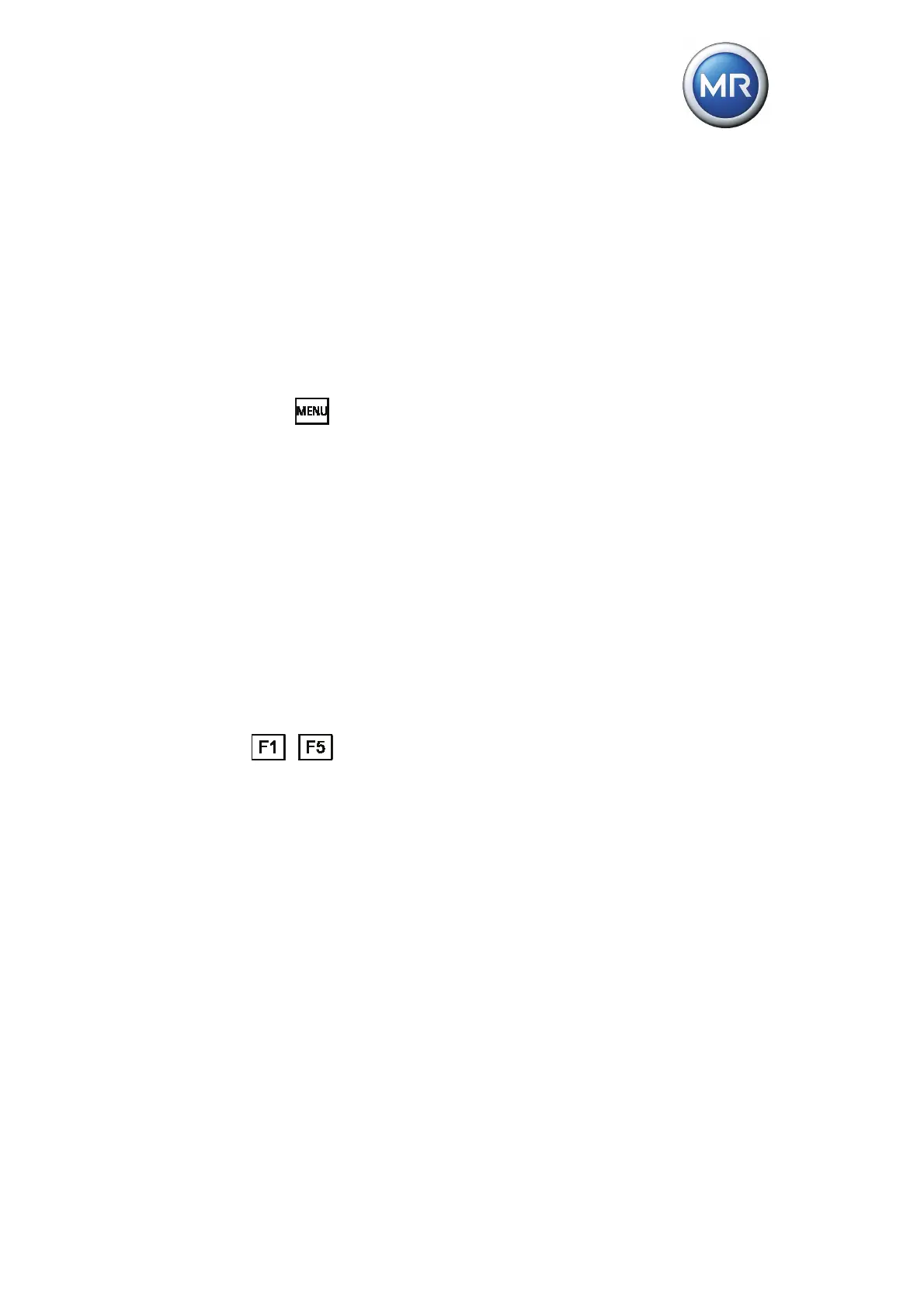7 Functions and settings
© Maschinenfabrik Reinhausen 2012 2117246/02 EN TAPCON® 230 basic 71
7 Functions and settings
This chapter describes all the functions and setting options for the device. The
setting values appear in the relevant sections and in summary in the form of a
table (page 150).
The chapters are laid out following the menu structure of the device. The me-
nu structure has the following structure:
Main menu
Press
to select the main menu.
Normset
Control parameters
Configuration
Info
Sub-menus
Sub-menus are subordinated menu items.
Example: Sub-menu Control parameters
Voltage regulation
Limit values
Compensation
To navigate through the menu structure press one of the function keys
... .
Parameter screen
The parameter screens are located at the end of the menu paths. The pa-
rameter screens allow you to set values and functions. In a menu item you
find several parameter screens. For example in the menu item Normset
you find the following parameter screens:
Normset activation
Desired value 1
Primary voltage (optional)
Secondary voltage