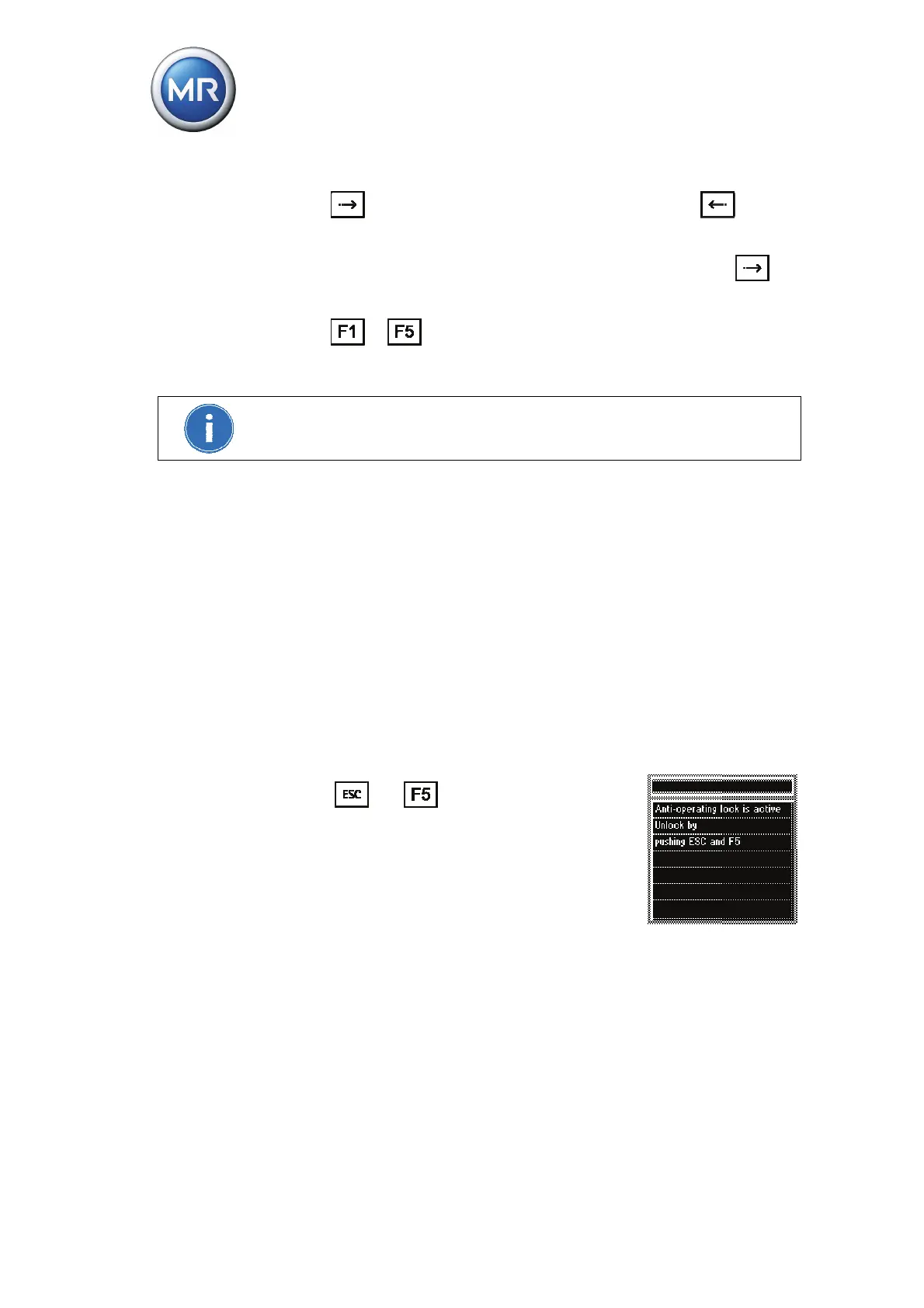7 Functions and settings
72 TAPCON® 230 basic 2117246/02 EN © Maschinenfabrik Reinhausen 2012
Press to navigate to the next parameter screen. Press to navi-
gate to the previous parameter screen.
The parameter screens are arranged in a continuous loop. Press
to
navigate from the last to the first parameter screen rapidly.
Press
or to change functions or values.
The device functions are set using the keys on the device.
Settings can only be carried out in manual mode (MANUAL). The key lock
must be deactivated.
The procedure for activating or deactivating the key lock is described in the
following sections.
7.1 Key lock
The device is equipped with a key lock to protect against unintentional opera-
tion. Parameters can only be carried out in manual mode (MANUAL) with a
deactivated key lock.
7.1.1 Activating key lock
To activate the key lock, proceed as follows:
► Press
and at the same time.
A confirmation (see diagram) appears on screen
for a short period. The key lock is activated. Pa-
rameters can no longer be entered.