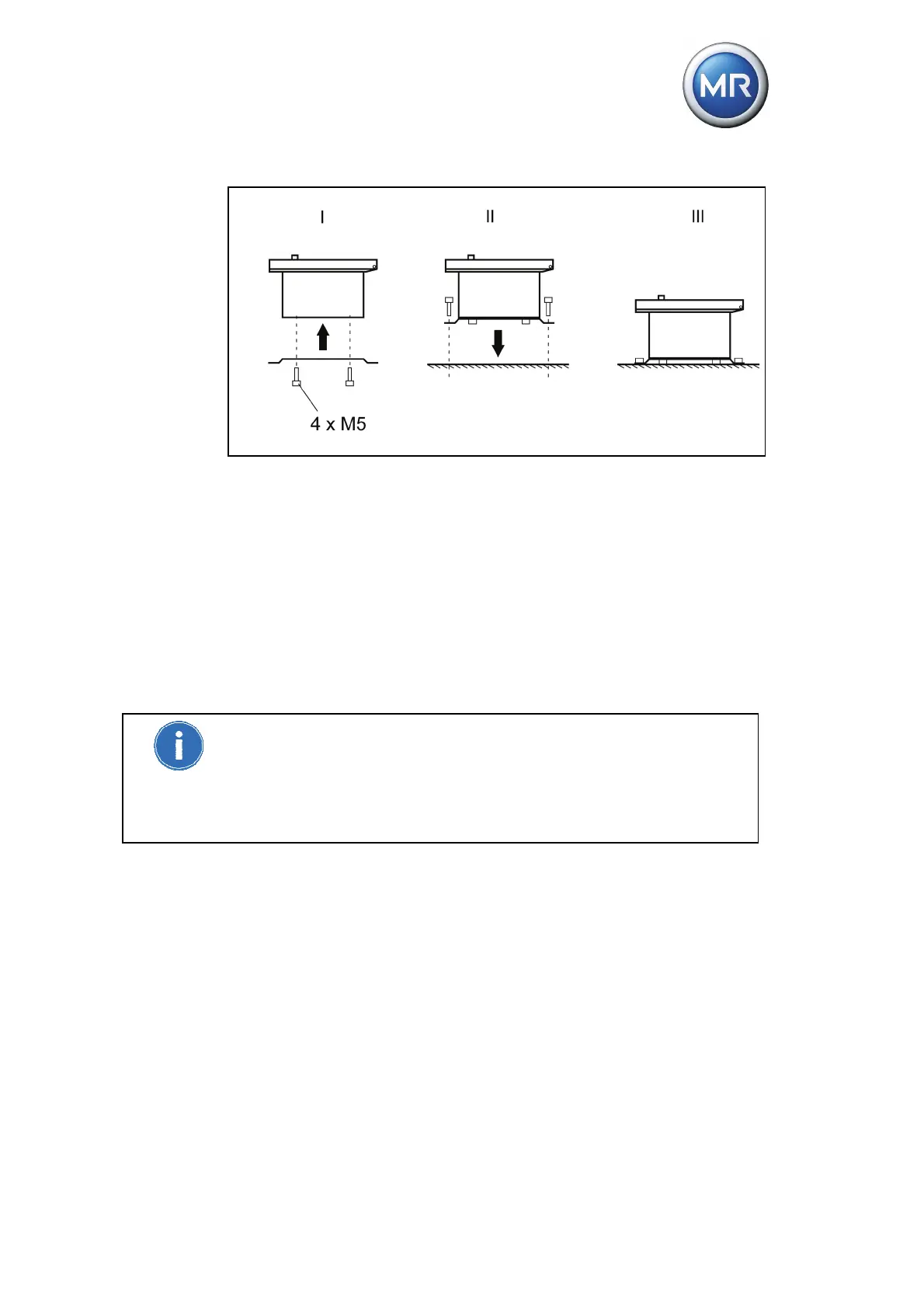5 Mounting
© Maschinenfabrik Reinhausen 2012 2117246/02 EN TAPCON® 230 basic 45
Figure 16 Wall mounting with mounting brackets (view from above,
schematic)
The device is mounted and can be wired up. When wiring, proceed as de-
scribed in the Connection (on page 48) section.
5.3.5 Cap rail mounting
Alternatively, the device can be fitted with a cap rail clip (aluminum extrusion
with central integrated wire spring). This enables you to mount the device on a
cap rail (in accordance with EN 50022).
When attaching the cap rail, sufficient space for the device must be
planned for.
At least 5 cm of space must be provided above and at least 35 cm below
the fixing bolts of the cap rail for the device housing.
To mount the device using the cap rail, proceed as follows:
1. Lay the device carefully on the door.
2. Screw the cap rail clip into the two top holes on the rear with the M5 coun-
tersunk head screws provided.
3. Suspend the cap rail clip in the cap rail and push the underside carefully
towards the wall until the clip can be heard to click into place.