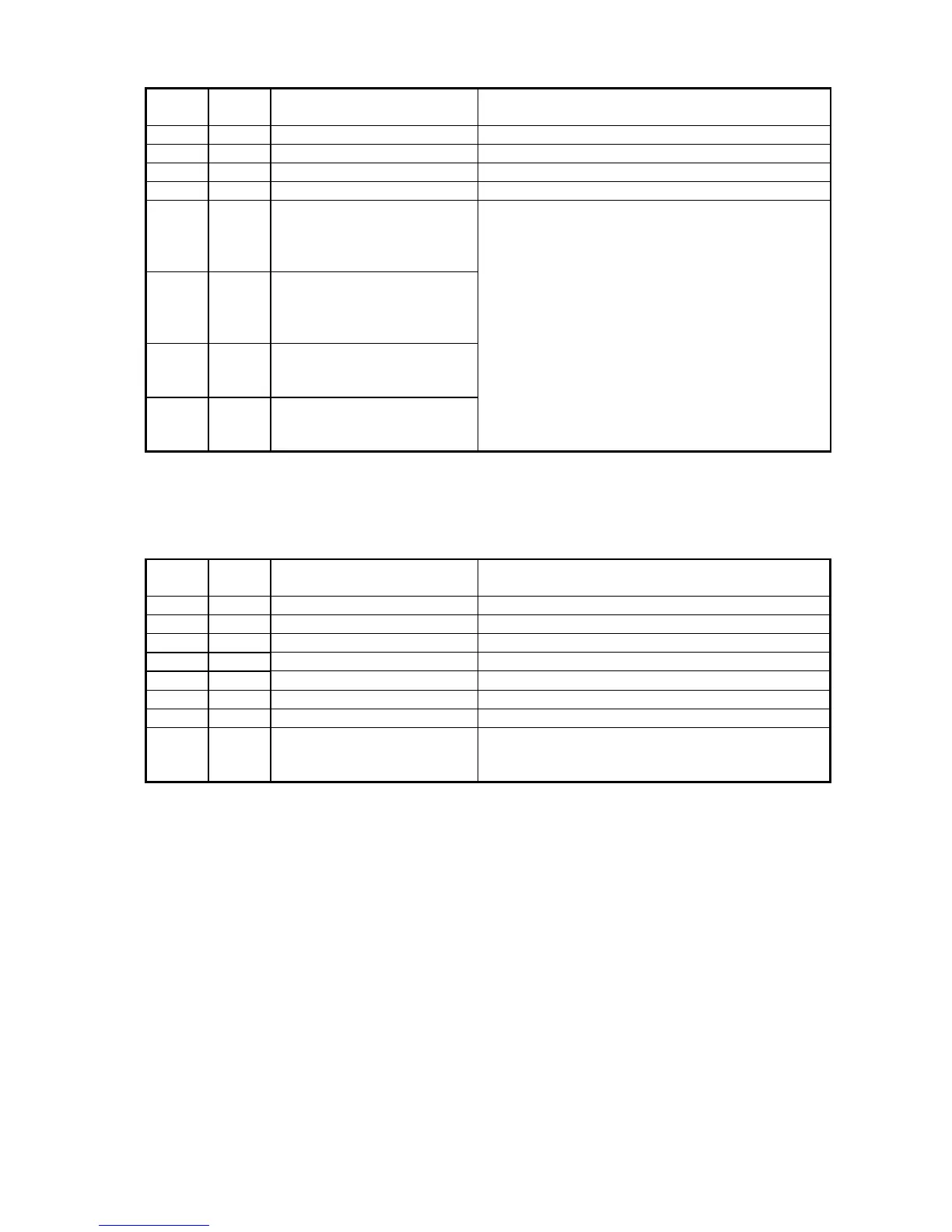3-101
Unique Switch 50 – Printer
Switch
Initial
Setting
Adjust Usage/Comments
7 0 Factory use only
6 0 Factory use only
5 1 Factory use only
4 1 Factory use only
3 0 Smoothing in H–Fine (400 x
400 dpi) mode
0: No
1: Yes
2 1 Smoothing in S–Fine (200 x
400 dpi) mode
0: No
1: Yes
1 0 Smoothing in Fine mode
0: No
1: Yes
0 1 Smoothing in Normal mode
0: No
1: Yes
Smoothes the data scanned in each resolution
mode.
Unique Switch 51 – Factory use only
Unique Switch 52 – Printer
Switch
Initial
Setting
Adjust Usage/Comments
7 0 Factory use only
6 0 Factory use only
5 0 Factory use only
4 0 Factory use only
3 0 Factory use only
2 1 Factory use only
1 0 Factory use only
0 0 Printing margin adjustment
0: Normal
1: No margin
