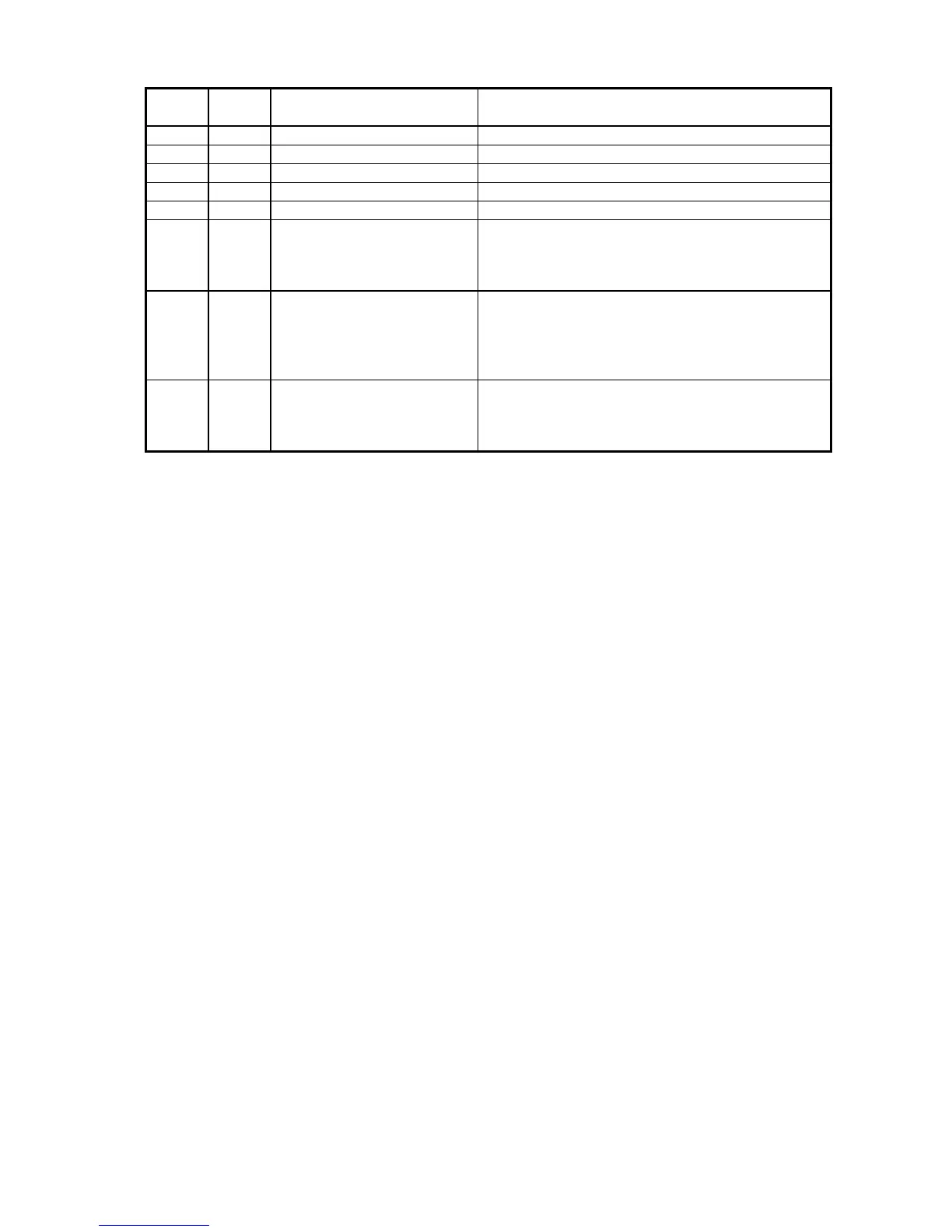3-103
Unique Switch 60 – Remote reception
Switch
Initial
Setting
Adjust Usage/Comments
7 0 Factory use only
6 0 Factory use only
5 0 Factory use only
4 0 Factory use only
3 1 Factory use only
2 0 Use numeric keypad on the
fax using second phone
0: No
1: Yes
Determines if using the numeric keypad on the
control panel of the fax using the second phone.
1 1 Manual transmit/receive
using Start key after off–hook
of second phone
0: No
1: Yes
Determines if transmitting or receiving manually
using Start key after off–hook of the second phone.
Note: To enable this function Unique Switch 60: 2
must also set to “1”
0 0 Silent detection
0: No
1: Yes
Enables or disables silent detection during Ans/Fax
Ready mode.
Unique Switch 61 ∼ 66 – Factory use only
