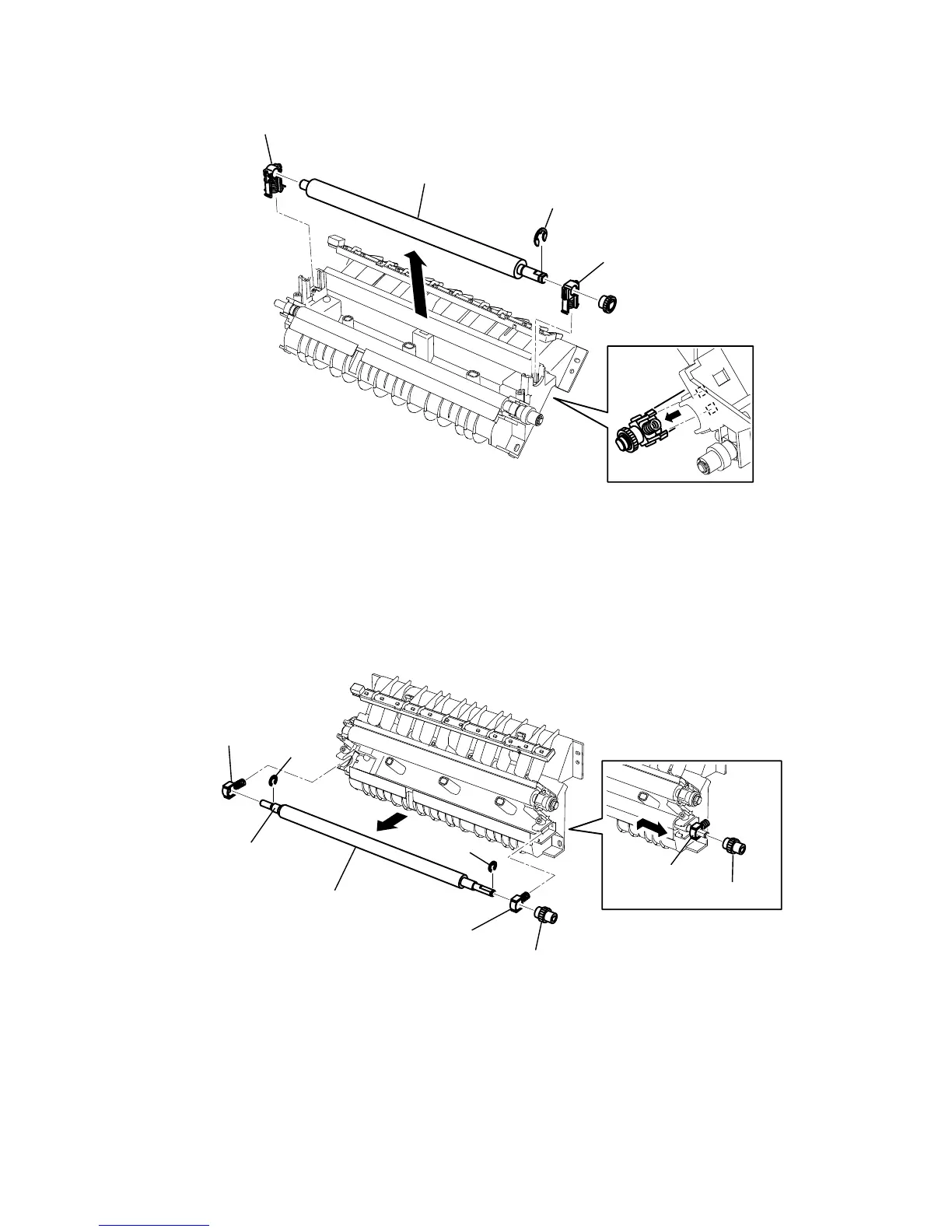5-48 5-48
6. Remove the two Bracket transfer tabs from the back of the Guide inner.
7. Remove the ROLLER TRANSFER.
Roller transfer
Bracket transfer
Bracket transfer
ANA05
ROLLER REGISTER
1. Open the Cover jam access.
2. Remove the Knob lock JAC. (See page 5-47)
3. Remove the Guide inner. (See page 5-47)
4. Remove two E-rings, and then remove the Gear 16H-0.8.
5. Hold the Bearing press’s, and slide and remove the ROLLER REGISTER.
Bearing press
Gear 16H-0.8
Bearing press
Bearing press
Bearing
Roller register
Gear 16H-0.8
ANB03
4)
ANB03
4)
