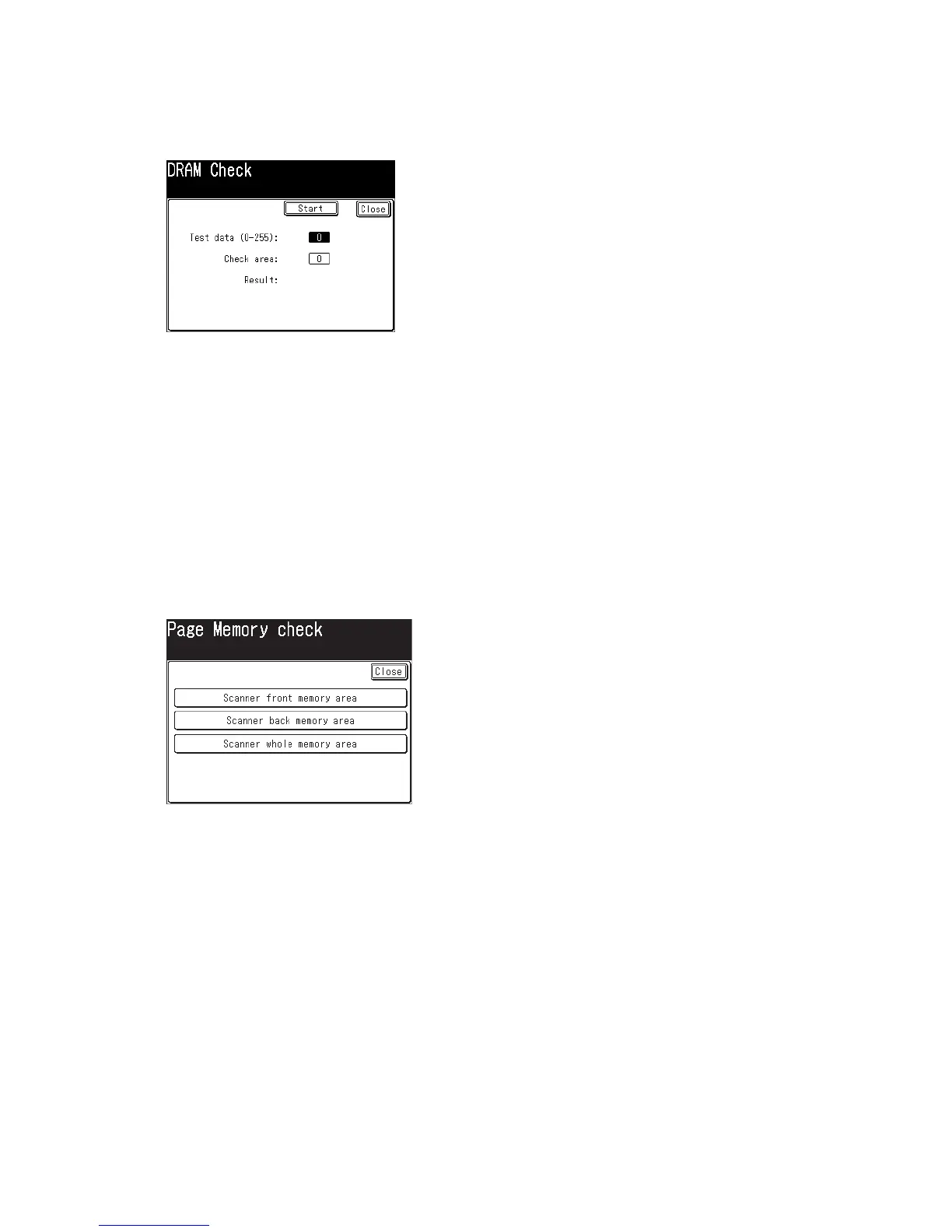3.14.5 DRAM Check
This mode is used to test the DRAM memory, or document memory.
1.Press<Setting>,<*>,<1>,<1>,thenselect[DRAMCheck].
2. Enter the test data.
3. Depending on the amount of DRAM in the unit, press <0>.
4.Press[Start].
Themachinestartscheckingandtheresult(OK/NG)willbeshowninthedisplay.
5.Press[Close]tocompletetheDRAMCheck.
3.14.6 RTC(real time clock) Test
Thistestmodeisnotapplicabletoeldserviceofthismachine.
3.14.7 Page memory check
When the letters are not printed correctly, perform this test.
1.Press<Setting>,<*>,<1>,<1>,thenselect[PageMemorycheck].
3.Selectthedesiredcheckingarea.OnMFX-2550,only[Scannerfrontmemoryarea]isavailable.
4.Themachinestartscheckingandtheresult(OK/NG)willbeshowninthedisplay.
IfNGisshown,performtheDRAMclear(see“3.18 DRAM Clear”), and then go back to step 1.
5.Press[Close]tocompletethepagememorycheck.
