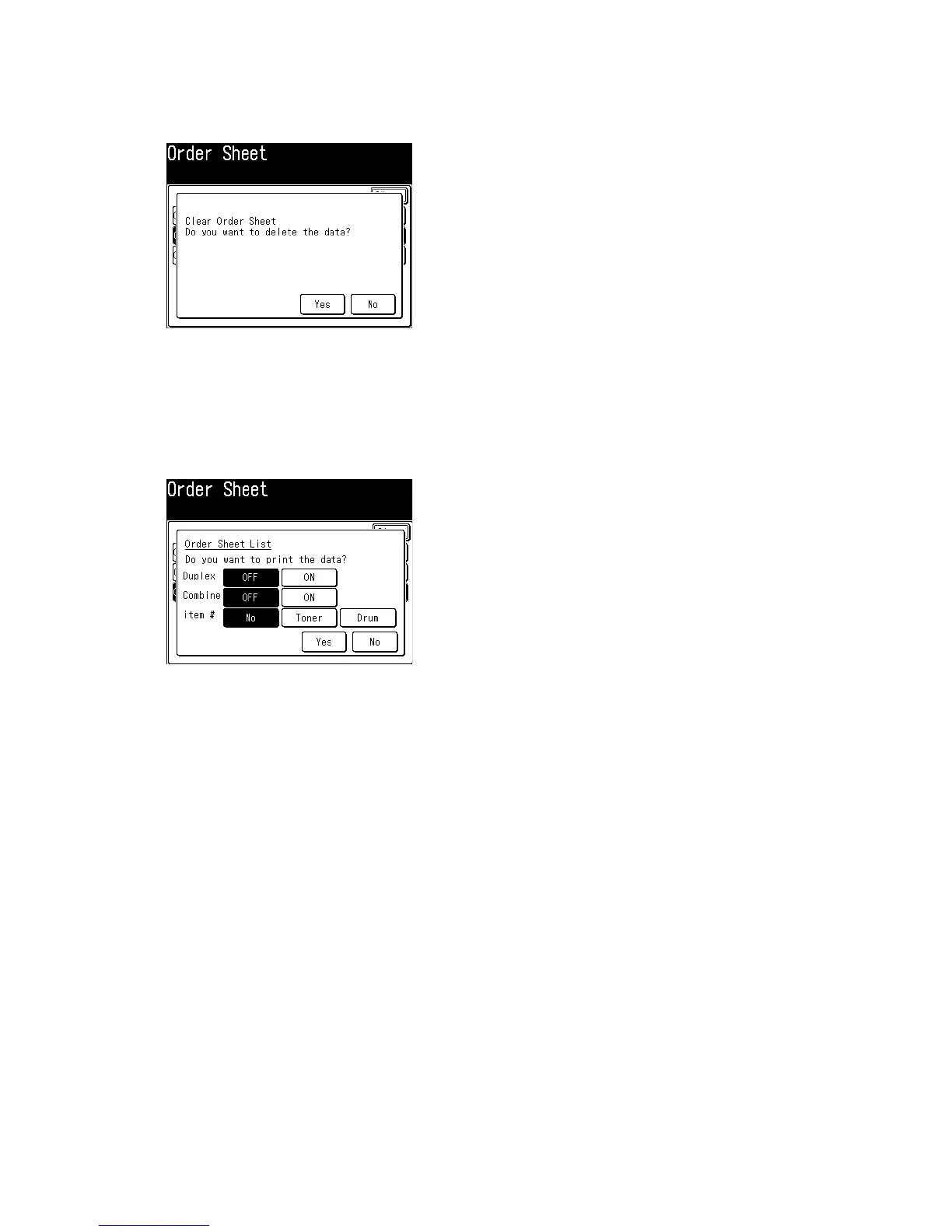3.17.2 Clear consumable order sheet
1.Press<Setting>,<*>,<1>,<5>.
2. Select[ClearOrderSheet].
3.Press[Yes].
3.17.3 Print consumable order sheet
To check the customer’s information has been registered correctly, print the consumable order sheet.
1.Press<Setting>,<*>,<1>,<5>.
2. Select[OrderSheetList].
3.Select[ON]or[OFF]foreachsettings,andpress[Yes].
