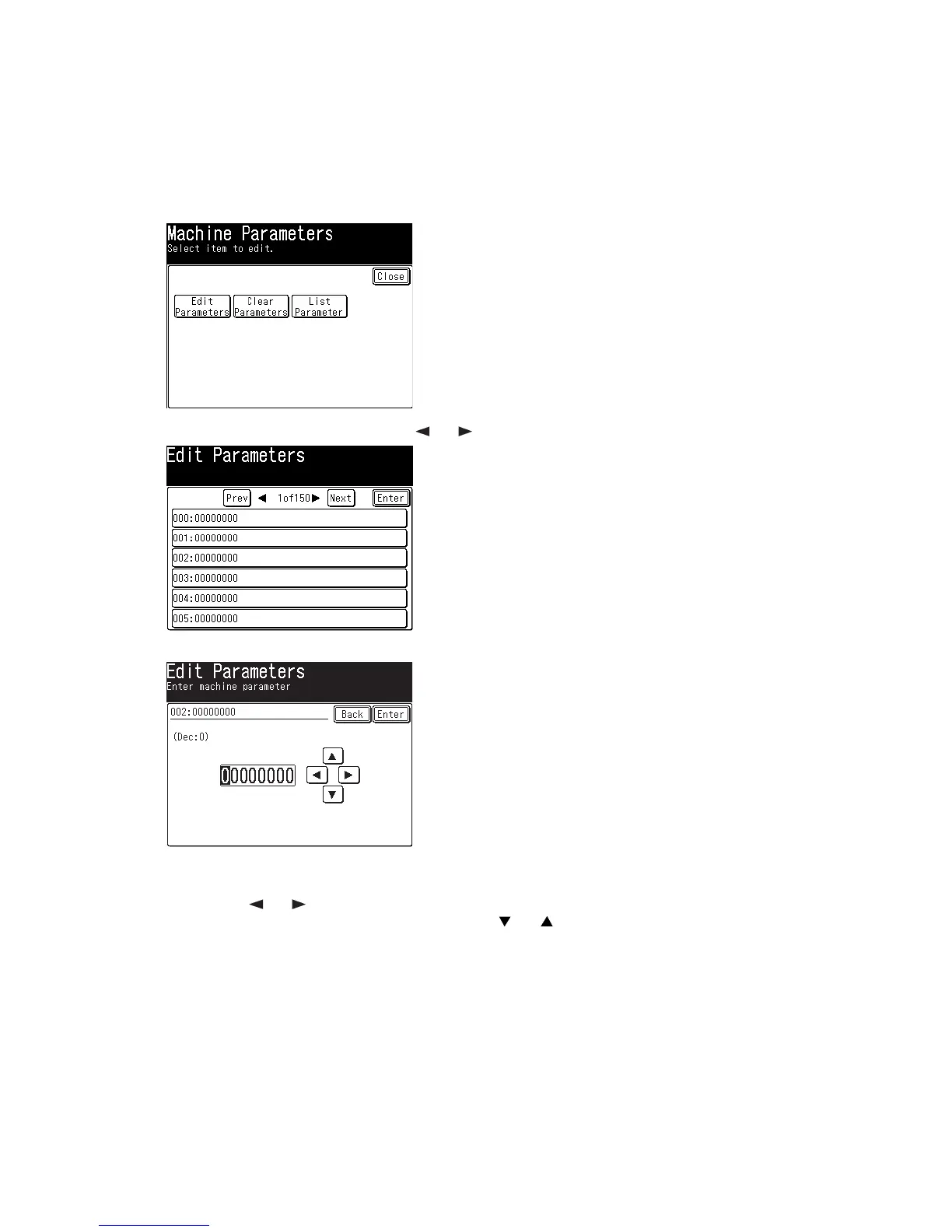3.2 Machine Parameter Adjustment
3.2.1 Setting the Machine Parameters
Theseswitchesareusedtoprograminternalmachineparameters.Theprimarybackupbatterymain-
tainsthesesettingsifpowerislost.
1.Fromstandby,press<Setting>,<*>,<0>,<0>.
2.Press[EditParameters].
3.Callupthedesiredswitchbypressing[
]
or[
]
, or by pressing the numeric keypad.
4. Select the desired parameter by pressing the box.
5.Tonavigatethroughthemachineparametersettings:
• The bits are ranged from 7 (left) to 0 (right).
• Press[
]
or[
]
ofthecursorkeytomovethecursor.
• Press <0> or <1> on the numeric keypad, or [ ]or[ ],tochangethebitvalue.
• Press[Enter]tosavethesettingofthedisplayedparameterandreturntothemachinepa-
rameter edit screen.
• Press[Back] nottosavethesettingofthedisplayedparameter.
6.Ifyouwanttosetothermachineparameters,repeatstep3-5.Otherwise,proceedtostep7.
7. Press <Reset> to return the machine to ready screen.
You can confirm the initial setting of each Machine parameter by the Machine Parameters List.
TheMachineParametersListwillbeprintedbypressing[ListParameter].
