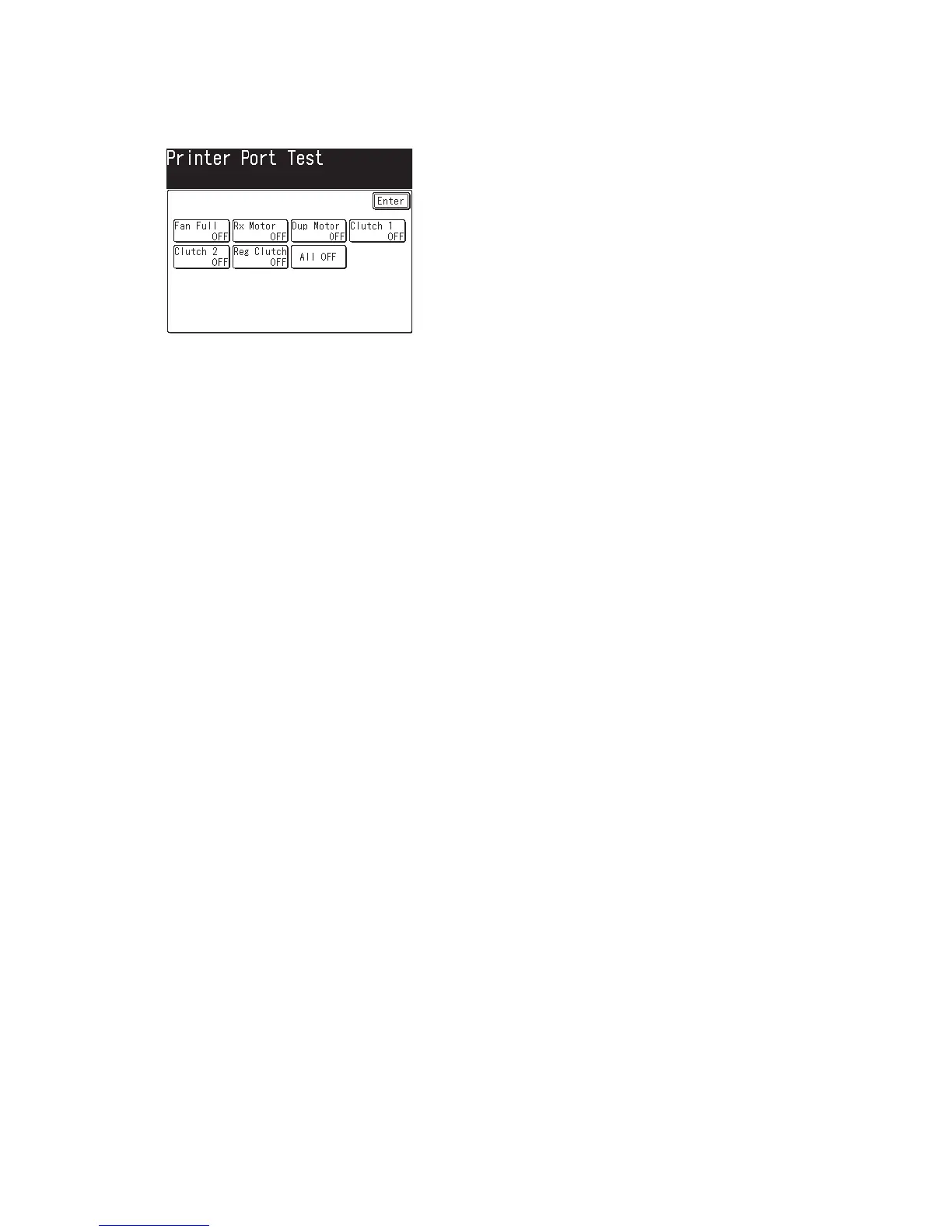3.21 Printer diagnostic mode
This mode can confirm the operation of each parts of the printer section.
1. Press<Setting>,<*>,<2>,<3>.
2. SelectthedeviceyouwanttosettoON.
FanFull :Rotatethefanmotorwithfullpower
Rx Motor : Rotate the Rx motor
DupDirCW :RotatetheDuplexMotorclockwise(CW)orcounterclockwise(CCW).
Mup Mtr : Rotate the duplex motor
ShiftMtr :Rotatetheshiftmotor.ThisisnotavailableforMFX-2550.
Clutch 1 : Turn on clutch of cassette 1
Clutch 2 : Turn on clutch of cassette 2
Man Clutch : Rotate Bypass tray feed clutch
Reg Clutch : Turn on Register roller clutch
ALLOFF :Turnthealldevicetooff
3.Pressthekeyonceagainwillturnthedeviceoff.
Press[AllOFF]toturnalldeviceoffatonce.
4.Press[Close]toexit.
