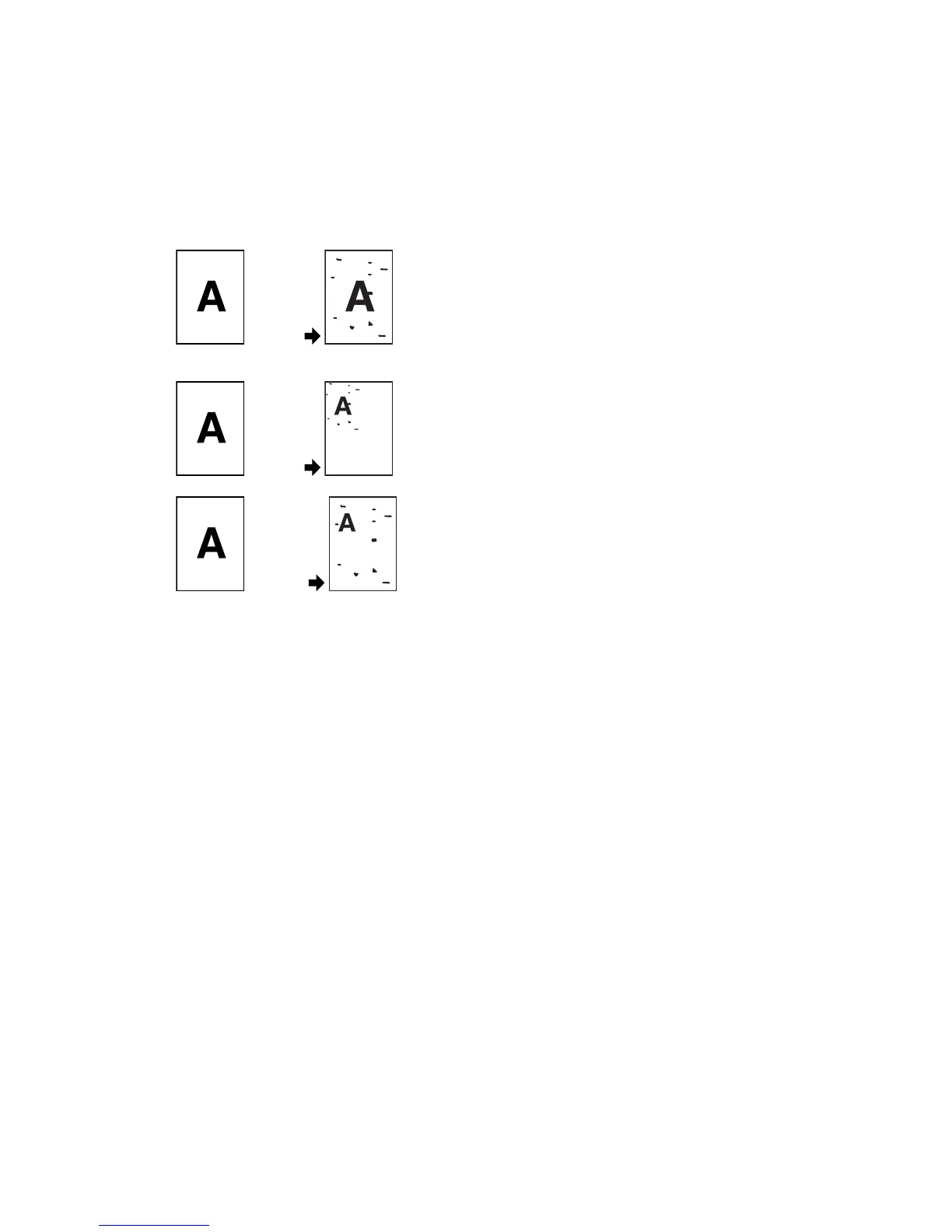4-25
4.5 Image quality problems
Gothroughthefollowingstepstosolvetheproblem:
1. Checkthemachineparametersforimagequalityadjustmentsandseeiftheproblemssolves.
2. Adjustthebackgroundlevelandseeiftheproblemsolves.(Press<Setting>,<*>,<0>,<9>andselect
[Backgroundlevel],andpress<Start>.)Cleanthedocumentglassanddocumentpadinadvance.
3. Determine if the failure is attributable to the input system (scanner section) or the output system (printer
section):
1. Makecopyfullsizecopyofadocument
(Original) (Copy)
2. Make a reduction copy of the document.
(Original) (Copy) - Input system cause : scanner
(Original) (Copy) - Output system cause: printer
