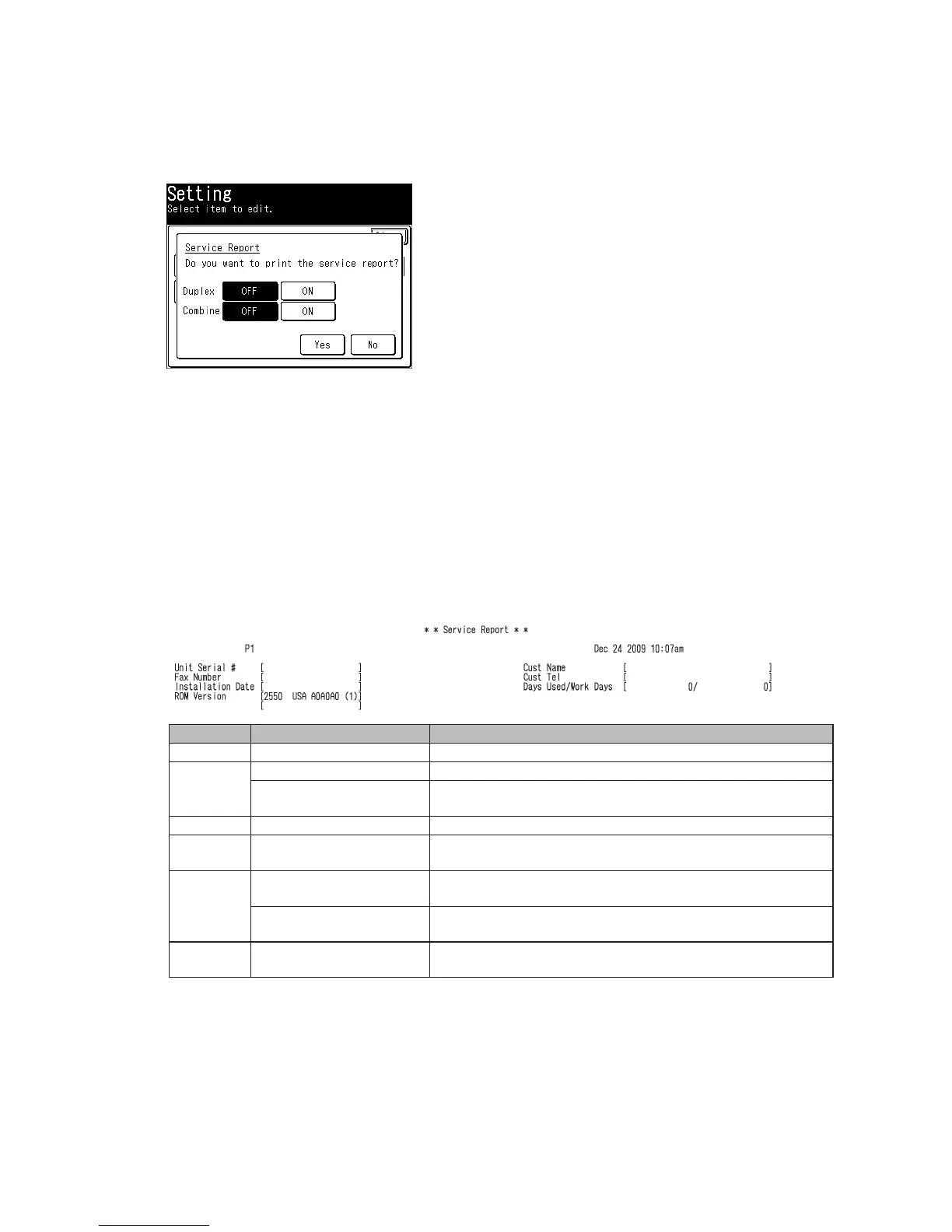3.10 Service Report Printing
You can print out a report that contains machine’s usage and error history.
3.10.1 Printing the Service Report
1.Fromstandby,press<Setting>,<*>,<0>,<7>.
2.Select[ON]or[OFF]foreachsettings,andpress[Yes].
3.10.2 Contents of the service report
NOTE
Somedeviceontheservicereportmaynotbeequippedonyourmachine.
Contents of the header
Line Item Detail
1 Date Current date
2 Unit Serial # The machine serial number
Cust Name The registered TTI or the “Customer’s name” registered in
Consumable Order Sheet
3 Fax Number The fax number registered in User Install
Cust Tel The telephone number registered in Consumable Order
Sheet
4 Installation Date
Thedatethemachinewasinstalled(ThedatesetatUserin-
stall)
Days Used / Work Days Days since the machine is installed / Days the machine has
worked
5 ROM Version
TheROMversionofMainROM,PDLROM,andOfceBri-
dge
The header is common for simple report and detailed report.
