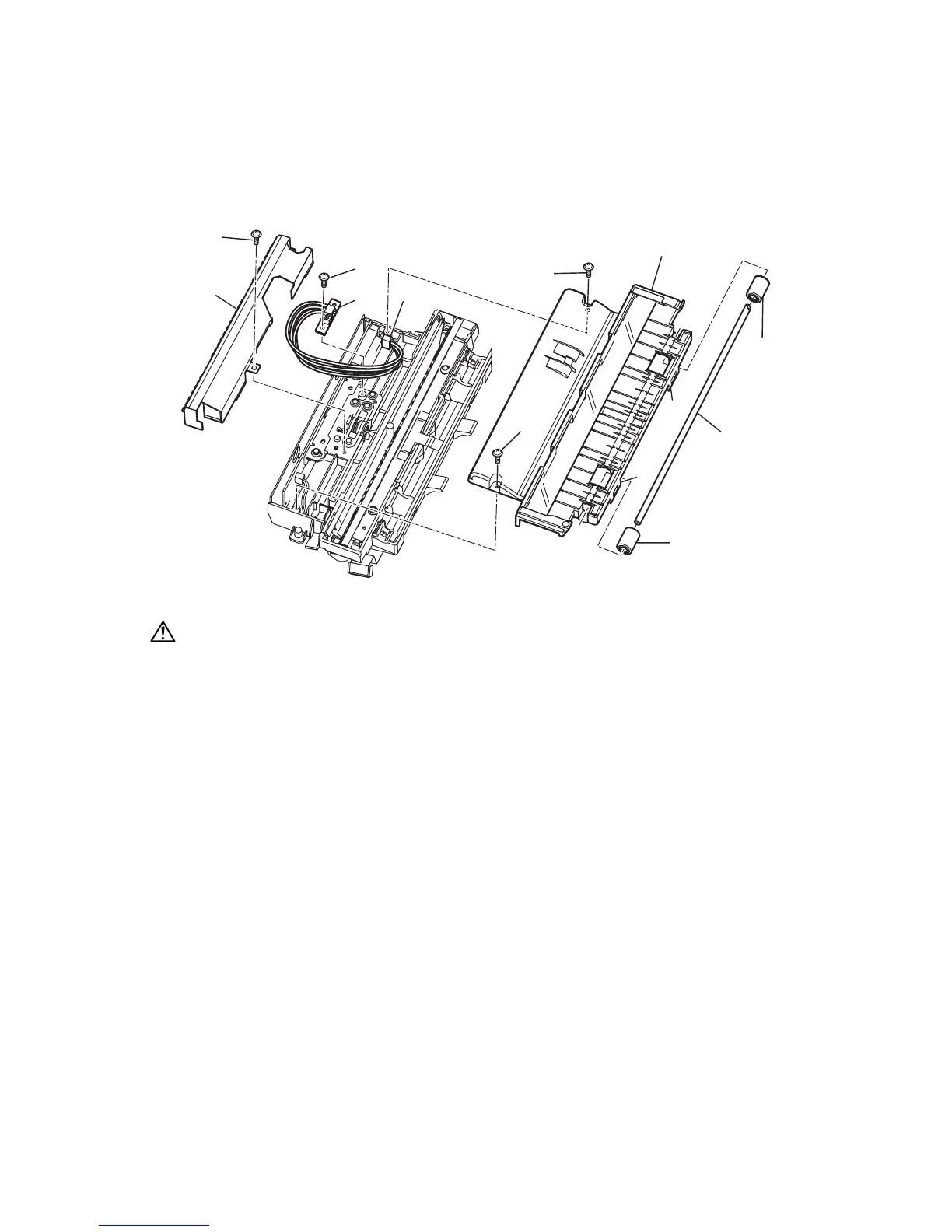PCB RS
1. OpentheDADFcoverTX.(SeeDADFFRAMESCANNER)
2. RemovetheDADFframescanner.(SeeDADFFRAMESCANNER)
3. RemovetheShaftpressexit[1]andRollerpressA[2].
4. Removethetwoscrews[3].
5. RemovetheCoverlowerscanner[5]whilereleasingthetwohooks[4].
6. Removeonescrew[6],thenremovethePlateshieldDADFB[7].
7. Disconnecttheconnector[8]andremoveonescrew[9],thenremovethePCBRS[10].
CAUTION
WhenremovingtheCoverlowerscanner,becarefulnottobreaktheGlasscontact.
Important
WhenassemblingtheShaftpressexit,makesurethesidewiththenotchgoesonthefrontside.
