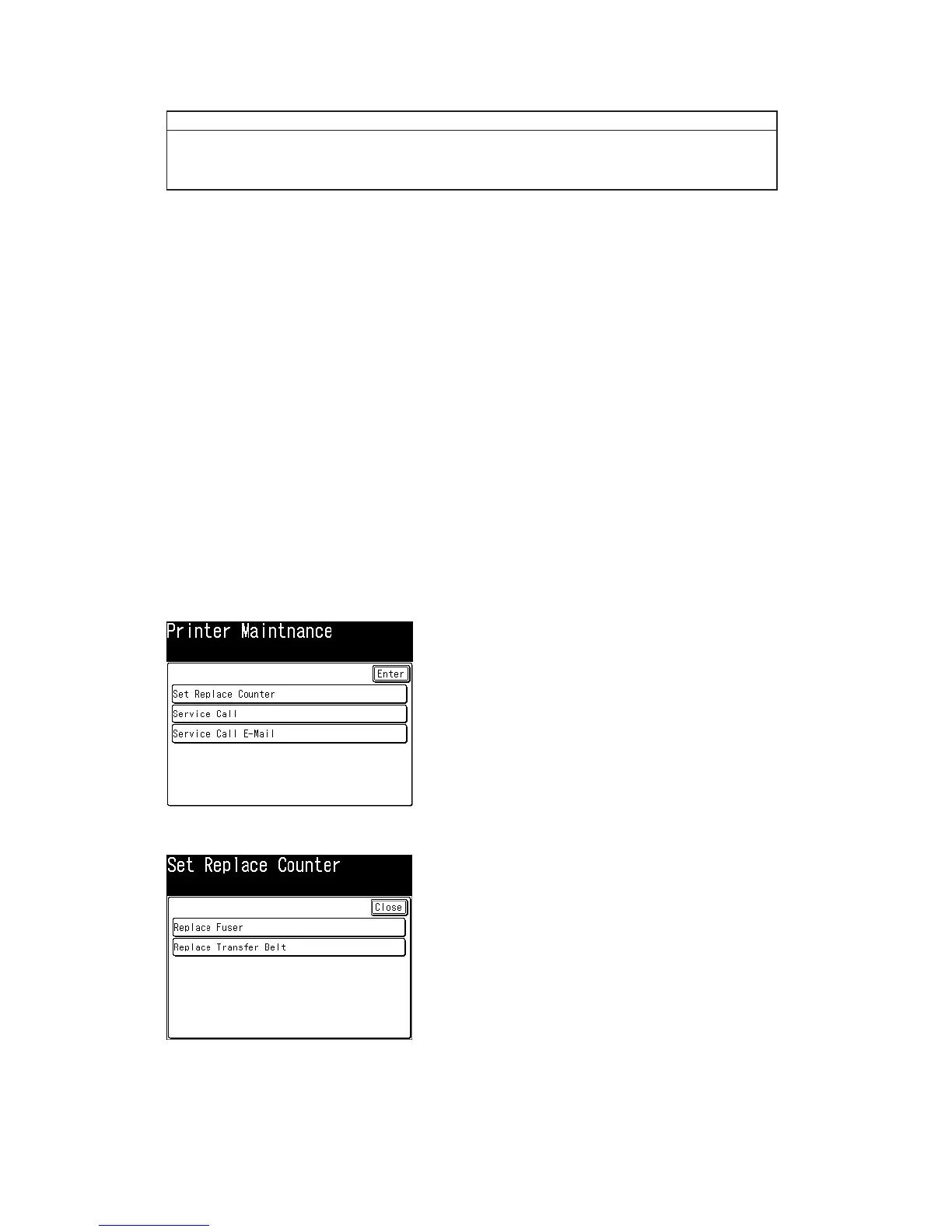A transmission with PPR signal:
The error frame in fax reception is identified using the post-message signal and PPR signal.
TxFrame RxFrame D A T A
PPS MPS BF 4F 00 00 0F
PPR BC F0 00 FF FF FF FF FF FF FF FF FF FF FF FF FF FF
FF FF FF FF FF FF FF FF FF FF FF FF FF FF FF
InPPSsignalFIF,thepages,blocksandframesaredisplayedonevaluelessthantherealvalue.
Sointheabovecase:
Pages: 00 means one page
Blocks: 00 means one block
Frames: 0F means 16 frames
InPPRsignalFIF,theerrorframewillbedisplayedwith"1".Intheabovecasethestframeis"F0"
anditmeanstherewasanerrorfromframe4to7.
3.9 Printer maintenance mode
Incaseoffollowings,usethismode.
• WhenyouhavereplacedtheFuserunitand/orTransferroller.
• When “Checkout error : XX” message appear in the LCD, access this mode to determine the cause
of the “Checkout error : XX” error message.
• Tosendtheserviceerrorviae-mail,registerthelocationusingthismode.
3.9.1 When you replace the Fuser unit or Transfer roller
To access the printer maintenance mode:
1.Press<Setting>,<*>,<0>,<6>.
2.Press[SetReplaceCounter].
3.Ifyou’vereplacedthefuser,select[ReplaceFuser].
Ifyouhavereplacedthetransferrollerskiptostep5.
