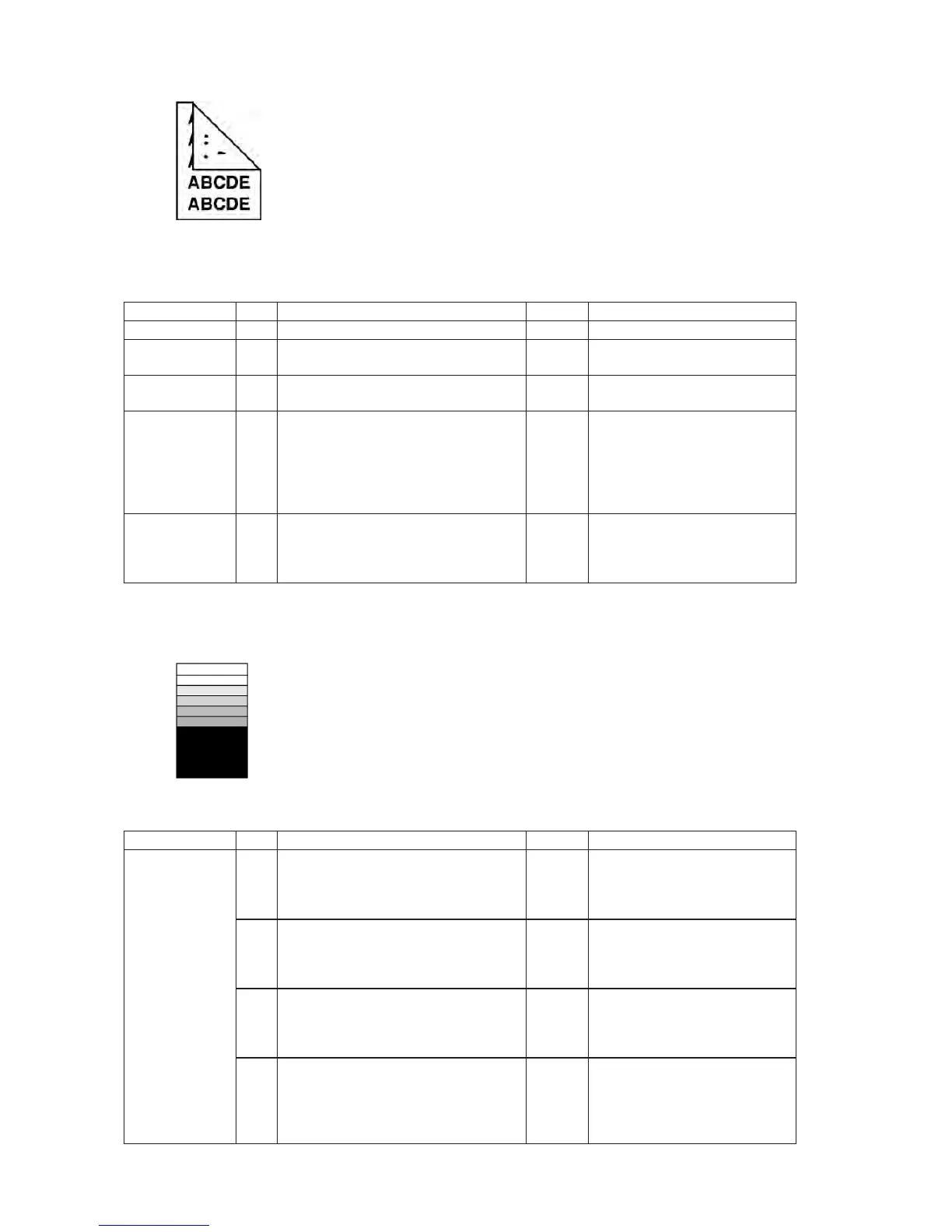4.5.10 Smear on back
Printer section
Section Step Check item Result Remedy
Paper path 1
Ispaperpathdirtywithtoner? YES Clean.
Fusing unit 2 Is the fusing roller or separation
scraper dirty or damaged?
YES Clean. / Replace.
Transfer section 3 Is the transfer roller dented or
damaged?
YES Replace.
Circuit boards 4 Are the connections from LPH to
high-voltageboard,andfromhigh-
voltageboardtomaincontrolboard
in good condition?
(Check plugs firmly plugged and
snapped harness)
NO Reconnect. / Replace harness.
5
Isthetroublesettledwithabove
steps?
NO 1. Replace fusing unit.
2.Replacehigh-voltagepower
board.
3. Replace main control board.
4.5.11 Gradation reproduction failure
Scanner section
Section Step Check item Result Remedy
Scanner section
(Front side)
1 Is the shading sheet under the
contactcoverdirty?
YES Clean.
If the trouble is not settled
by cleaning, adjust the
backgroundlevel.
2 Are the document glass, back plate,
and ADF glass dirty?
YES Clean.
If the trouble is not settled
by cleaning, adjust the
backgroundlevel.
3 Do the connection from CCD
Scanner board Main control board
LPH board LPH connect board
LED unit remain intact?
NO Reconnect / Replace harness
4
Isthetroublesettledwithabove
steps?
NO 1. Replace scanner board.
2. Replace main control board.
3. Replace LPH board.
4. Replace LPH connect board.
5. Replace LPH.
