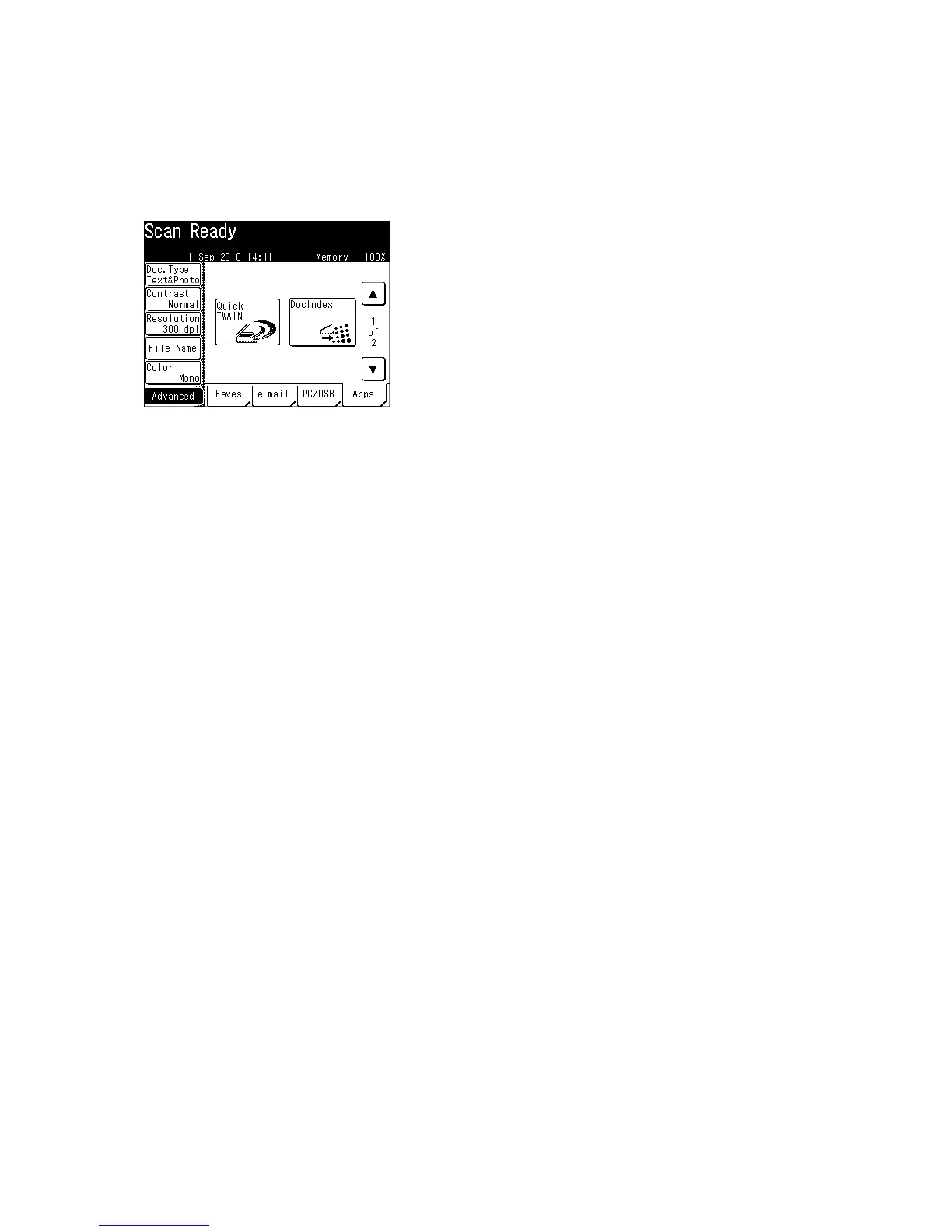3.43 Quick TWAIN Settings
3.43.1 About Quick TWAIN
QuickTWAINenablesyoutoscandocumentstoaPCapplicationwitheasyoperationthathaseliminatedthe
stepstosavethescanneddataintoaTWAINbox.Ithasachievedanoperationalfeelinglikeusingthereal
times scan by deleting the scanned data automatically from the machine. It does not require PC applications
toopentheTWAINdriverscreen.ThisoperationcanbesetonthePCapplication.
Whenyouenablethissetting,readyscreenforscannerwillbeswitchedtothefollowing:
3.43.2 Customizing Quick TWAIN
EditthefollowingletocustomizeyourQuickTWAIN:
\Windows\TWAIN_32\251f\mkuetwu.msf configuration file for USB cable connection
\Windows\TWAIN_32\251f\mkuetwn.msfcongurationlefornetworkconnection
Thefollowingthreepointsarecustomizable:
1.WhethertoshowTWAINdriverUIornot
2. Whether to disable TWAIN application operation
3. Import image on application resolution
4. Specify the resolution of the image to import
1)WhethertoshowTWAINdriverUIornot
ThisswitchspecifytheUIscreenonyourcomputer.
Quick=0:OFF/AlwaysshowTWAINdriverUI.
1:ON/ShowsTWAINdriverUIaccordingtotheUIsettingoftheapplicationside.(Default)
2) Whether to disable TWAIN application operation
ThisswitchdisablesTWAINdriverUIregardlessoftheUIsettingoftheapplicationside.
Auto=0:OFF/ShowsTWAINdriverUIaccordingto“Quick:WhethertoshowTWAINdriverUIornot.”
(Default)
1:ON/NevershowsTWAINdriverUI.
3) Import image on application resolution
Thisswitchenablestheapplicationtocontrolthescanningresolution.Whenyousetthisswitchto“1”,the
imagewillbeconvertedandimportedataresolutionspeciedbytheapplicationsoftware.
AppRes=0:OFF(Default),1:ON/Convert
4) Specify the resolution of the image to import
Thisistheresolutionsettingforthescanneddocument.Whenyousetthisswitchto“1”,theimagewillbe
importedattheresolutionspeciedinadvance.
This setting has a higher priority to setting “AppRes : 3) Import image on application resolution”.
FixRes = 0: Resolution depends on the request from the application. (Default)
1: Specify resolution (200/300/400/600 dpi) regardless of the resolution of scanned document.
