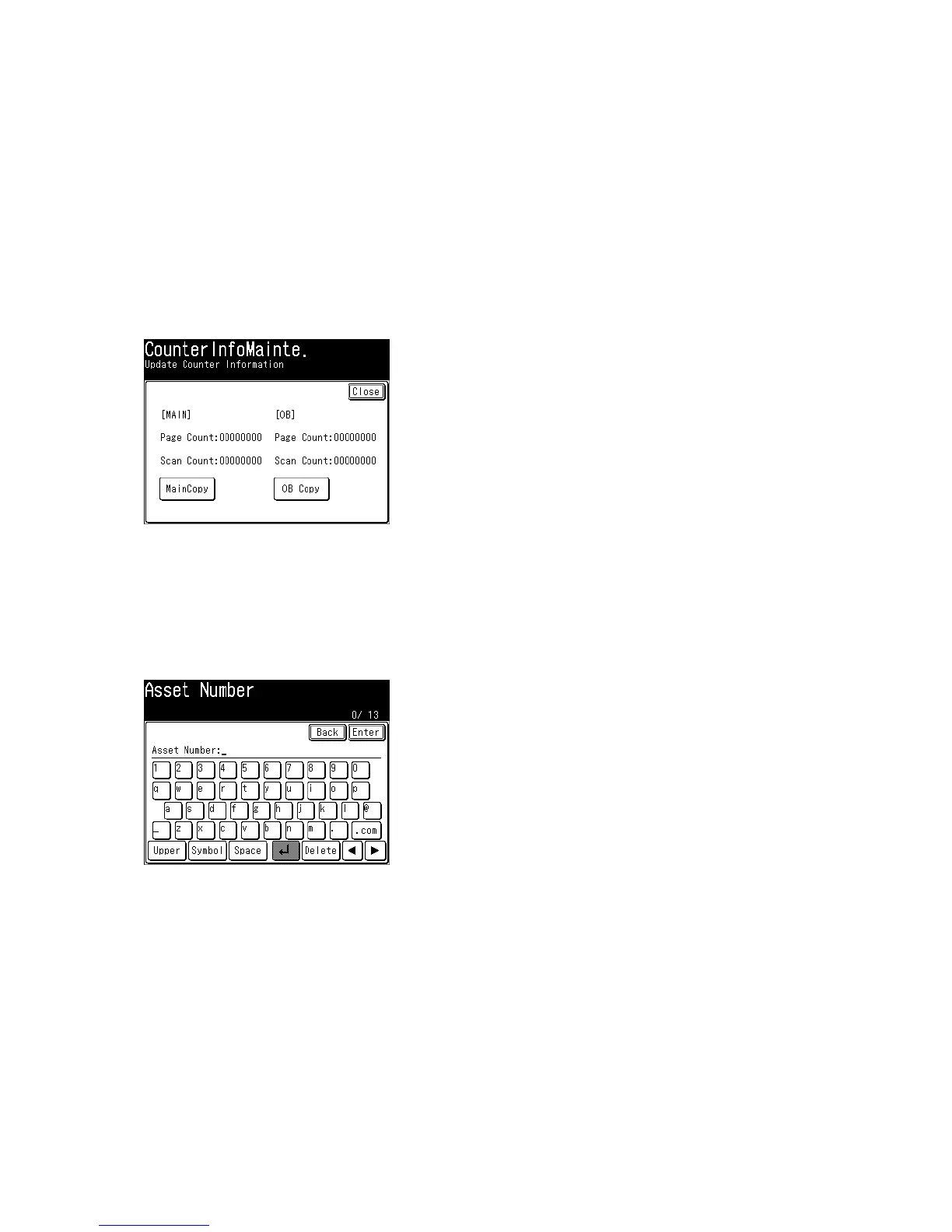3.38 Counter information maintenance
ThemachinehasthecounterdatasavedonboththeSRAM(maincontrolpanel)andCFmemorycard(net-
workboard)withitsserialnumberconnected.Ifforsomereasonsthesetwoserialnumbersdonotmatch,
maintenance the data manually.
NOTE
Themaintenancescreenisnormallydisplayedwhenthemachineisturnedon.Followstep2.Tomainte-
nance the data manually, start operation from step 1.
1.Press<Setting>,<*>,<9>,<3>.
2.Checkbothcounterdataonmaincontrolboardandnetworkboard.
TocopythecounterdatafromSRAM(maincontrolpanel)toCFmemorycard(networkboard),press
[MainCopy.]
TocopythecounterdatafromCFmemorycard(networkboard)toSRAM(maincontrolpanel),press
[OBCopy.]
3.39 Asset Number
Thismodeisusedtoinputtheassetnumber.Youcanalsoinputtheassetnumberfromthewebscreen.(See
page 3-160.)
1.Press<Setting>,<*>,<9>,<5>.
2.Inputassetnumber,andpress[Enter].
