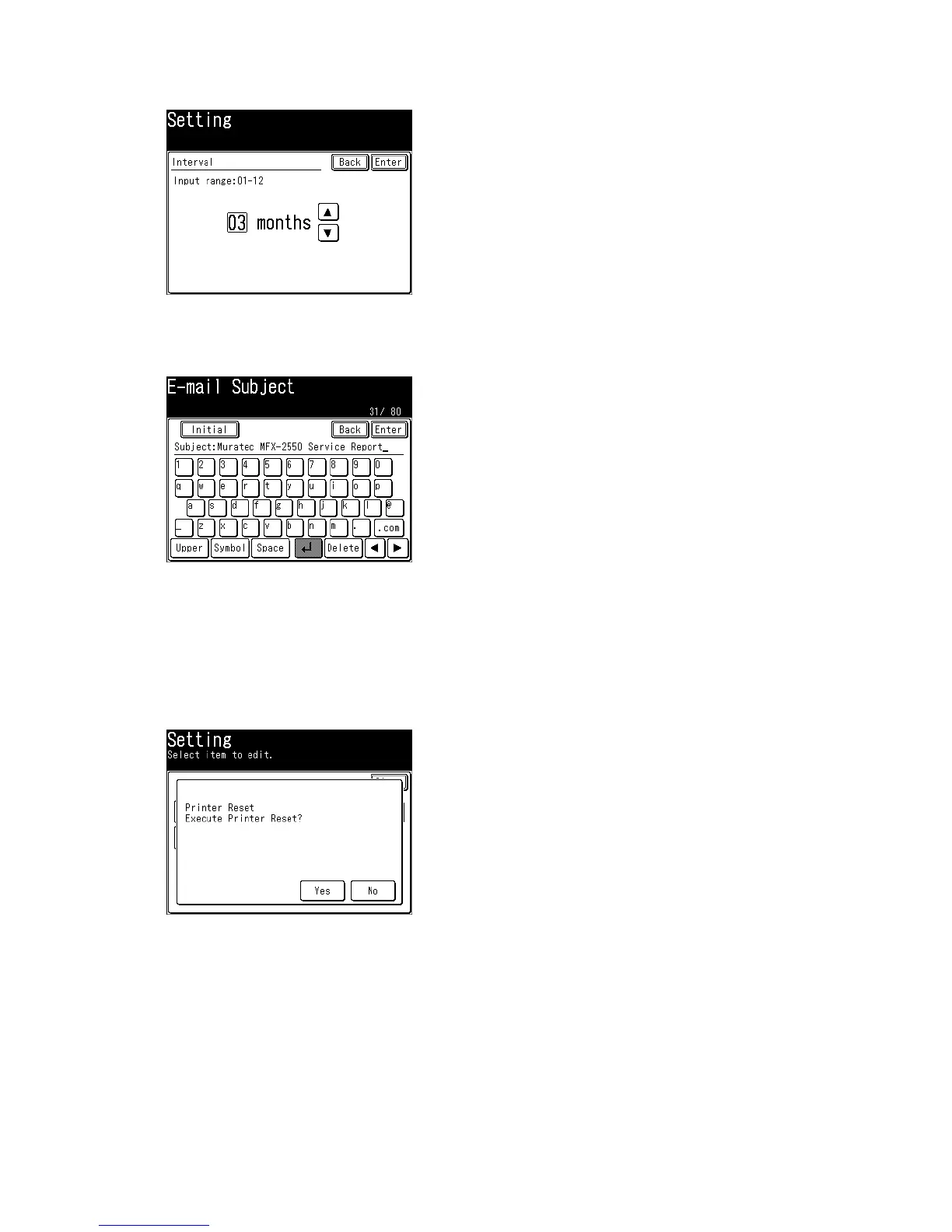12.Whenyouhaveselected[Interval]instep11,enterthesendingintervalandpress[Enter].
Whenyouhaveselected[Monthly]instep11,enterthesendingdateandtime(24-hourformat)
andpress[Enter].
14.Whenyouhaveselected[Fax]instep4,press[Close].
Whenyouhaveselected[E-mail]instep4,press[E-mailSubject].
15.Enterthee-mailsubjectwhensendingtheservicereport,andpress[Enter].
16.Press[Close].
3.24.2 Print the service report
Tocleartheinformationofservicereport:
1. Press <Setting>, <4>, <2>.
2.Press[ServiceReport].
3.Select[ON]or[OFF]foreachsettings,andpress[Yes].
3.25 Printer registration adjustment
This mode can adjust the print registration for each paper source.
For more detail, see “5.3 Adjustment”.
