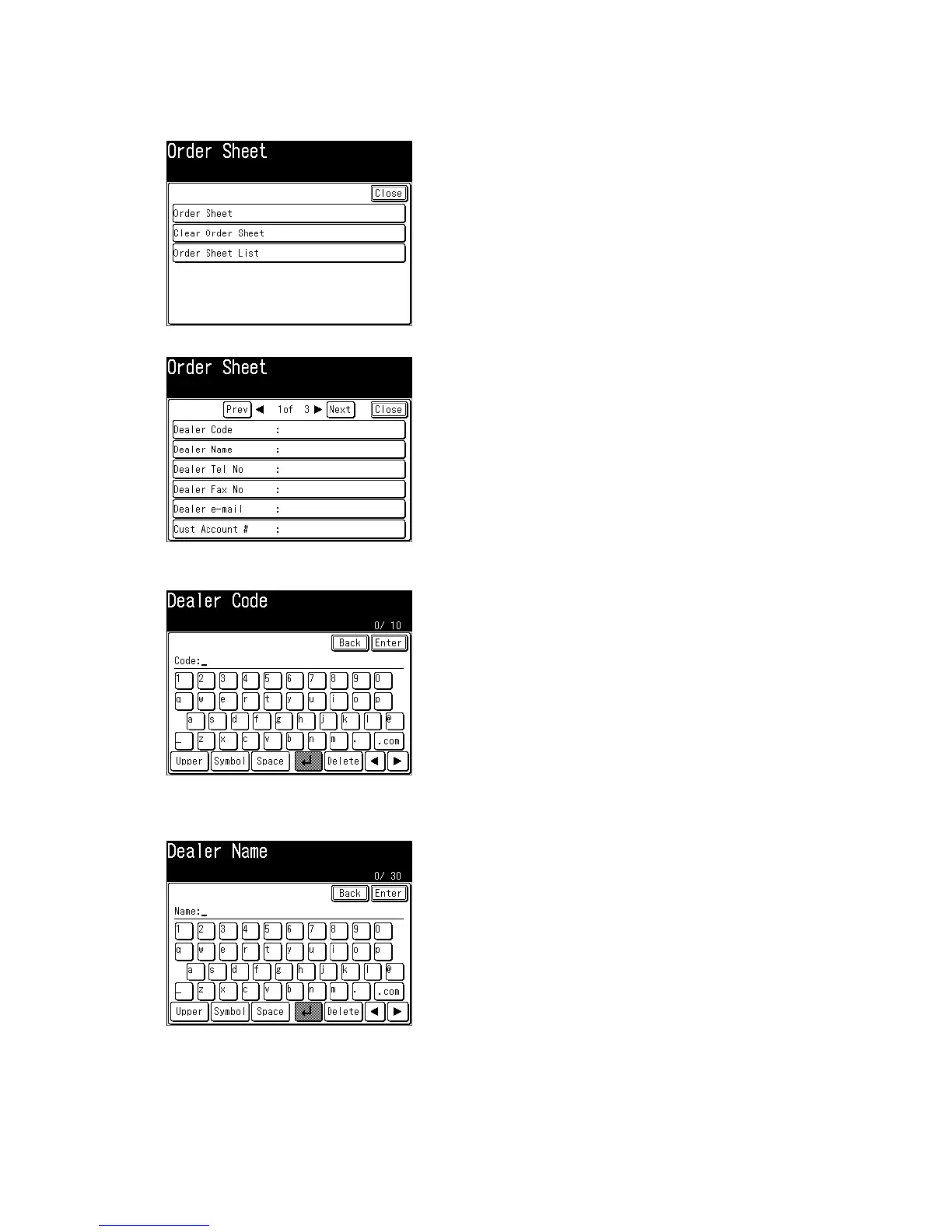3.17.1 Set consumable order sheet
1. Clear the junk data, if necessary.
2.Press<Setting>,<*>,<1>,<5>.
3.Press[OrderSheet].
4.Press[DealerCode].
5.EntertheDealer’scodeandpress[Enter].
The code may be up to 10 characters in length.
6.Press[DealerName].
7.EntertheDealer’sname(Supplier’sname)andpress[Enter].
The name may be up to 30 characters in length.
