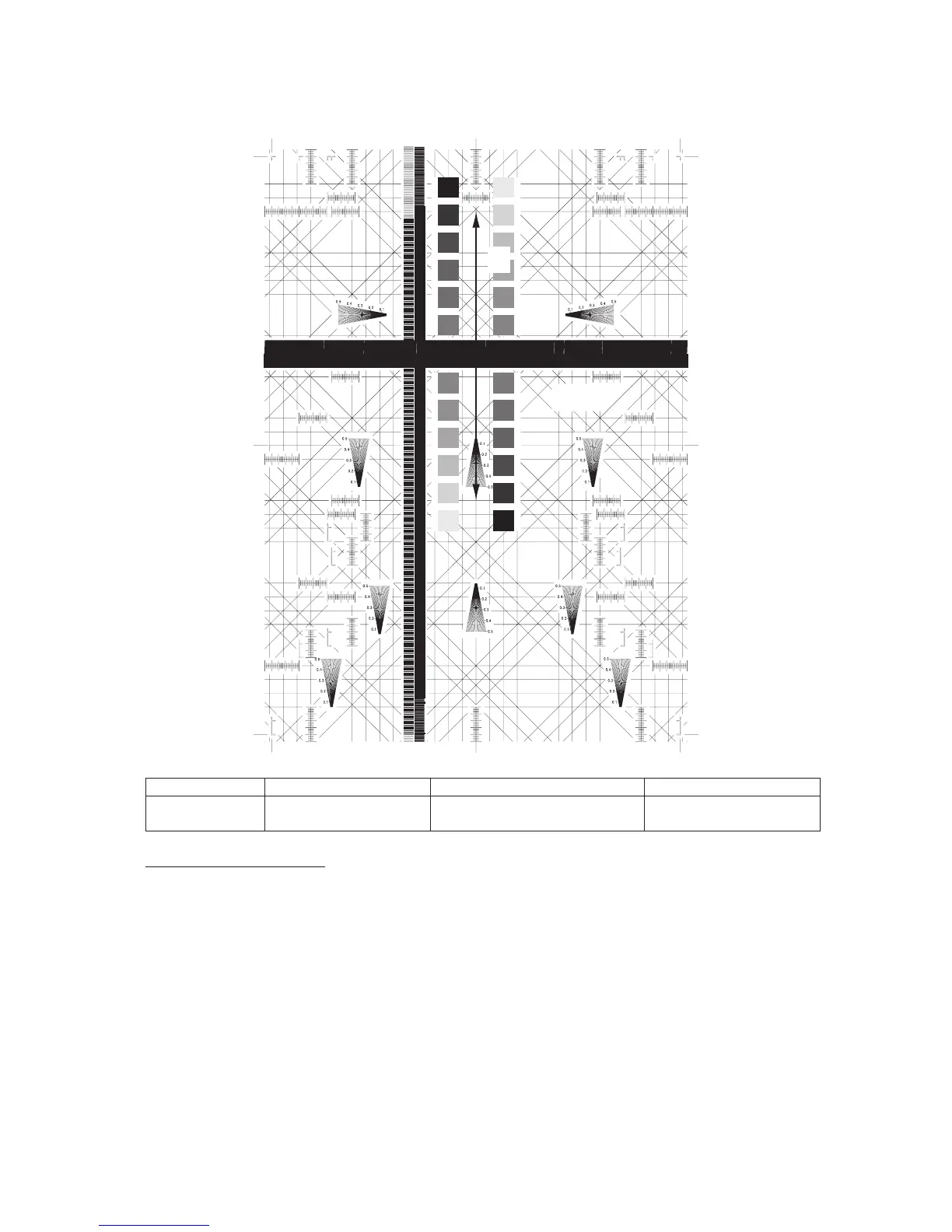Zoom ratio Standard Adjustment Tool Setting Range
100 % ± 1.0 % Machine parameter:017
– 1.5 to 1.5 %
(0.1 % step)
Adjustment procedure
1.Loadlettersizepapertotherstcassette.
2. Place a Test Chart on the document glass.
3.Maketwocopiesonpaperintherstcassettewith100%magnication.
4. Measure the length of A on the second copy to find the difference.
IflengthAfallsoutsidethespeciedrange,performthefollowingstepstomaketheadjustment.
5. Enter Machine Parameter mode. (See “3.2.1 Setting the Machine Parameters”.)
6. Adjust so that the setting of Machine Parameter 017 meets the specification.
IflengthAisshorterthanthestandard,increasevalue.
IflengthAislongerthanthestandard,decreasevalue.
