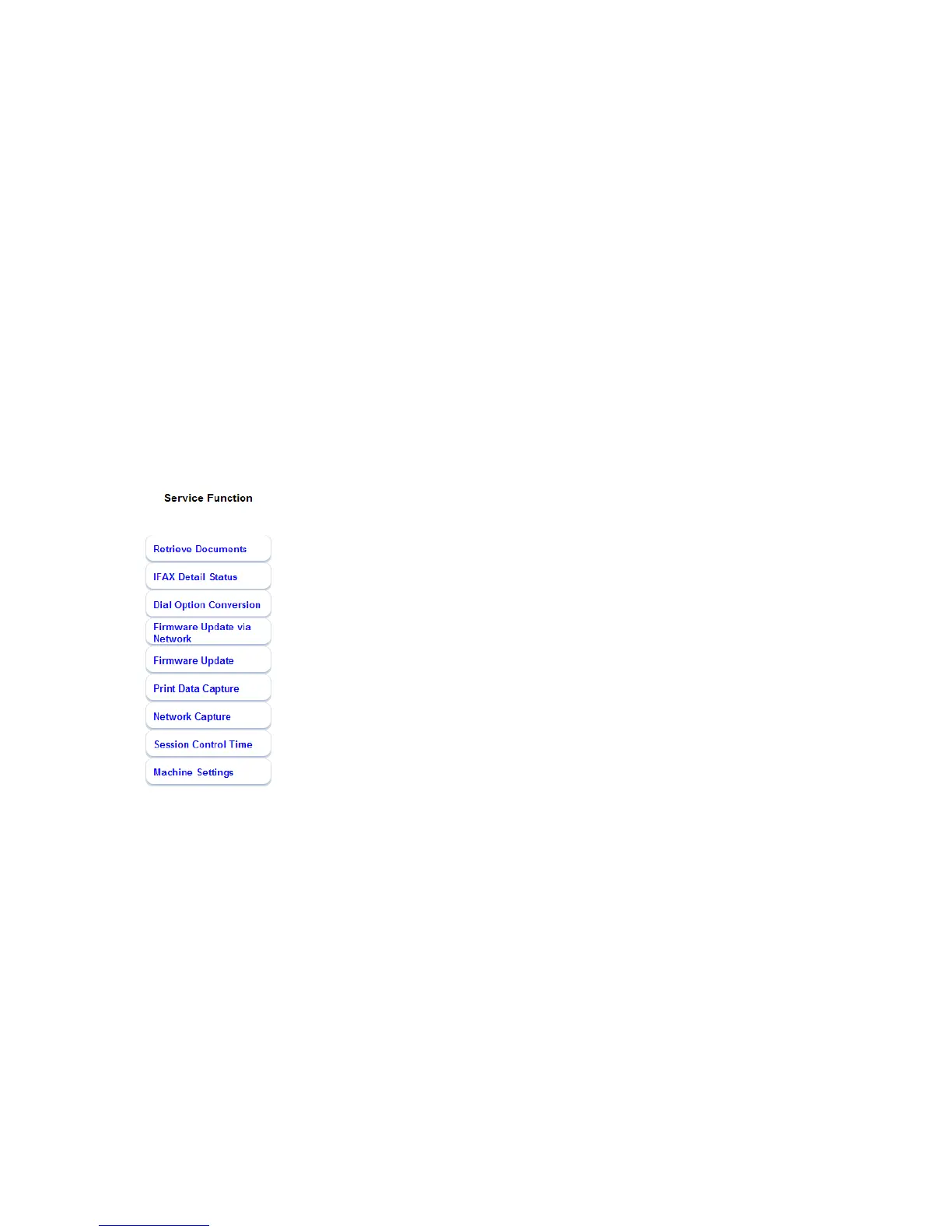3.42 Network service functions
Thefollowingtopicswillbecoveredinthissection:
• Startingtheservicefunctions
• Downloadingimagedata
• InternetFAXdetailedstatus
• Dialoptionconversionsettings
• FirmwareUpdatevianetwork
• FirmwareUpdate
• PrintDataCapture
• NetworkCapture
• Modifyingthesessioncontroltime
• InputAssetNumber
• Storagereplacementoperation
To open the network service screen,
1. Startthewebbrowseroncomputer.
2. Typethemachine’sIPaddressintheURLaddresseldfollowedby“/service”.
e.g.http://192.168.1.10/service
3. EnterloginIDandpassword.
ID : muratec
Password :service
4.Nowthenetworkservicesettingsareavailable.
