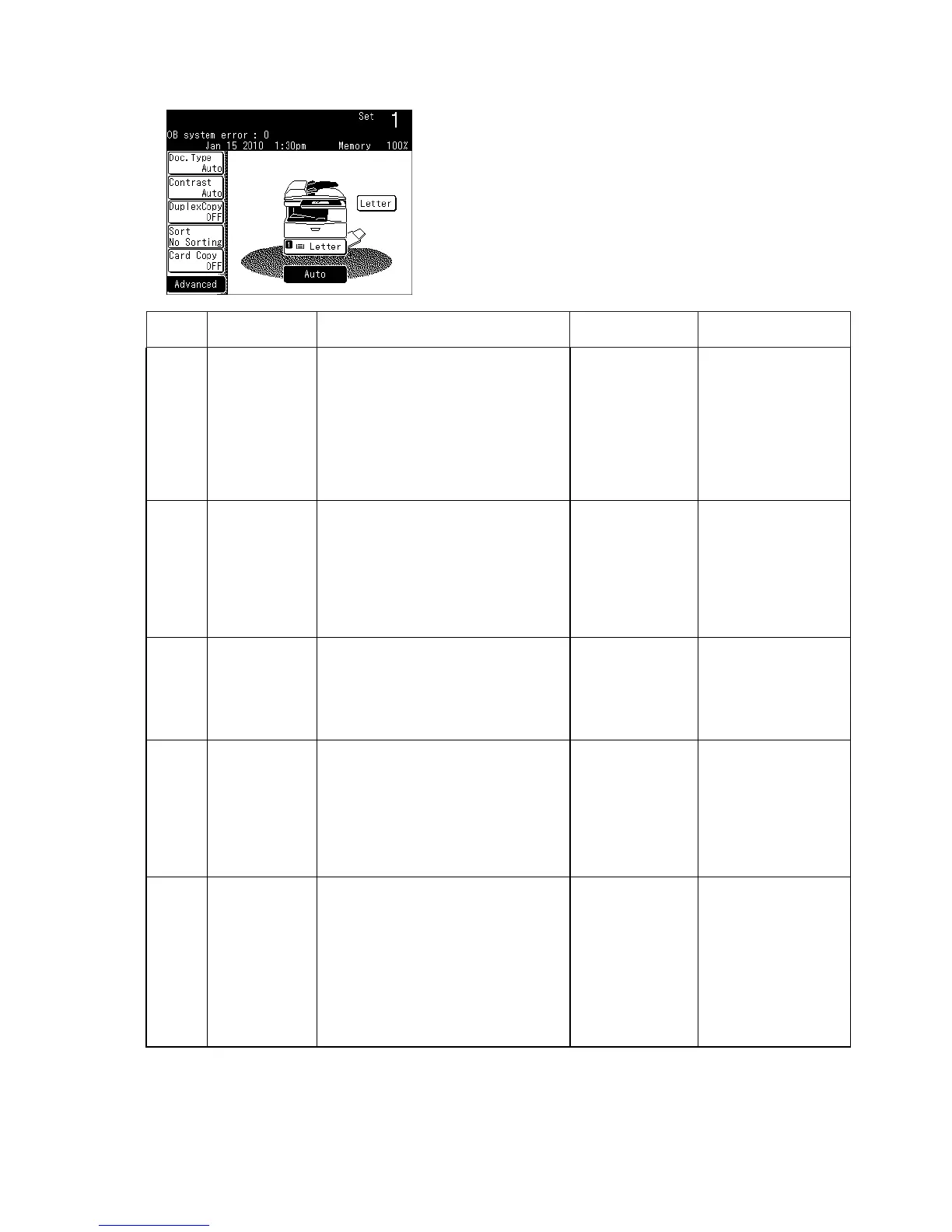4-6
4.3.3 Network system errors
Incase“OBsytemerror”occurs,refertothetablebelowtoaddressthem.
Error
code
Trouble Trouble detail Detection timing Countermeasure
300 Eternal reboot is
detected.
Thermwaredetectedanincorrect
status, and machine rebooted to
recoverthemautomatically.When
thisstatusisdetectedtwice,thiserror
occurs.
Youmaybettertheauto-recover
processbyupdatingthermware.The
detailwillbeprintedontheservice
reportwithdeveloper'scode.
The machine
rebootswhile
rebooting at the
same timing.
1. Update the
ROM using the
USB memory
automatically.
2. Replace the storage
(HDD/CF card).
400 System data
clearing error
Thiserroroccurswithrmwareor
hardwaredefect.
Thiserroroccurswhenthemachine
reboots from “User data clear” or “All
RAM clear”, and an incorrect status is
detected.
When the machine
ispoweredon.
1. Update the
ROM using the
USB memory
automatically.
2. Replace the storage
(HDD/CF card).
3.Replacethenetwork
board.
5XX Version
mismatching
error
Thiserroroccurswhenanoptional
CF memory card is attached to the
networkboard,andthermware
versionontheCFmemorycardand
networkboarddonotmatch.
When the machine
ispoweredon.
1. Update the
ROM using the
USB memory
automatically.
2. Replace the storage
(HDD/CF card).
1XXYY* System error
Thiserroroccurswithrmwareor
hardwaredefect.
Firmwaredefectwillberecoveredby
updatingit,buthardwaredefectneeds
its replacement.
When the machine
ispoweredon.
1. Update the
ROM using the
USB memory
automatically.
2.Replacethenetwork
board.
3. Replace the main
control board.
2XXYY* Setting data
initializeerror
Occursmainlywhenthedatastored
on the CF memory card is corrupted.
Youmayrecoveritbyupdatingthe
rmware,ifthatdoesnotwork,clear
the data.
When the machine
ispoweredon
1. Update the
ROM using the
USB memory
automatically.
2. Perform “All RAM
Clear”.
3. Replace the storage
(HDD/CF card).
4.Replacethenetwork
board.
*:XXandYYarefunctionreturnedvalues.
