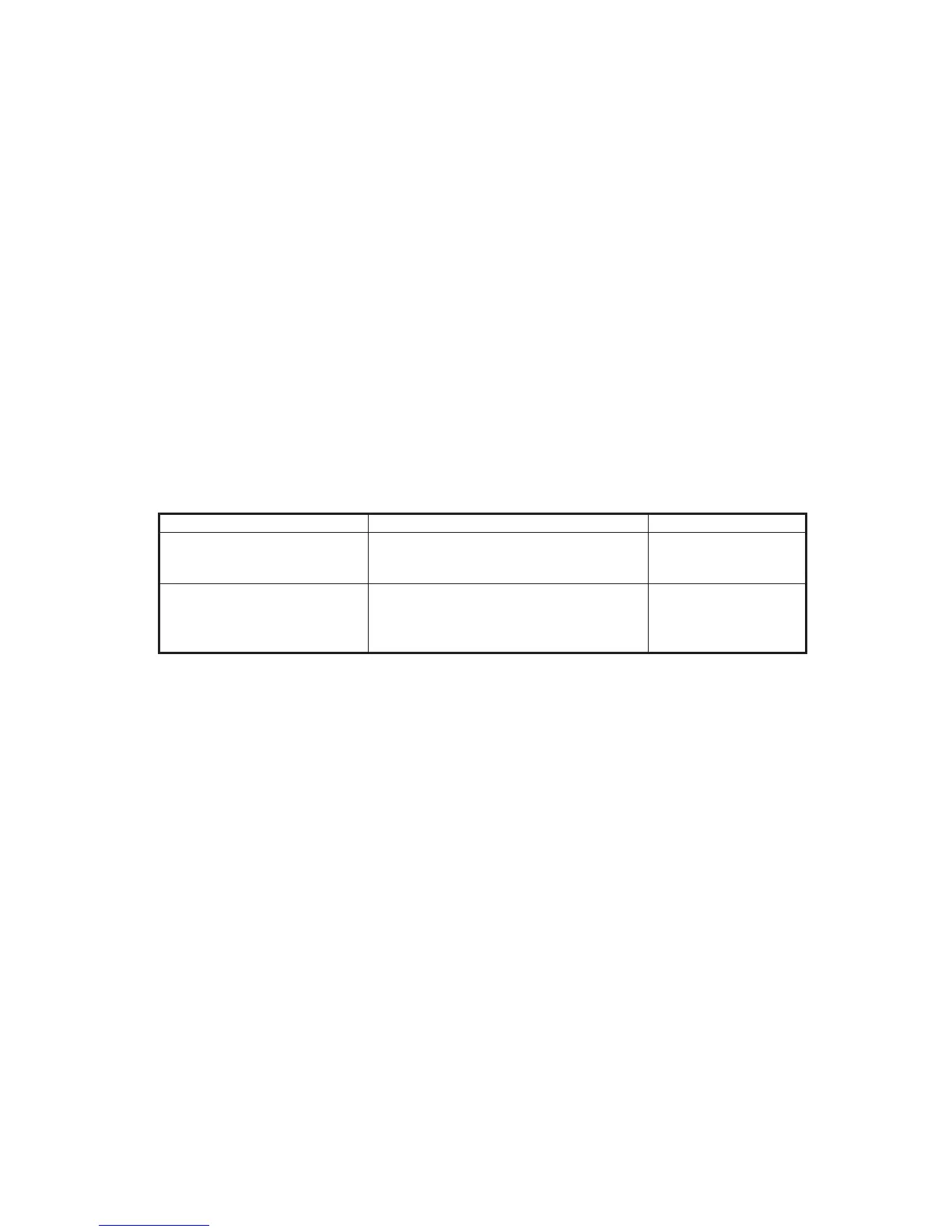Document insert section / separator section
Themachinescansuptoletterpapersizedocumentwidth.Placethedocumenttothecenterofthe
document tray and align the document guide.
Bypressingthestartkeythroughcopyortransmissioncommands,themotorstartsdriving,andthe
drivingforceistransferredtothepickuprollerthroughgears,andthedocumentwillbefed.
Document separator section consists mainly of separate roller and separate pad.
Thedocumentwillbefedfromtheupperpages.Remainingdocumentsareseparatedbythefriction
oftheseparatepadandonlythetoppagewillfedbytheseparateroller.
Register section (MFX-2570 only)
Followingthedocumentseparation,theseparaterollertransfersthedocumenttoregistersection.
Duringthistransfer,clutch2(CL2)whichdrivestheregisterrolleristurnedoffandthedocument
leadingedgestopsattheregisterroller.Theseparaterollerfeedsthedocumentforward,andthatpre-
ventsthedocumenttoskew.
Thedocumentsensor(DRS)isplacedbetweentheseparatorsectionandtheregisterrollertodetect
the leading edge of the document.
When the document leading edge passes the sensor and the loop is made, clutch 1 (CL1) runs idle
(turns off) and clutch 2 runs (turns on) and the register roller transfers the document to the scan posi-
tion
Original Detection
Thesizesofthedocumentsaredetectedbythefollowingsensors;
Detection Action Sensor
Document presence
Detectswhetherthereisadocumenton
the tray or not
DS1
Leading and trailing edge
detection
Detects the leading and trailing edge of
the feeding document
DS2
DS3 (Back side, MFX-
2570 only)
DRS (MFX-2570 only)
Scanning section
The document sensor (DS2) is placed at scanning position to detect the leading edge and trailing
edge of the document.
Whentheleadingedgeisdetected,thefeedrollertransfersthedocumentacertainstepswherethe
scanning begins. When the trailing edge is detected, the feed roller transfers the document a certain
stepswherethescanningends.
Ifthedocumenthastwoormorepages,feedingofthenextpagebeginswhentheformerpagescan-
ningends,andthepageisscannedinthesameway.
Thestepswherescanningbeginscanbeadjustedwithmachineparameter013,andthestepswhere
scanning ends by machine parameter 014.
