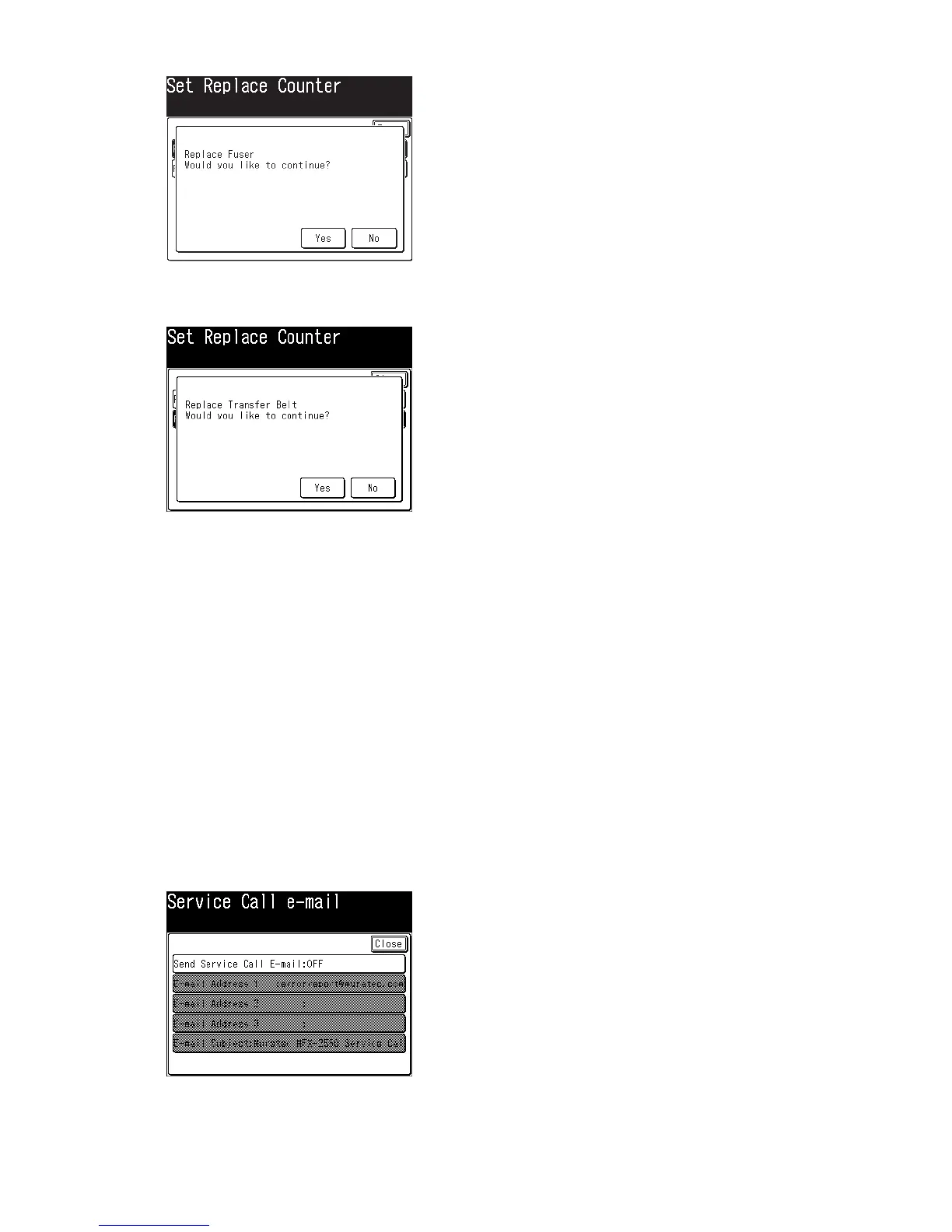4.Press[Yes].
5.Ifyou’vereplacedthetransferroller,select[ReplaceTransferBelt].
6.Press[Yes]. The machine goes back to standby mode.
3.9.2 When “Checkout error : XX” message is displayed
To access the printer maintenance modes for determine the cause of the “Checkout error : XX” error
message.
1.Press<Setting>,<*>,<0>,<6>.
2.Press[ServiceCall].
3.Thekindofprintererrorwillbedisplayed.
NOTE
See “4.3 Checkout error” on page 4-3 for the printer error messages and an explanation of each
are outlined.
3.9.3 Register the e-mail location
Tosendtheserviceerrorviae-mail,registerthelocationusingthismode.
1.Press<Setting>,<*>,<0>,<6>.
2.Press[ServiceCalle-mail].
3.Select[SendServiceCallE-Mail].
