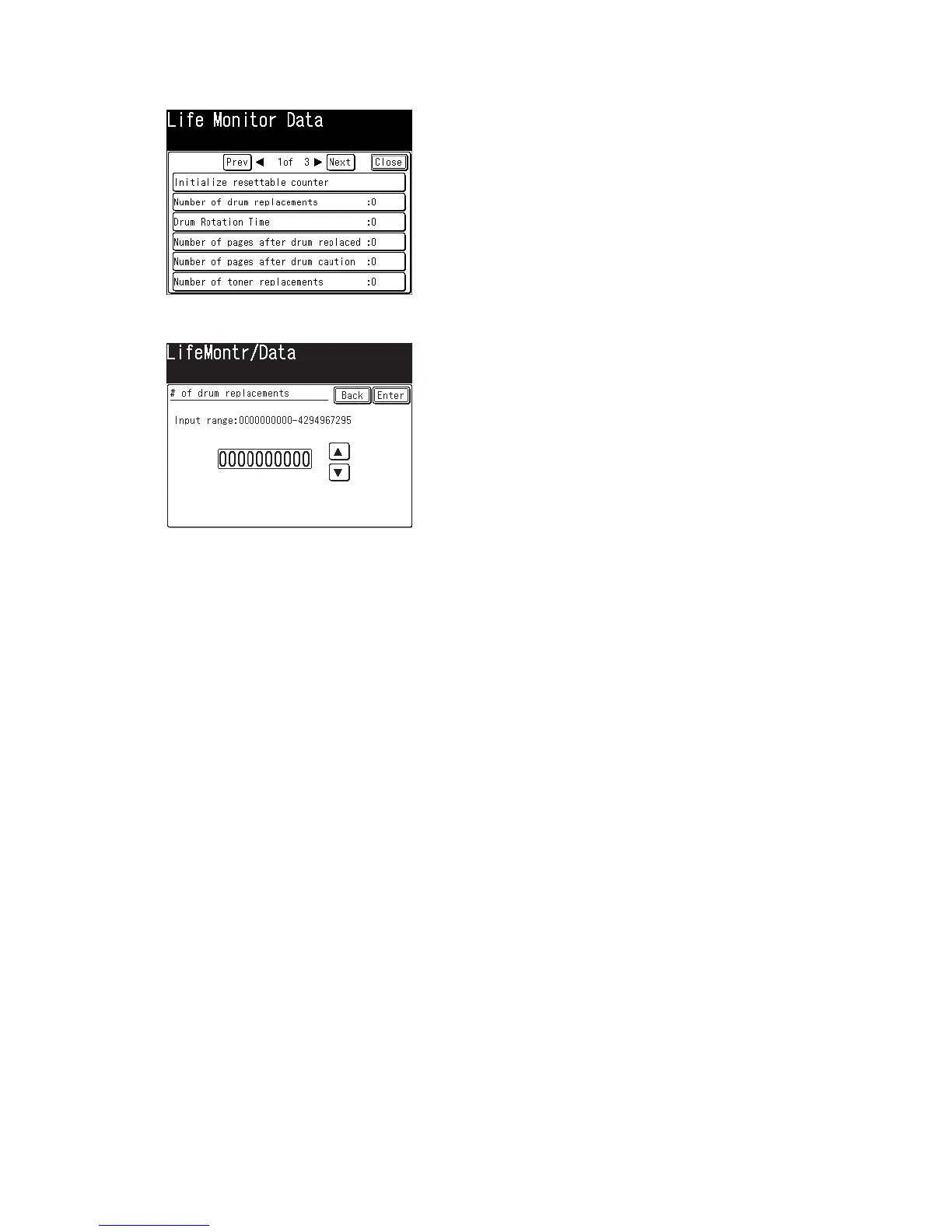•TransferLife:Timehowlongcurrenttransferrollerisworking(x10seconds)
1. Press<Setting>,<*>,<2>,<0>.
2.Press[Numberofdrumreplacements].
3.Enterthevalueandpress[Enter].
4.Press[DrumRotationTime].
5.Enterthevalueandpress[Enter].
6.Press[Numberofpagesafterdrumreplaced].
7.Enterthevalueandpress[Enter].
8.Press[Numberofpagesafterdrumcaution].
9.Enterthevalueandpress[Enter].
10.Press[Numberoftonerreplacements].
11.Enterthevalueandpress[Enter].
12.Press[TonerRotationTime].
13.Enterthevalueandpress[Enter].
14.Press[Numberofpagesaftertonerreplaced].
15.Enterthevalueandpress[Enter].
16.Press[Numberofpagesaftertonercaution].
17.Enterthevalueandpress[Enter].
18.Press[FuserReplacedCount].
19.Enterthevalueandpress[Enter].
20.Press[FuserLife].
21.Enterthevalueandpress[Enter].
22.Press[TransferReplacedCount].
23.Enterthevalueandpress[Enter].
24.Press[TransferLife].
25.Enterthevalueandpress[Enter].
26.Press[Close].
