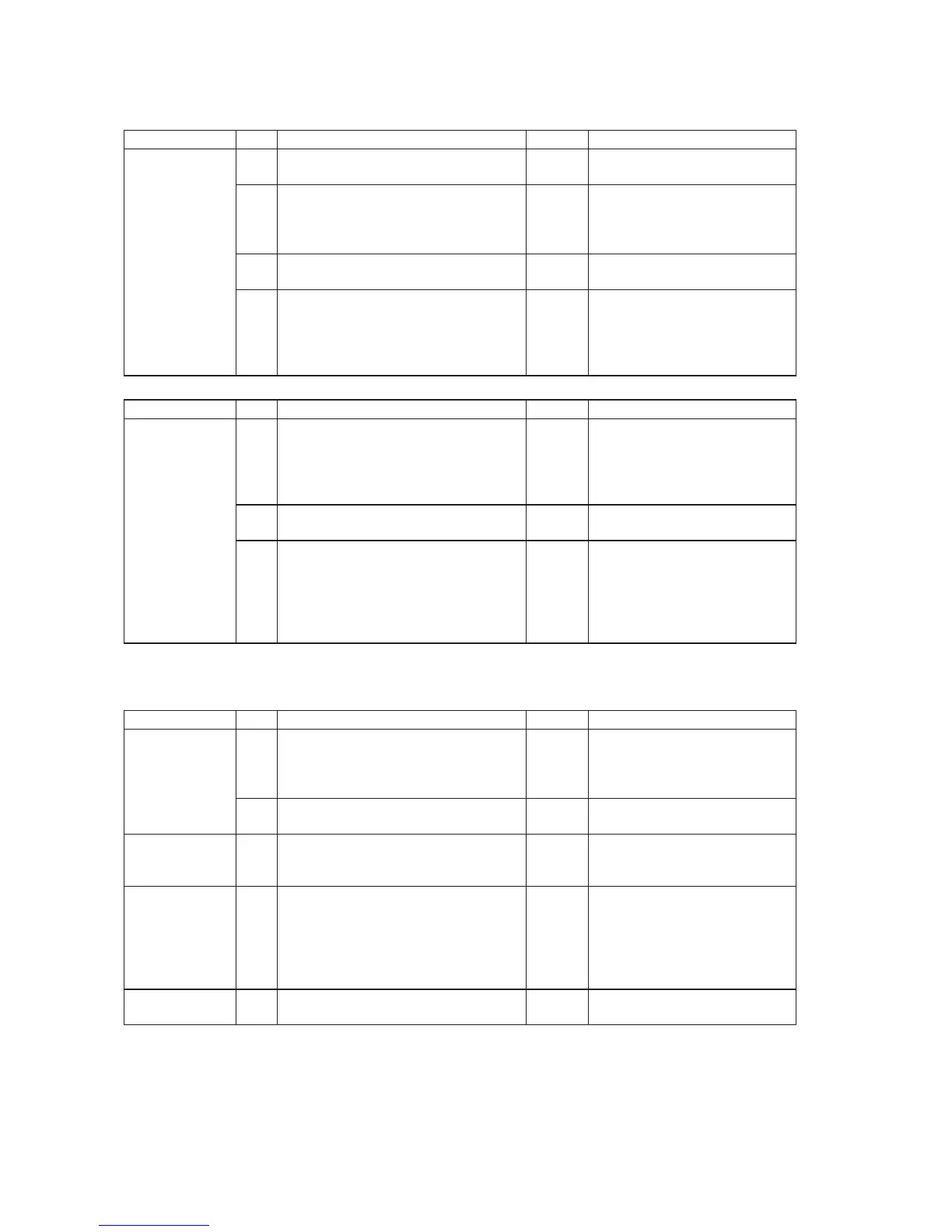4.5.2 Blank image
Scanner section
Section Step Check items Result Remedy
Scanner section
(Front side)
1
Isthescannerdrivetransmission
mechanism in good condition?
NO Check and change as
necessary.
2 Do the connection from CCD
Scanner board Main control board
LPH board LPH connect board
LED unit remain intact?
NO Reconnect / Replace harness.
3 Are the mirrors and lens dirty? YES Clean or replace the parts, and
adjustthebackgroundlevel.
4 Isthetroublesettledwithabove
steps?
NO 1. Replace scanner board.
2. Replace main control board.
3. Replace LPH board.
4. Replace LPH connect board.
5. Replace LPH.
Section Step Check items Result Remedy
Scanner section
(Back side)
1 Do the connection from CCD
R-Scanner board RADF board
Main control board LPH board
LPH connect board LED unit
remain intact?
NO Reconnect / Replace harness.
2 Are the mirrors and lens dirty? YES Clean or replace the parts, and
adjustthebackgroundlevel.
3 Isthetroublesettledwithabove
steps?
NO 1. Replace R-Scanner board.
2. Replace RADF board.
3. Replace main control board.
4. Replace LPH board.
5. Replace LPH connect board.
6. Replace LPH.
Printer section
Section Step Check items Result Remedy
Toner cartridge 1
Isthetonercartridgedrivenproperly? NO Correct/Replacedrive
coupling mechanism of toner
cartridge and machine.
Replace the toner cartridge.
2
Isthedevelopingbiasorsupplybias
contact terminal dirty or deformed?
YES Clean. / Replace.
Drum cartridge 3
Isthegridbias,wireelectrodecontact
terminal, or drum ground contact
terminal dirty or deformed?
YES Clean. / Replace.
Circuit boards 4 Are the connections from LPH to
high-voltageboard,andfromhigh-
voltageboardtomaincontrolboard
in good condition?
(Check plugs firmly plugged and
snapped harness)
NO Reconnect. / Replace harness.
Transfer section 5 Is the transfer bias contact terminal
dirty or deformed?
YES Clean. / Replace.
