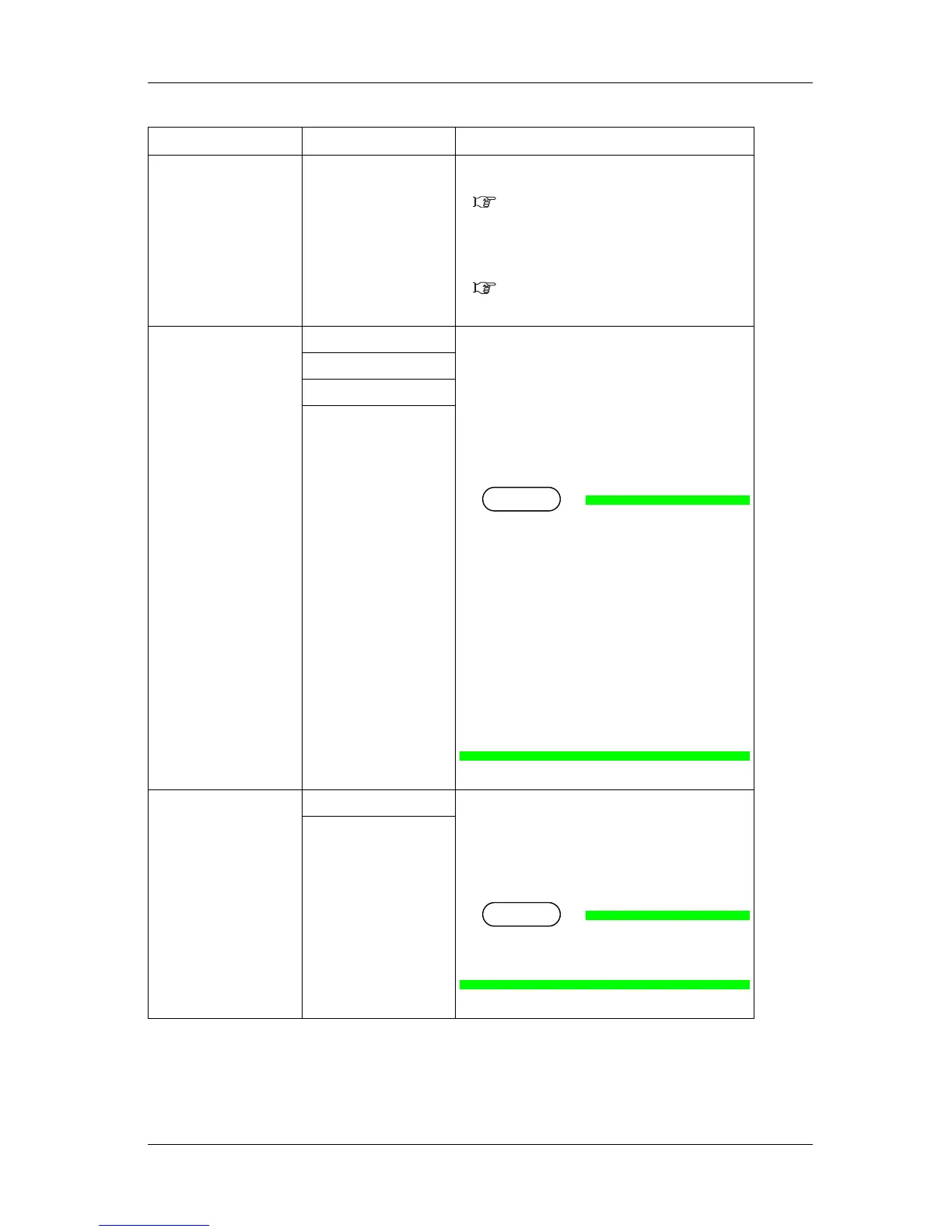RJ-900X series OPERATION MANUAL Handling the printer
4-17
Setup item Setting value Description
Media MonoTrac
Col.Trac
Plain
<Coat>
Film
Photo
User1
User2
User3
User4
• Set the type of dedicated media for use.
Go to the next item.
4.5.1.2.1 When dedicated media is set in
Media item
• If media that is not dedicated one is used, use "User1
to User4".
Go to the next item.
4.5.1.2.2 When "User1 to User4" is set in
Media item
CutSheetSize Auto Set a detection method of media size to set sheet media.
• Auto: Size of length and breadth of sheet media are
detected automatically.
• Auto 2: Set this mode when the Auto mode fails to
detect the media size.
• Vert.: Set when fixed form sheet media are set
vertically.
• Hori.: Set when fixed form sheet media are set
horizontally.
• If you are using a cut sheet media other than the
dedicated ones, set either Auto or Auto 2.
• This printer can set the following fixed-form size
sheet media
• RJ-901X
ISO series (A1, A2, A3, A4)
JIS series(B2, B3, B4, B5)
ARCH series(A, B, C, D)
• RJ-900X
ISO series (A0, A1, A2, A3, A4)
JIS series(B0, B1, B2, B3, B4, B5)
ARCH series(A, B, C, D, E)
Auto
<Vert.>
Hori.
MediaCheck <On> Sets whether to detect the media before printing.
• ON: Media detection is performed.
• OFF: Media detection is not performed.Press the
[Enter] key and set the media width for printing.
• RJ-901X : 150mm to <594mm> to 610mm
• RJ-900X : 150mm to <841mm> to 1143mm
