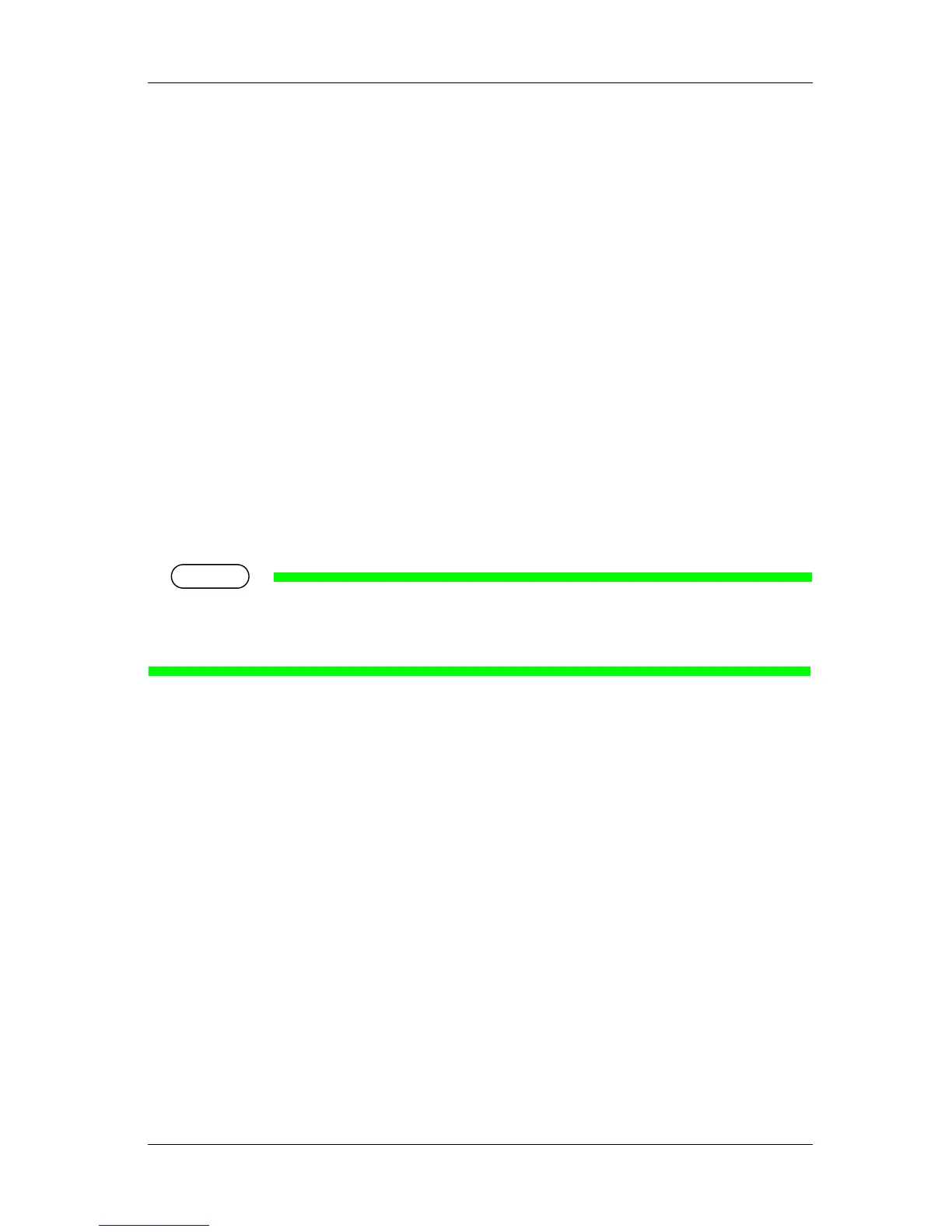RJ-900X series OPERATION MANUAL Handling the printer
4-25
4. Set up Initial Adjust Change.
a. Display the Media compensation menu on Operation panel in the same way as in Step 1.
b. Press the [+] key or [-] key on Operation panel to select “PF Adjust: Initial Change”.
c. Press the [Enter] key on Operation panel.
• “Init.: 250.0/250 mm” is displayed on Operation panel.
d. Press the [+] key or [-] key on Operation panel and enter the measured value in step 3.
e. Press the [Enter] key on Operation panel.
• The initial adjustment value is saved.
• “PF Adjust: Initial Change” is displayed on Operation panel.
5. Performs Confirm Print.
a. Press the [+] key or [-] key on Operation panel to select “PF Adjust: Confirm Print ”.
b. Press the [Enter] key on Operation panel.
• “Feed Length: 250 mm” is displayed on Operation panel.
• The length of media that is fed (feeding length) for confirmation adjustment printing is normally set at 250 mm.
• If you increase the feeding length, the accuracy of the Media feed compensation improves.
To change the feeding length, press the [+] key or [-] key on Operation panel and change the set value.
