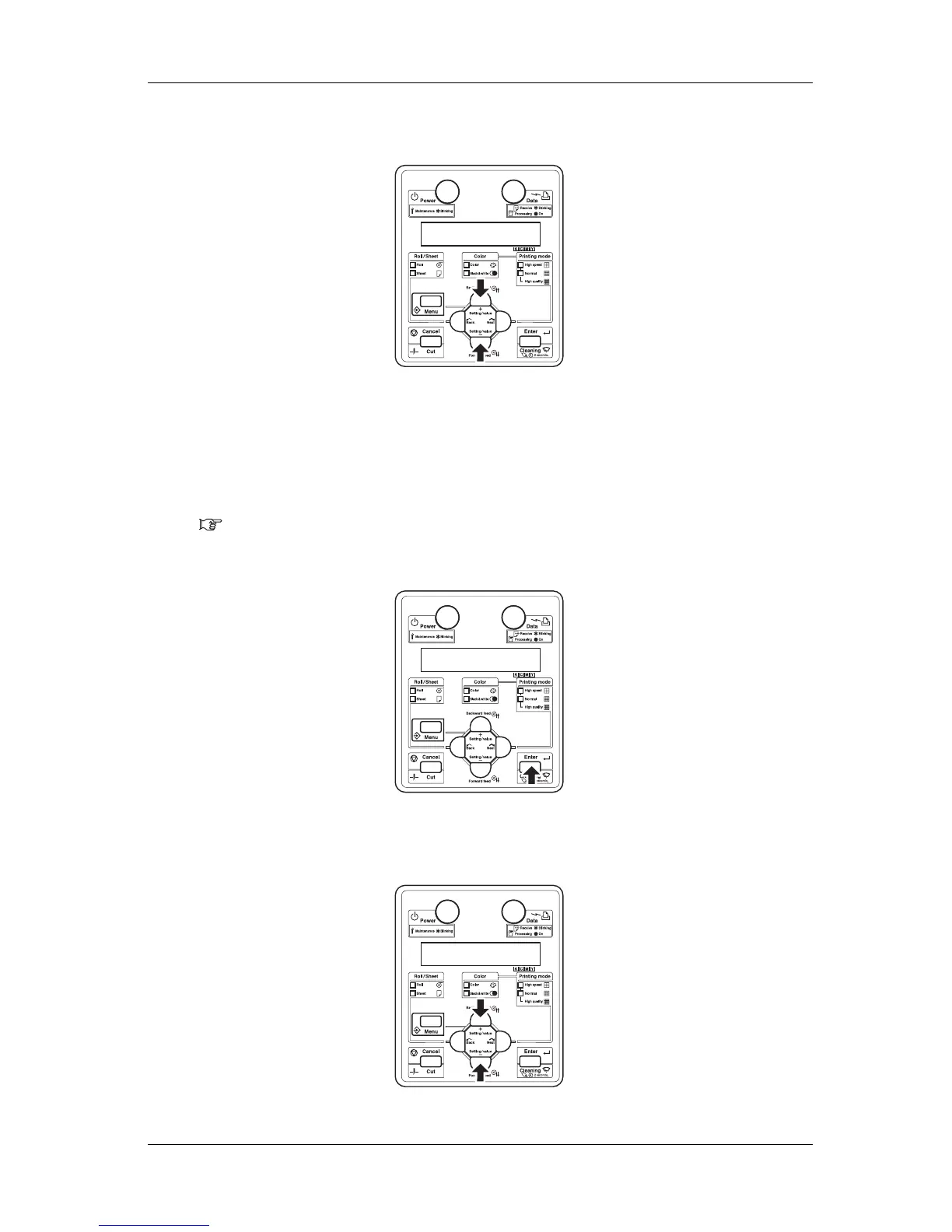RJ-900X series OPERATION MANUAL Handling the printer
4-31
3. Press the [+] key or [-] key on Operation panel to select one of the following items for printing.
• Pattern A: Prints Adjust pattern A.
• Pattern B: Prints Adjust pattern B.
• Pattern C: Prints Adjust pattern C.
• Initialization: Initializes the adjusted value for the selected item.
4.5.1.2.5 Initializing Adjust Print
4. Press the [Enter] key on Operation panel.
• "Head Height: Low" is displayed on Operation panel.
5. Press the [+] key or [-] key on Operation panel to select the head height from “Low” or “High”.
