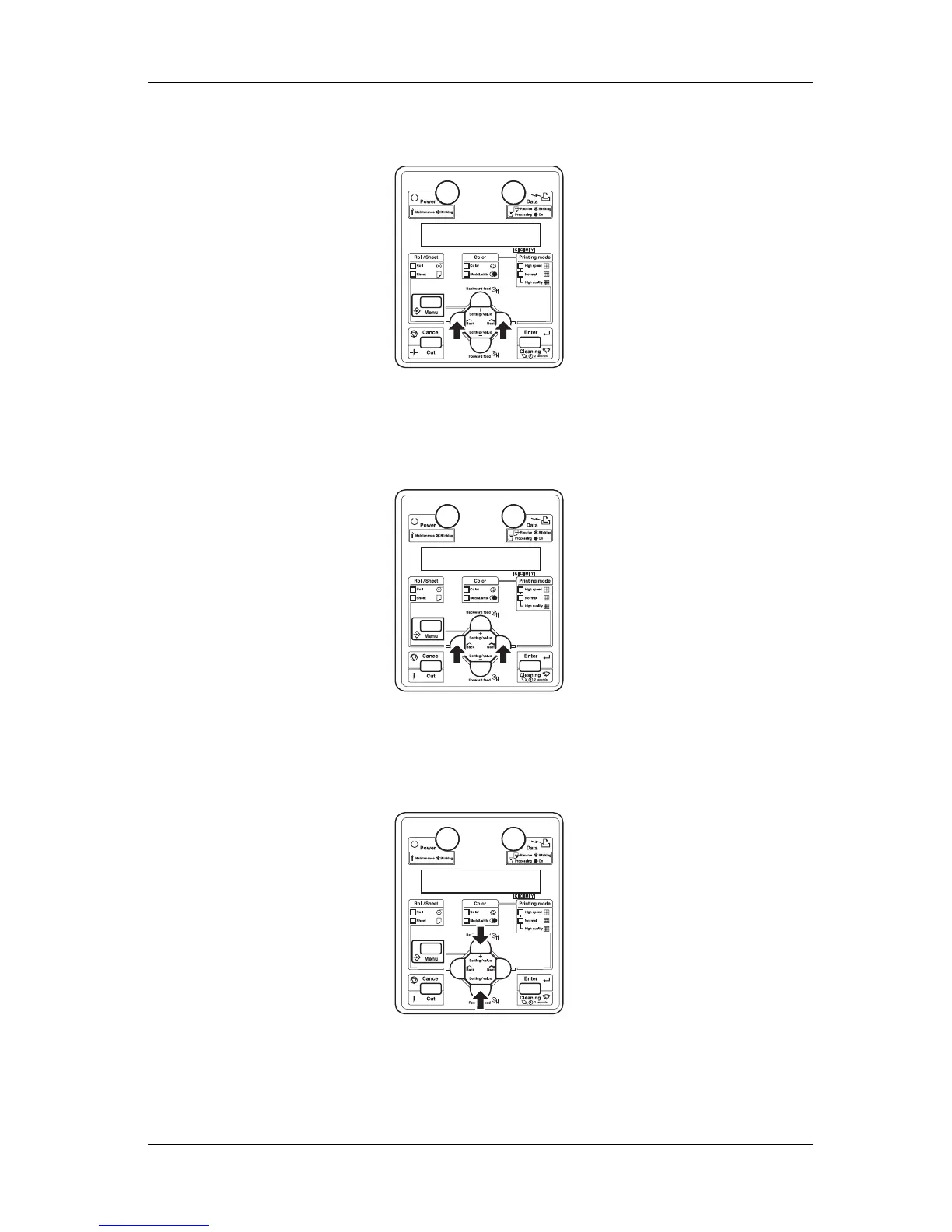RJ-900X series OPERATION MANUAL Maintenance
5-11
3. Press the [<] key or [>] key on Operation panel to select “*Menu* Utility>”.
• Utility menu is displayed.
4. Press the [<] key or [>] key on Operation panel to select “Replace Cutter”, and press the [Enter]
key.
• Cutter replacement menu is displayed.
5. Press the [+] key or [-] key on Operation panel to select “Replace Cutter: Yes”, and press the
[Enter] key.
• You can start replacing Cutter.
