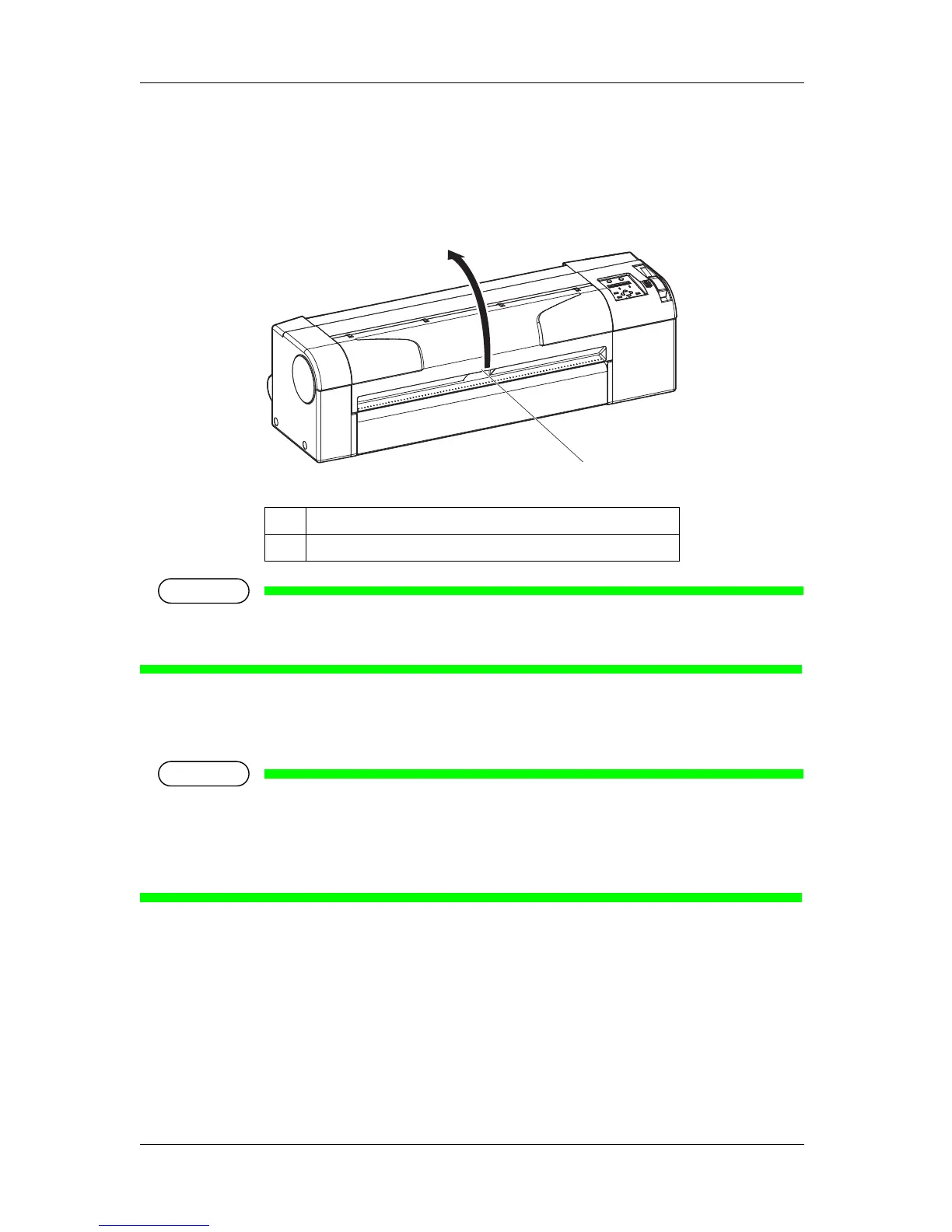Maintenance RJ-900X series OPERATION MANUAL
5-12
6. Open Front cover.
• Print head moves and stops at the position to replace Cutter.
• “After Replacing Cutter -> ENTER” is displayed on Operation panel.
• Perform the cutter change operation in a short time. Leaving carriage section at the cutter change
position result in a head clogging.
7. Gently push the knob of the cutter, and rotate cutter holder lever to the illustrated direction
simultaneously.
• Do not strongly press or suddenly release the cutter knob. Spring is inserted in the cutter holder, so
razor blade may spring out.
• Do not hit the edge of the razor blade with hard objects, or do not drop the razor blade. There is a
possibility that razor blade edge may become blunt or get chipped off.
No. Name
1
Front cover
