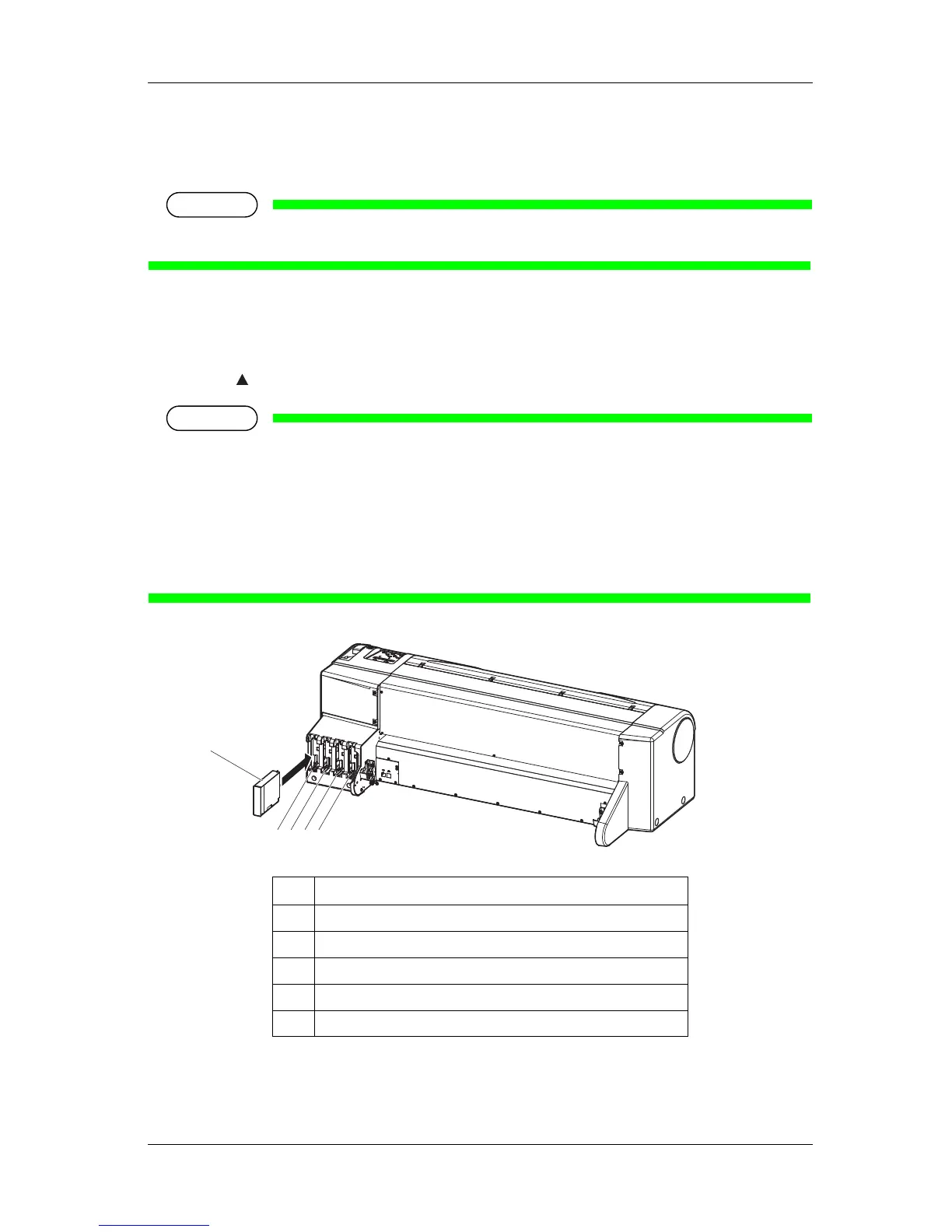• [****] indicates the ink condition.For details, refer to "2.2.6 Indicator Display".
3. Ink cartridge is taken out from the bag.
4. Ink cartridge is installed in the ink cartridge slot.
• Keep mark of the ink cartridge facing up and insert towards the printer side.
• Insert the ink cartridge firmly to the end of the slot.
• Install all four colors of ink cartridge.
• The slot for the ink cartridge is specified for the color of the ink cartridge. Match the color marked
by the side of slot with the color of the ink cartridge.
• The ink cartridge has built-in prevention feature to avoid wrong insertion. If it cannot be inserted
into the slot, do not push into the slot by force because there is a possibility of incorrect insertion.
No. Name
1
Ink cartridge
2
Ink cartridge slot K
3
Ink cartridge slot C
4
Ink cartridge slot M
5
Ink cartridge slot Y
