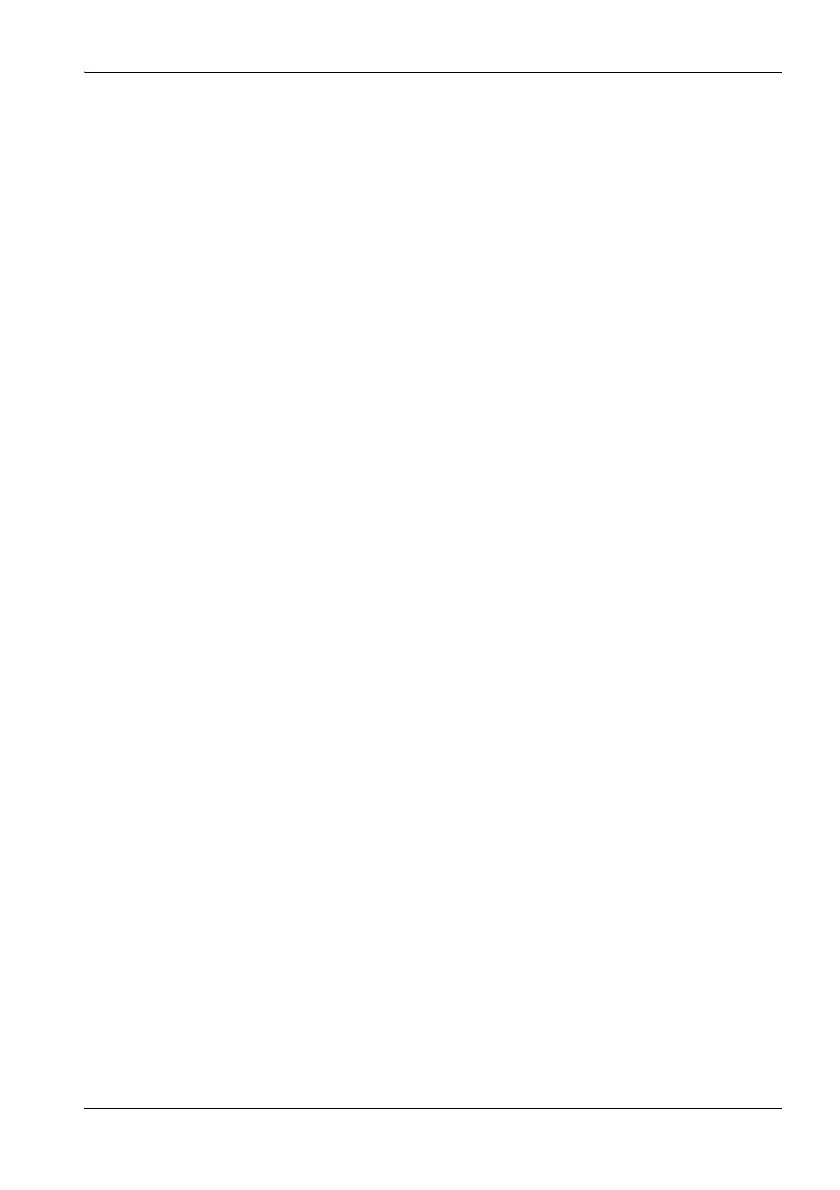Contents
Narda NBM-550 III
Changing the units format. . . . . . . . . . . . . . . . . . . . . . . . . . . . . . 38
Setting the date and time . . . . . . . . . . . . . . . . . . . . . . . . . . . . . . 38
Changing the GPS display . . . . . . . . . . . . . . . . . . . . . . . . . . . . . 39
Selecting the field type and units for combination probes. . . . . . 40
Locking the keypad . . . . . . . . . . . . . . . . . . . . . . . . . . . . . . . . . . . 41
5 Measuring with the NBM-550 and HF probes. . . . . . . . . . . . . . . . . . 43
5.1 Avoiding measurement errors . . . . . . . . . . . . . . . . . . . . . . . . . . . 44
Electrostatic charges . . . . . . . . . . . . . . . . . . . . . . . . . . . . . . . . . 44
Changes in temperature . . . . . . . . . . . . . . . . . . . . . . . . . . . . . . . 44
Strong low frequency fields. . . . . . . . . . . . . . . . . . . . . . . . . . . . . 45
5.2 Measuring in Normal display mode . . . . . . . . . . . . . . . . . . . . . . 46
Selecting the result type . . . . . . . . . . . . . . . . . . . . . . . . . . . . . . . 46
Freezing a measured value . . . . . . . . . . . . . . . . . . . . . . . . . . . . 47
Storing a measured value. . . . . . . . . . . . . . . . . . . . . . . . . . . . . . 47
Add voice comments (optional). . . . . . . . . . . . . . . . . . . . . . . . . . 48
Setting the averaging time . . . . . . . . . . . . . . . . . . . . . . . . . . . . . 49
5.3 Measuring the spatial average . . . . . . . . . . . . . . . . . . . . . . . . . . 49
Measuring discrete values . . . . . . . . . . . . . . . . . . . . . . . . . . . . . 50
Measuring values continuously. . . . . . . . . . . . . . . . . . . . . . . . . . 51
5.4 Measuring in History display mode. . . . . . . . . . . . . . . . . . . . . . . 52
Display overview . . . . . . . . . . . . . . . . . . . . . . . . . . . . . . . . . . . . . 52
Evaluating the curve . . . . . . . . . . . . . . . . . . . . . . . . . . . . . . . . . . 53
Storing the graphical record . . . . . . . . . . . . . . . . . . . . . . . . . . . . 54
5.5 Measuring in XYZ display mode . . . . . . . . . . . . . . . . . . . . . . . . . 54
Display overview . . . . . . . . . . . . . . . . . . . . . . . . . . . . . . . . . . . . . 55
5.6 Measuring in Monitor display mode . . . . . . . . . . . . . . . . . . . . . . 56
Display overview . . . . . . . . . . . . . . . . . . . . . . . . . . . . . . . . . . . . . 56
5.7 Activating the alarm function. . . . . . . . . . . . . . . . . . . . . . . . . . . . 57
5.8 Audible Indicator (hot spot search) . . . . . . . . . . . . . . . . . . . . . . . 58
5.9 Measuring with a test standard. . . . . . . . . . . . . . . . . . . . . . . . . . 58
Possible displays when using a test standard. . . . . . . . . . . . . . . 60