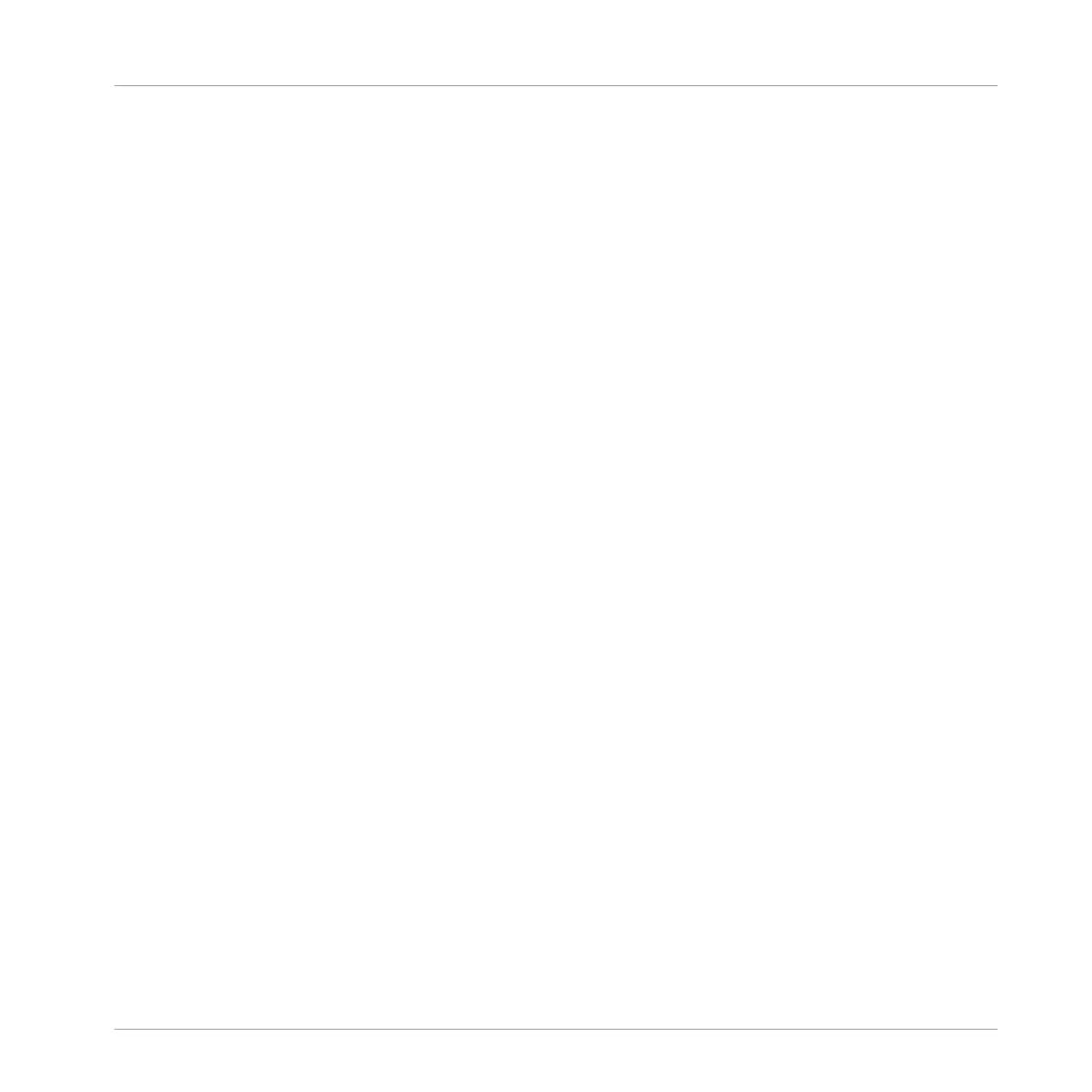If the list is too long to fit in the display, use your mouse wheel or drag the scroll bar on the
right to show the remaining items.
The Result list allows you to:
▪ Select the desired file(s).
▪ Load the selected file(s) into your Project (or load another Project).
▪ Delete the selected file(s) from your hard disk and from the Library.
▪ Navigate to the selected file(s) in your operating system.
▪ See, and possibly edit, the attributes of the selected file(s) by clicking the EDIT button at
the bottom right of the Browser. For more information on this, please refer to section ↑3.5,
Editing the Files’ Tags and Properties.
Selecting Files in the Result List
►
To select a single file in the Result list, click its entry.
You can also select multiple files in the Result list in order to process them all at once.
To select adjacent files in the list, do the following:
►
Hold [Shift] on your computer keyboard and click two files in the Result list to select
these files and all files in-between.
To select distant files in the list, do the following:
►
Hold [Ctrl] ([Cmd] on Mac OS X) and click all the files you want to select.
Loading Files via Double-Click
Double-clicking one of the matches will load the respective file. Depending on what file type
you have selected, the file will be loaded to different locations within MASCHINE:
▪ If it is a Project it will load all associated files replacing all files currently in memory. If
your current Project contains unsaved changes a dialog will appear asking you if you want
to save them. This is to prevent you from losing changes by accidentally loading a new
Project without saving the old one.
▪ If it is a Group, it will be loaded into the Group currently in focus.
Browser
Searching and Loading Files from the Library
MASCHINE - Manual - 125