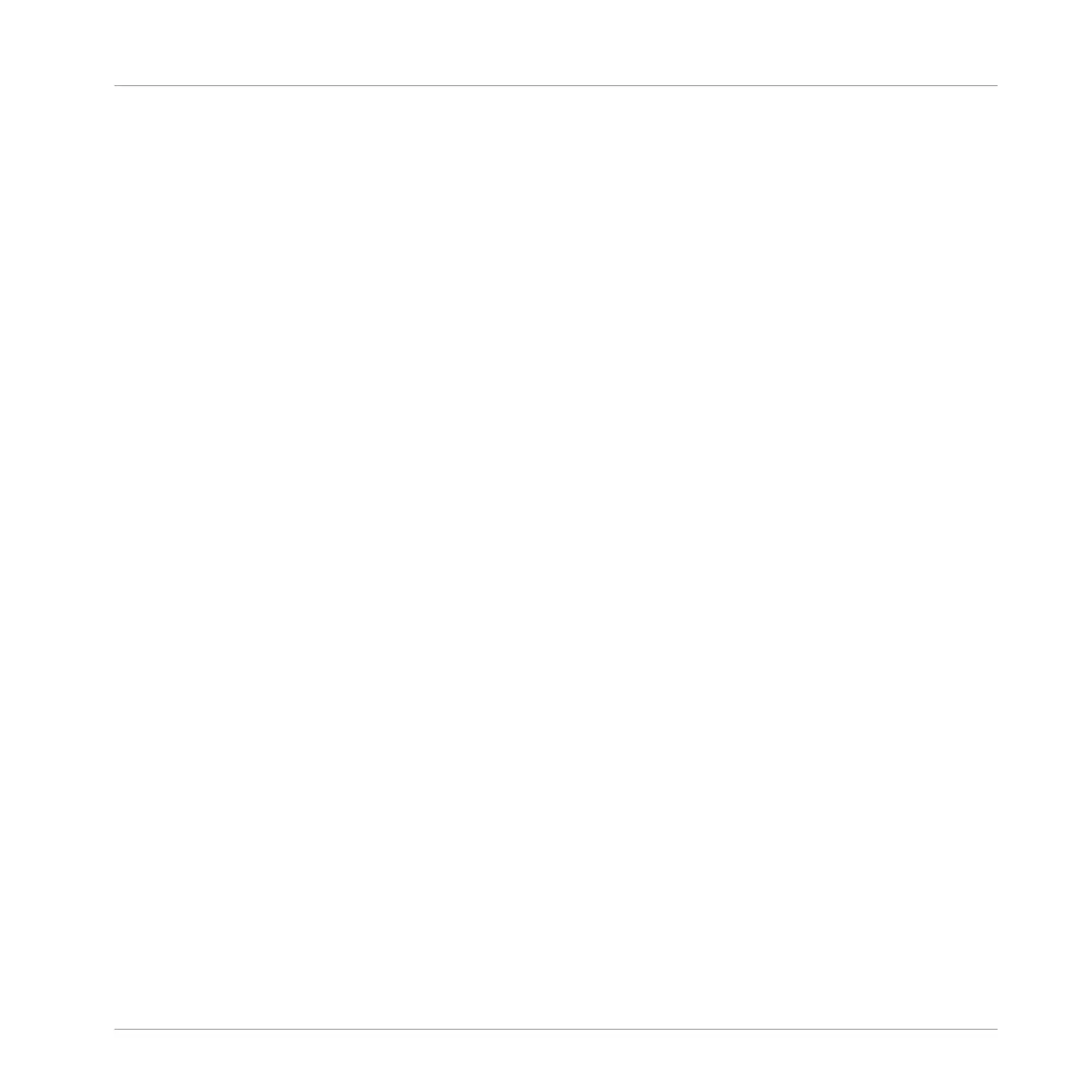9.2.4 Managing Your Channels in the Mixer ....................................................................... 464
9.2.5 Adjusting Settings in the Channel Strips ................................................................... 466
9.2.6 Using the Cue Bus ..................................................................................................... 470
9.3 The Plug-in Chain ....................................................................................................................... 472
9.4 The Plug-in Strip ........................................................................................................................ 473
9.4.1 The Plug-in Header .................................................................................................... 476
9.4.2 Panels for Drumsynths and Internal Effects .............................................................. 478
9.4.3 Panel for the Sampler ................................................................................................ 479
9.4.4 Custom Panels for Native Instruments Plug-ins ........................................................ 482
9.4.5 Undocking a Plug-in Panel (Native Instruments and External Plug-ins Only) ............ 486
9.5 Controlling Your Mix from Your Controller ................................................................................... 489
10 Using the Drumsynths ................................................................................................
491
10.1 Drumsynths – General Handling ................................................................................................. 492
10.1.1 Engines: Many Different Drums per Drumsynth ......................................................... 492
10.1.2 Common Parameter Organization .............................................................................. 492
10.1.3 Shared Parameters .................................................................................................... 495
10.1.4 Various Velocity Responses ....................................................................................... 495
10.1.5 Pitch Range, Tuning, and MIDI Notes ........................................................................ 495
10.2 The Kicks .................................................................................................................................... 496
10.2.1 Kick – Sub ................................................................................................................. 498
10.2.2 Kick – Tronic .............................................................................................................. 500
10.2.3 Kick – Dusty .............................................................................................................. 503
10.2.4 Kick – Grit ................................................................................................................. 504
10.2.5 Kick – Rasper ............................................................................................................ 507
10.2.6 Kick – Snappy ............................................................................................................ 508
10.2.7 Kick – Bold ................................................................................................................ 510
Table of Contents
MASCHINE - Manual - 13