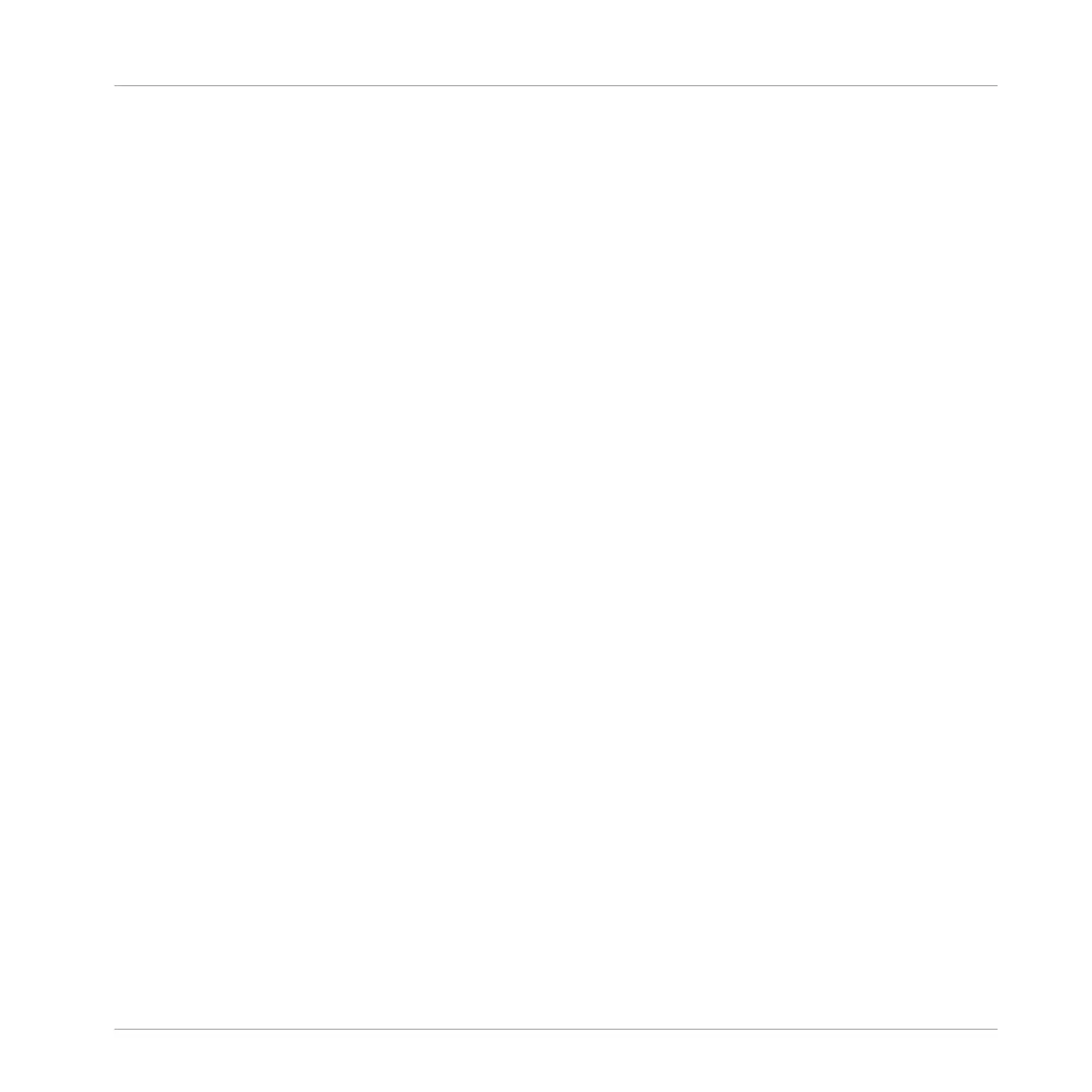10.6.2 Percussion – Kettle .................................................................................................... 562
10.6.3 Percussion – Shaker .................................................................................................. 564
10.7 The Cymbals ............................................................................................................................... 568
10.7.1 Cymbal – Crash ......................................................................................................... 570
10.7.2 Cymbal – Ride ........................................................................................................... 572
11 Using Effects .............................................................................................................
575
11.1 Applying Effects to a Sound, a Group or the Master .................................................................... 575
11.1.1 Adding an Effect ........................................................................................................ 575
11.1.2 Other Operations on Effects ....................................................................................... 584
11.1.3 Using the Side-Chain Input ....................................................................................... 586
11.2 Applying Effects to External Audio .............................................................................................. 589
11.2.1 Step 1: Configure MASCHINE Audio Inputs ................................................................ 589
11.2.2 Step 2: Set up a Sound to Receive the External Input ................................................ 592
11.2.3 Step 3: Load an Effect to Process an Input ................................................................ 593
11.3 Creating a Send Effect ............................................................................................................... 595
11.3.1 Step 1: Set Up a Sound or Group as Send Effect ........................................................ 595
11.3.2 Step 2: Route Audio to the Send Effect ...................................................................... 600
11.3.3 A Few Notes on Send Effects ...................................................................................... 602
11.4 Creating Multi-Effects ................................................................................................................ 603
12 Effect Reference ........................................................................................................
606
12.1 Dynamics .................................................................................................................................... 607
12.1.1 Compressor ............................................................................................................... 607
12.1.2 Gate ........................................................................................................................... 611
12.1.3 Transient Master ....................................................................................................... 614
12.1.4 Limiter ....................................................................................................................... 616
12.1.5 Maximizer .................................................................................................................. 619
Table of Contents
MASCHINE - Manual - 15