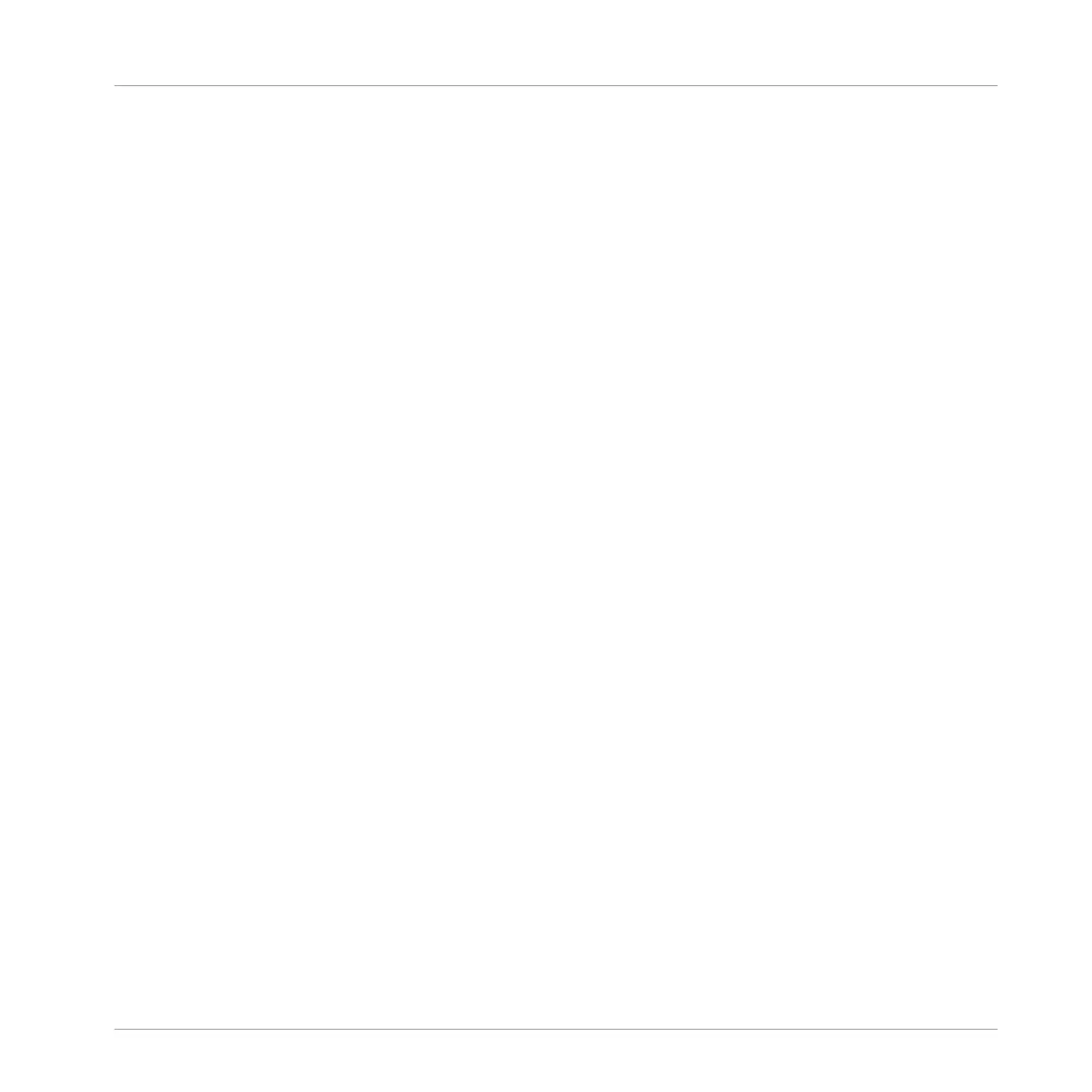Using Quick Browse on the Controller
Quick Browse is also available on your controller. To use it, you first have to select the desired
file in your Project:
1. Press CONTROL to enter Control mode.
2. If you want to trigger Quick Browse for a Group or a Sound, set the focus to this Group or
Sound — see section ↑2.3.1, Setting the Focus on a Group or a Sound.
3. If you want to trigger Quick Browse for a Sample or a Plug-in preset, additionally select
the slot of that Plug-in (for a Sample this is the Sampler) — see section ↑2.3.2, Switch-
ing Between the Master, Group, and Sound Level and ↑2.3.3, Navigating Channel Proper-
ties, Plug-ins, and Parameter Pages in the Control Area.
Once the desired file is focused/selected, use the Browser of your controller:
1. Press BROWSE to enter the Browser.
2. Press Button 1 and 2 to select the file type corresponding to the file you have focused/
selected above.
3. Press Button 3 (LOCATE) to trigger the Quick Browse function.
→
The Browser of your controller automatically recalls the search query used for that file.
Browser
Using Quick Browse
MASCHINE - Manual - 159