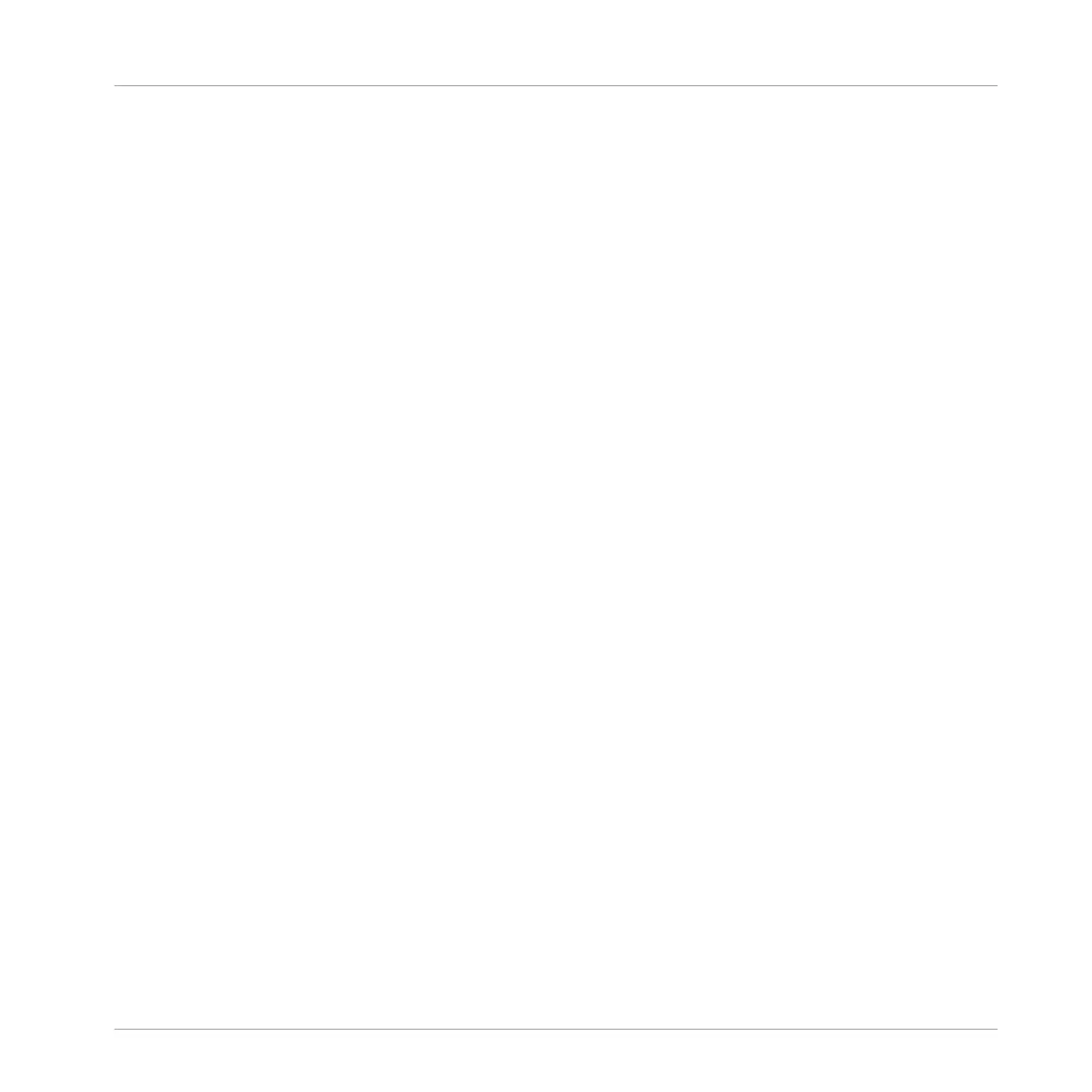15.4 Browsing Your MASCHINE Library ............................................................................................... 843
15.5 Using the Perform Features ........................................................................................................ 848
15.6 Using the Touch Strips ............................................................................................................... 854
15.7 Recording Modulation from Your Keyboard ................................................................................. 860
15.8 Adjusting the Settings for Your Keyboard in the MASCHINE Preferences ..................................... 864
15.9 Arp Hold Mode ............................................................................................................................ 866
15.10 Support for KOMPLETE KONTROL S88 ......................................................................................... 867
16 Troubleshooting – Getting Help ..................................................................................
868
16.1 Troubleshooting .......................................................................................................................... 868
16.1.1 The MASCHINE Software Won’t Start .......................................................................... 868
16.1.2 Latency Issues ........................................................................................................... 868
16.1.3 The MASCHINE Software Crashes .............................................................................. 869
16.1.4 Updates ..................................................................................................................... 869
16.2 Getting Help ............................................................................................................................... 870
16.2.1 Knowledge Base ........................................................................................................ 870
16.2.2 Technical Support ...................................................................................................... 870
16.2.3 Registration Support ................................................................................................. 871
16.2.4 User Forum ................................................................................................................ 871
17 Appendix: Tips for Playing Live ..................................................................................
872
17.1 Preparations ............................................................................................................................... 872
17.1.1 Focus on the Hardware .............................................................................................. 872
17.1.2 Customize the Pads of the Hardware ......................................................................... 872
17.1.3 Check Your CPU Power Before Playing ....................................................................... 872
17.1.4 Name and Color Your Groups, Patterns, Sounds and Scenes ..................................... 873
17.1.5 Consider Using a Limiter on Your Master ................................................................... 873
17.1.6 Hook Up Your Other Gear and Sync It with MIDI Clock ................................................ 873
Table of Contents
MASCHINE - Manual - 20