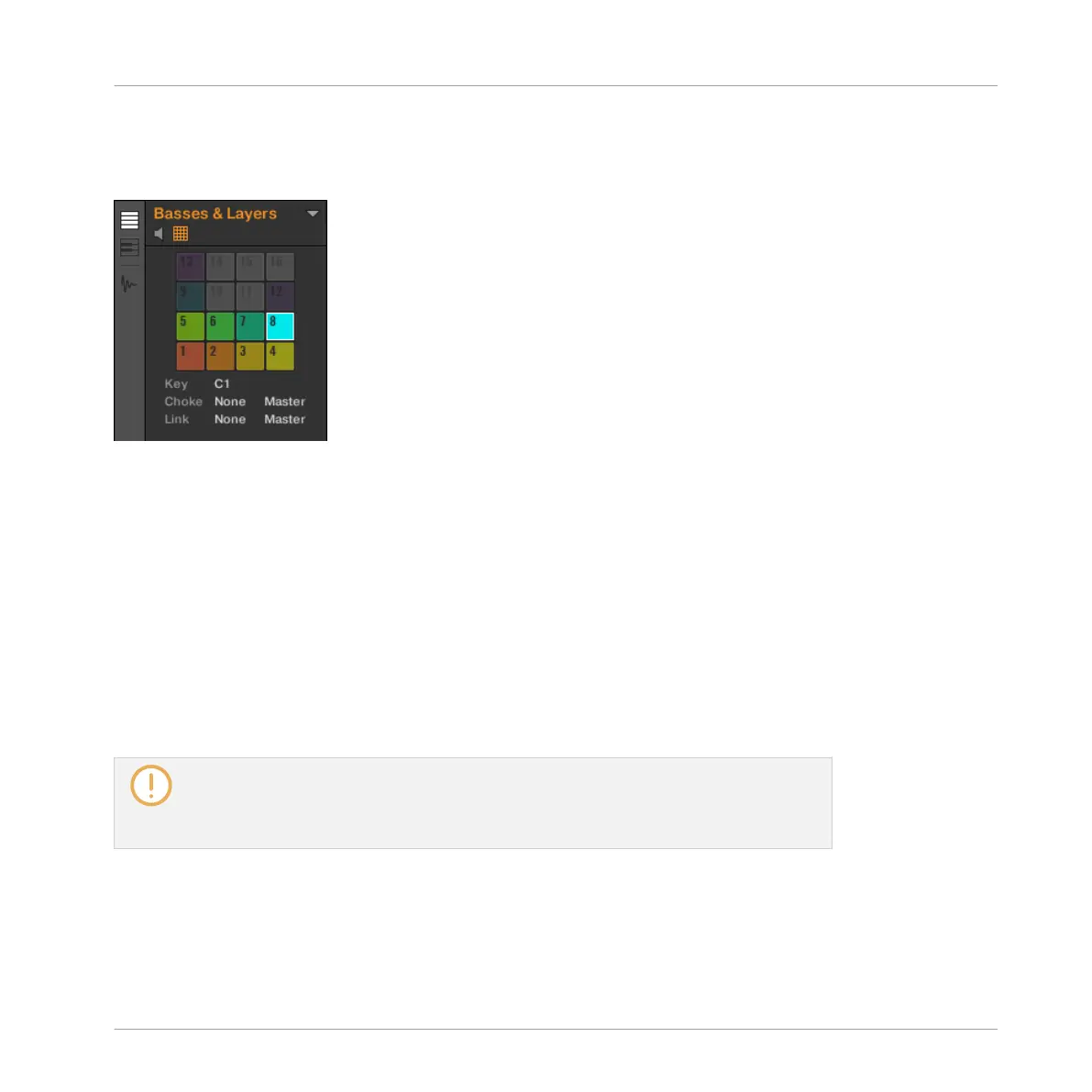►
Click the Pad View button to show or hide the Pad view.
When the Pad View button is enabled, the Pad view replaces the Sound List below:
The Pad view replaces the Sound List.
At the top of the Pad view, the grid of pads gives you access to all Sound slots of the current
Group. The focused pad is fully lit; other pads containing a Sound are dim lit; pads without
any Sound are off. The following actions are available in the grid:
▪ Click any pad to select the corresponding Sound slot. Upon selection the parameters un-
derneath as well as the Control area above are updated accordingly.
▪ Drag and drop a pad to move it to another location in the grid. This is strictly equivalent to
moving Sound slots in the Sound List (see section ↑4.2.7, Moving Sounds).
▪ Right-click ([Ctrl]-click on Mac OS X) any pad to open the same context menu as in the
Sound List — the management commands available in this menu are described in section
↑4.2, Managing Sounds.
You can select multiple pads in the grid of pads as you can in the Sound List, and ad-
just parameters in the Pad view and in the Control area for all of them simultaneously.
For more information on multiple selection, see section ↑4.1.3, Selecting Multiple
Sounds or Groups.
Under the grid of pads, you find following parameters:
Playing on Your Controller
Adjusting Your Pads
MASCHINE - Manual - 213