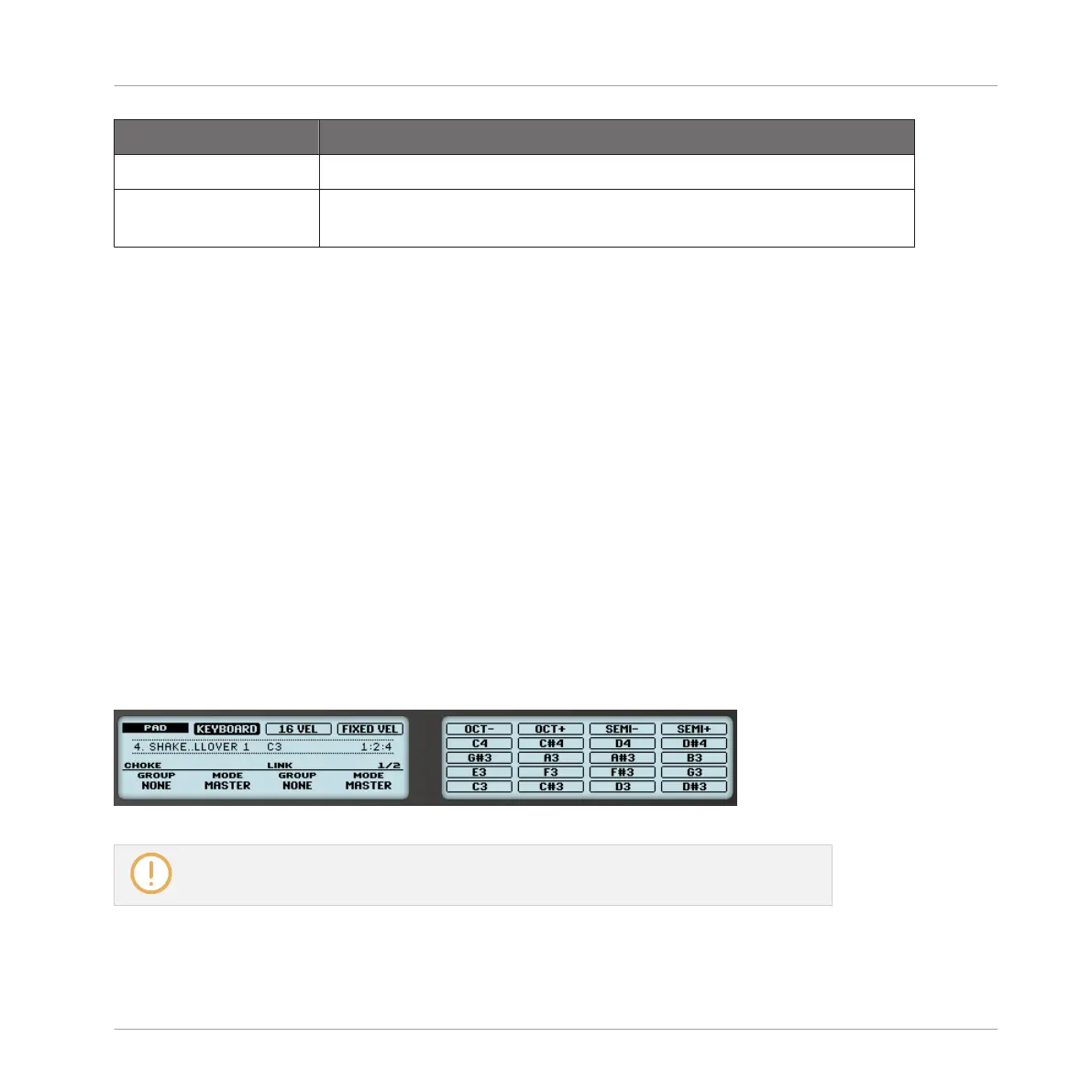Parameter Description
Page 2
FIX VEL (Knob 1) Here you can adjust the exact velocity value used in the Fixed
Velocity mode (see above).
Using the Keyboard Mode
1. Select a Sound by pressing the pad it is assigned to.
2. Now enter Pad Mode by holding PAD MODE and lock it by pressing Button 1 (you can
then release PAD MODE).
3. Press Button 2 to enter Keyboard mode.
→
If you hit the pads now, you will hear that they all play the same Sound, but each with a
different pitch. When you leave Pad Mode, the PAD MODE button stays dim lit to indi-
cate that Keyboard mode is active.
Alternatively, you can use the following shortcut:
►
In any mode, press SHIFT + PAD MODE to quickly switch your pads between Keyboard
mode and Group mode.
The pitch scale is divided in semitones, starting with pad 1 as the lowest pitch going up to pad
16 as the highest pitch. The current scale is indicated on the right display:
Keyboard mode selected on the controller displays in Pad Mode.
Activating Keyboard mode on your controller automatically switches the Pattern Editor to
Keyboard view in the software, and inversely.
Playing on Your Controller
Adjusting Your Pads
MASCHINE - Manual - 216