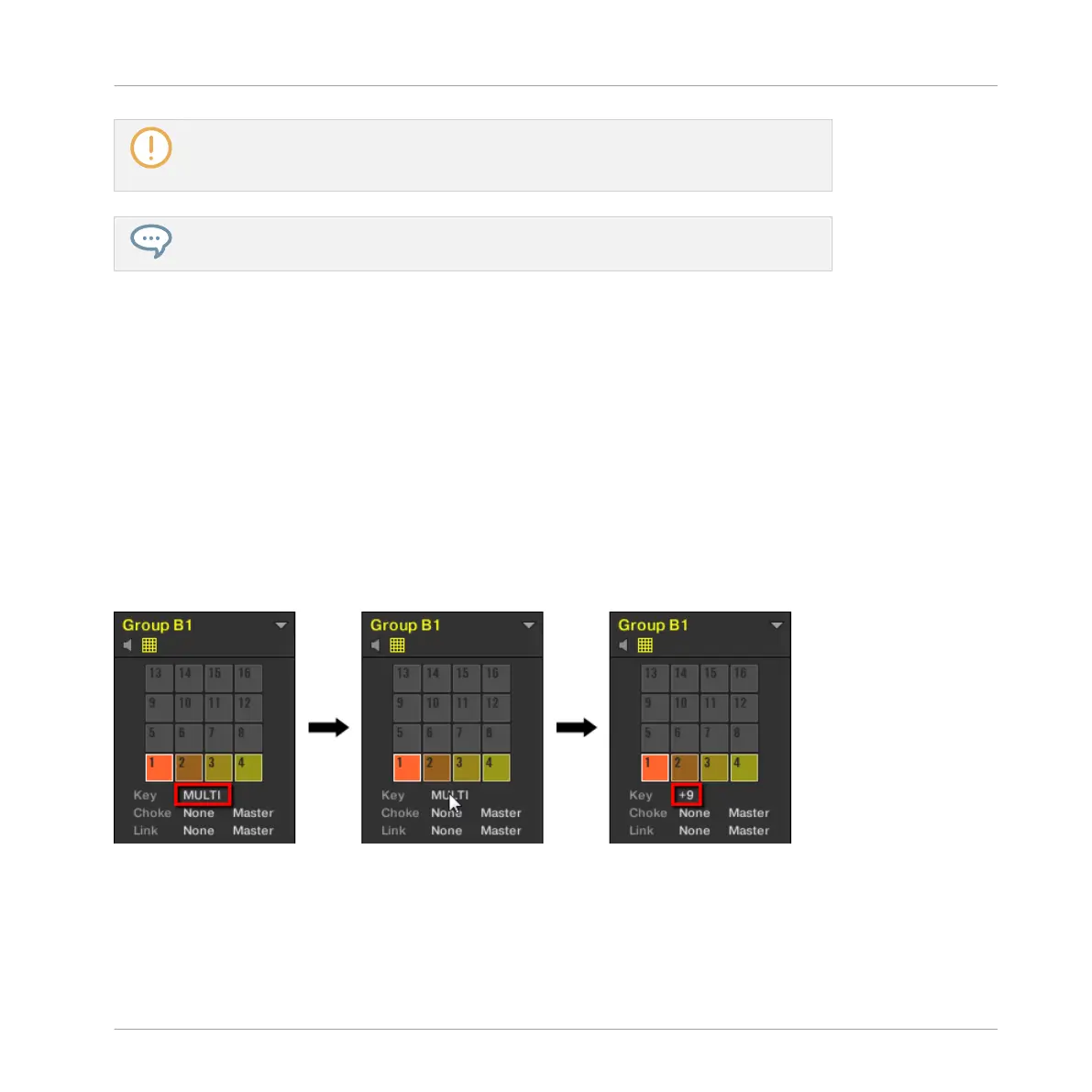Adjusting the base key only affects the notes played by the pads of your controller. It
does not affect the notes recorded in your Patterns! To adjust the key of notes in Pat-
terns, please refer to section ↑7.4, Editing Events.
You can select multiple pads and quickly change the base key for all of them at once!
See section ↑4.1.3, Selecting Multiple Sounds or Groups to know how to do this.
By default the base key of every Sound slot is C3 (i.e. middle C in the MASCHINE convention).
To change the base key of the selected pad(s) / Sound slot(s) in the software:
1. Click the Pad View button above the Sound List in the Pattern Editor to show the Pad
view for the focused Group.
2. Click the Key value and drag your mouse vertically, or double-click it, enter a new value
on your computer keyboard, and press [Enter] to confirm.
Adjusting the Key Parameter for Multiple Sounds with different Key Values
►
Click and drag the MULTI label next to Key to transpose the base key of all selected
Sounds. While dragging, the field displays a +/-x value indicating the transposition that
will apply to all Sounds as you release the mouse button.
Sound slots 1 to 4 are selected. If they have different Key values, a MULTI label appears (left). When you drag it (middle), a
transpose value appears (right) that will be applied to all selected Sounds when you will release the mouse button.
This is also true when adjusting the parameter from your controller.
To change the base key of the selected pad(s) / Sound slot(s) on your controller:
Playing on Your Controller
Adjusting Your Pads
MASCHINE - Manual - 218