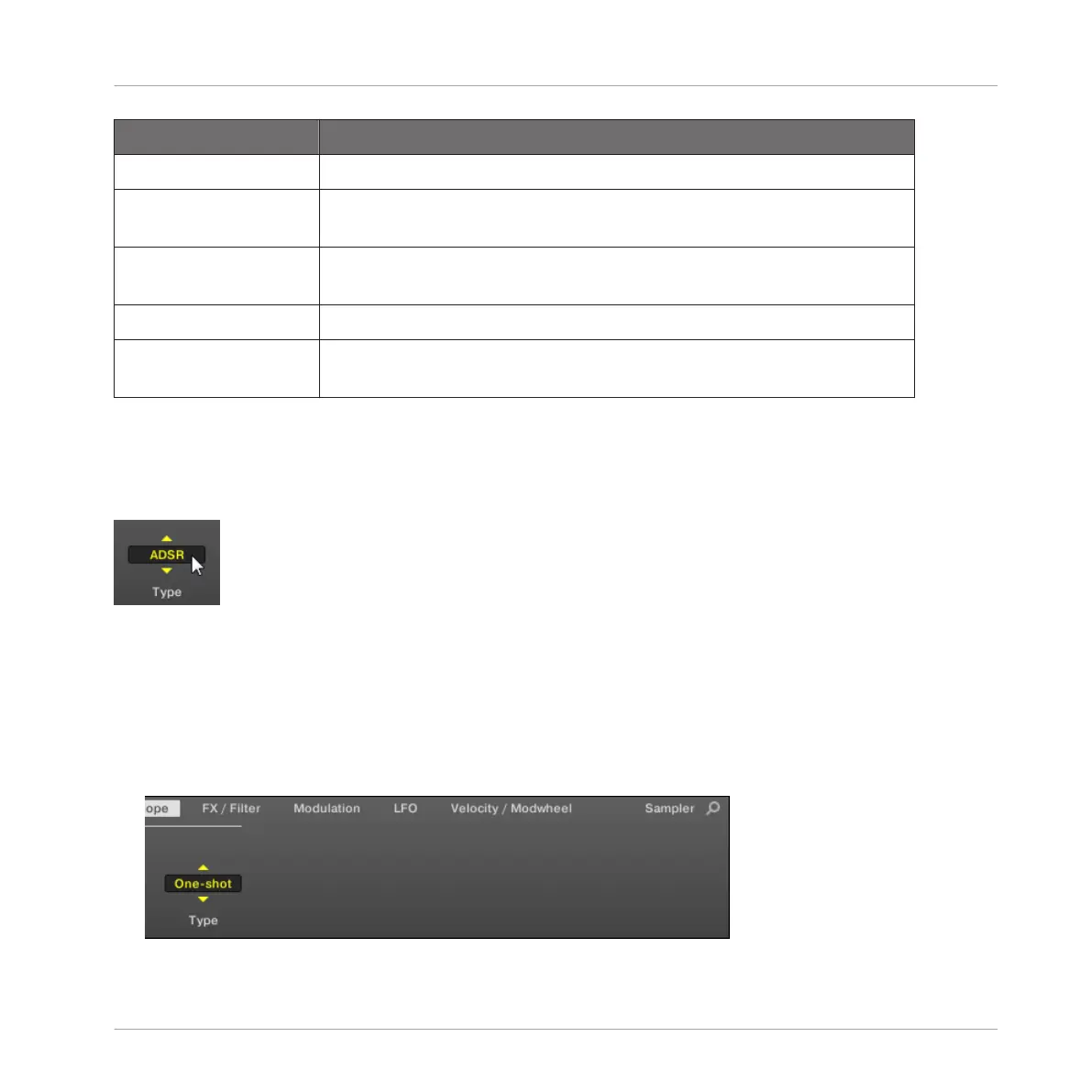Parameter Description
PITCH / GATE
Tune Defines the basic pitch of your Sample: turn the knob to the right for
a higher pitch and to the left for a lower pitch.
Start Determines the start point of the Sample. This parameter can also be
modulated by the Velocity control, see ↑6.2.5, Page 5: LFO.
Reverse If Reverse is activated, the Sample will be played backwards.
Type Selects from three different types of amplitude envelopes. See below
for more information.
AMPLITUDE ENVELOPE
The AMPLITUDE ENVELOPE section allows you to tailor your Sample in terms of its loudness
over time.
The Type selector.
The Type selector allows you to choose from three different types of amplitude envelopes. De-
pending on the selected type, the available parameters in the AMPLITUDE ENVELOPE section
will differ (see table below):
▪ One-shot: This is typical vintage drum machine behavior: the sample is played in its entire-
ty from beginning to end with no envelope. If One-shot is selected, the AMPLITUDE ENVE-
LOPE section doesn’t display any parameters.
Working with Plug-ins
The Sampler Plug-in
MASCHINE - Manual - 279