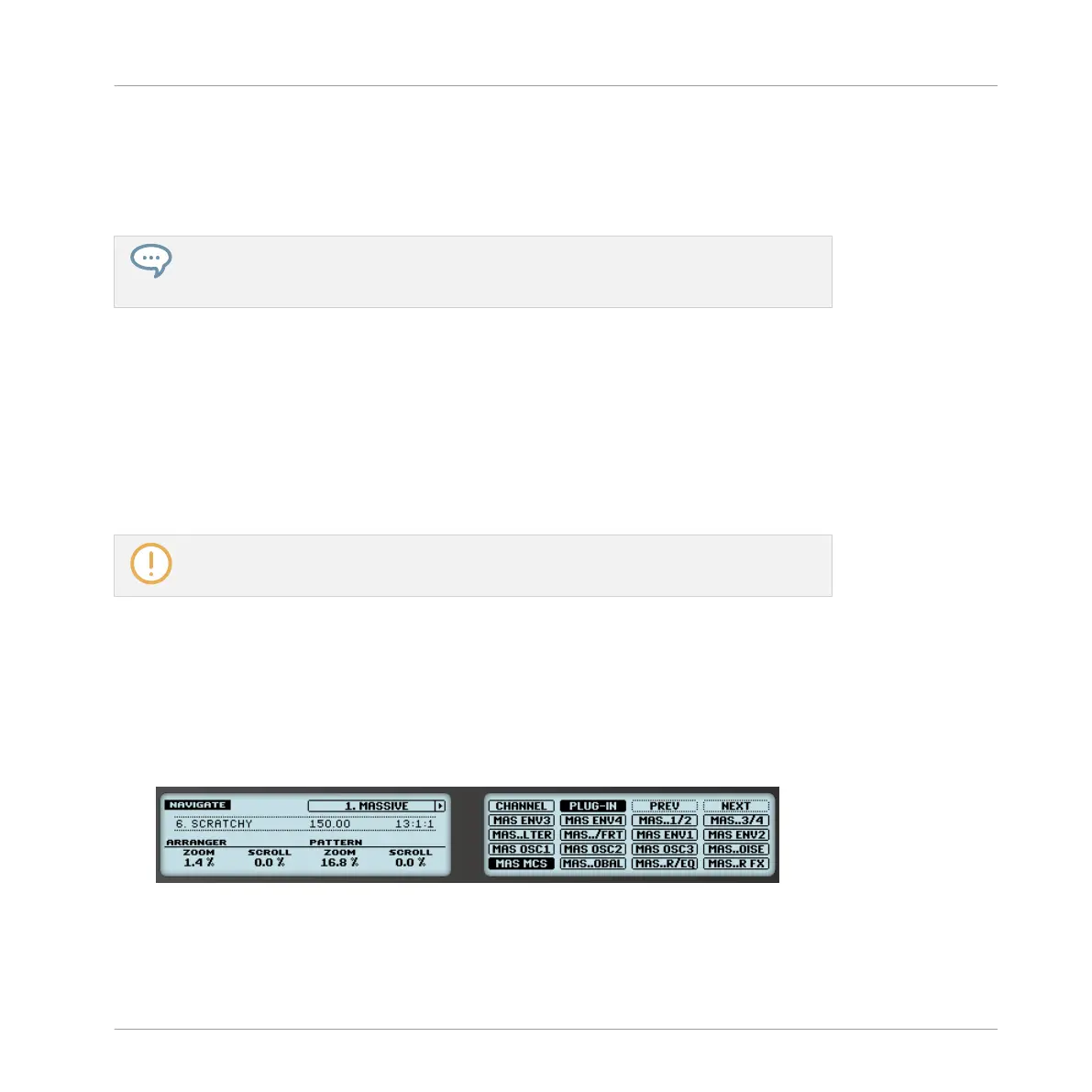▪ Similarly, click the right handle (3) of the scroll bar, hold the mouse button, and drag your
mouse horizontally to zoom in or out of the Event area while keeping the left border of the
display at a fixed position in the Pattern.
▪ Double-click the main part (1) to reset the zoom and display the entire Pattern.
The Event area and the Control Lane (if visible) always stay in sync on the time axis. See
section ↑7.5.3, Creating and Editing Modulation in the Control Lane for more informa-
tion on the Control Lane.
Navigating the Pattern Editor Vertically (Sounds or Pitches)
When the Pattern Editor is in Group view, a classic scroll bar is available right of the Pattern
Editor. It allows you to scroll to hidden Sound slots in case all of them don’t fit in the Pattern
Editor.
When the Pattern Editor is in Keyboard view, a vertical zooming scroll bar is available on the
right of the Pattern Editor allowing you to both scroll and zoom in/out vertically on the pitch
axis. It works in the same way as the horizontal bar described above.
For more information on the Group and Keyboard view, see section ↑7.1.5, Group View
and Keyboard View.
You can also adjust the height of the Pattern Editor in order to display more/less Sound slots at
once by resizing the Arranger above — see section ↑13.1.2, Navigating the Arranger.
Navigating the Event Area from the Controller
You can also control the position and zoom factor in the Event area from your controller:
1. From Control mode, press and hold NAVIGATE to enter Navigate mode.
2. Turn Knob 3 (PATTERN ZOOM) to zoom in or out of the Edit area.
3. Turn Knob 4 (PATTERN SCROLL) to scroll through the Edit area.
Working with Patterns
Pattern Basics
MASCHINE - Manual - 306