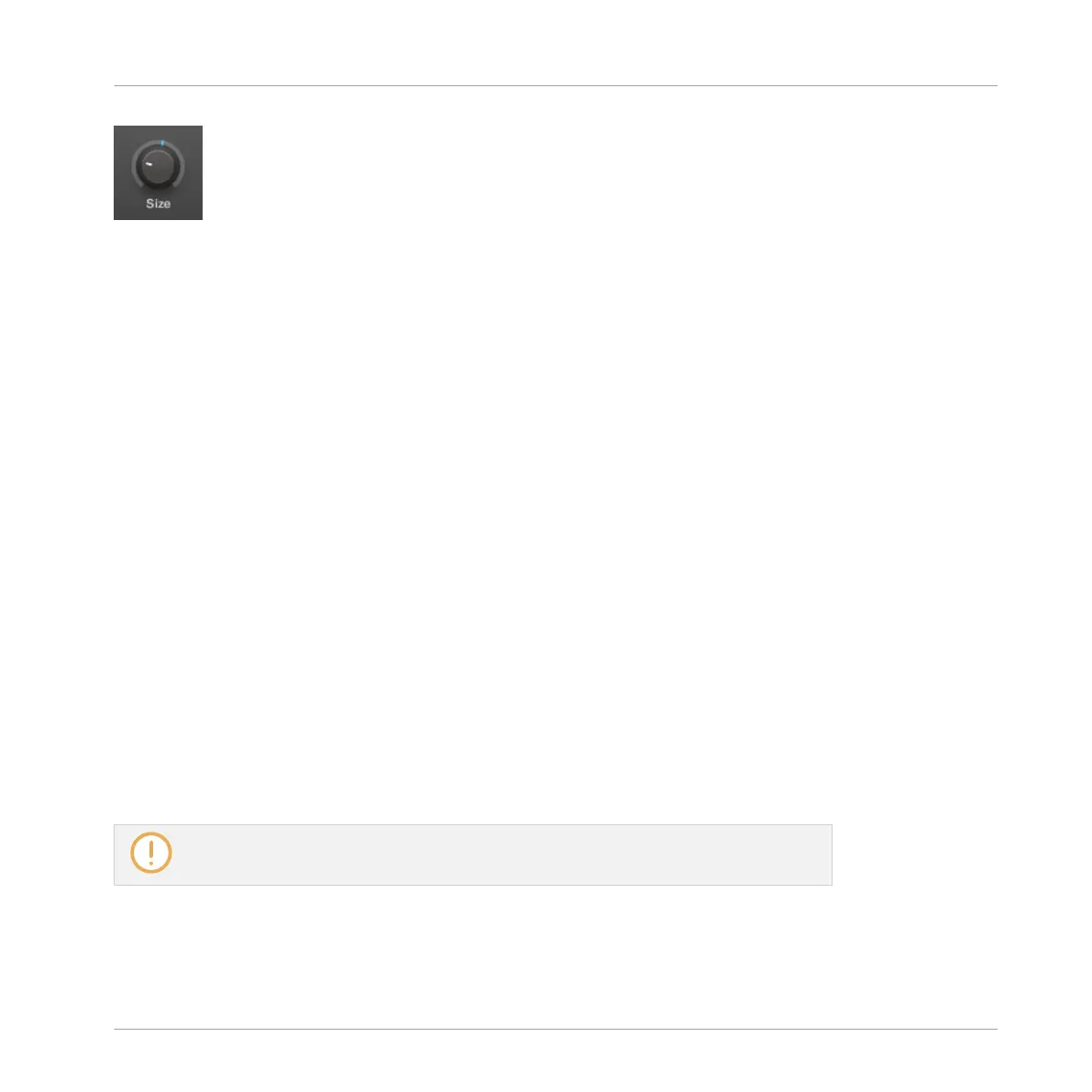Drag the outer ring of the knobs to record modulation.
►
To record modulation for a knob in real time, click its outer ring and then drag it up and
down during playback.
→
Your movement are recorded into the Pattern and will be recalled as the playback is loop-
ed.
As soon as you create modulation for a parameter, the following happens:
▪ On the outer ring of the knob, the colored section (usually indicating the current parameter
value) is replaced by a little segment indicating the modulated value. During playback this
little segment follows the movement you have just recorded. The non-modulated value of
the parameter is still indicated by the little white segment on the knob itself. Since modu-
lation is defined relative to this non-modulated value, you can turn the knob to define the
reference value from which the recorded modulation will deviate.
▪ A modulation track is created for this parameter in the Modulation pane of the Control area
(at the bottom of the Pattern Editor) containing the modulation points you have just record-
ed. You can further edit the modulation track from there — see section ↑7.5.3, Creating
and Editing Modulation in the Control Lane.
Removing Modulation
You can also use the outer ring to remove the entire modulation for the knob:
►
To remove the entire modulation for a knob, simply right-click (on Mac OS X: [Ctrl]+click)
its outer ring.
You can also create and edit modulation tracks directly in the Control Lane. See section
↑7.2.2, The Record Prepare Mode for more information.
To modulate a parameter with the controller:
Working with Patterns
Recording and Editing Modulation
MASCHINE - Manual - 361