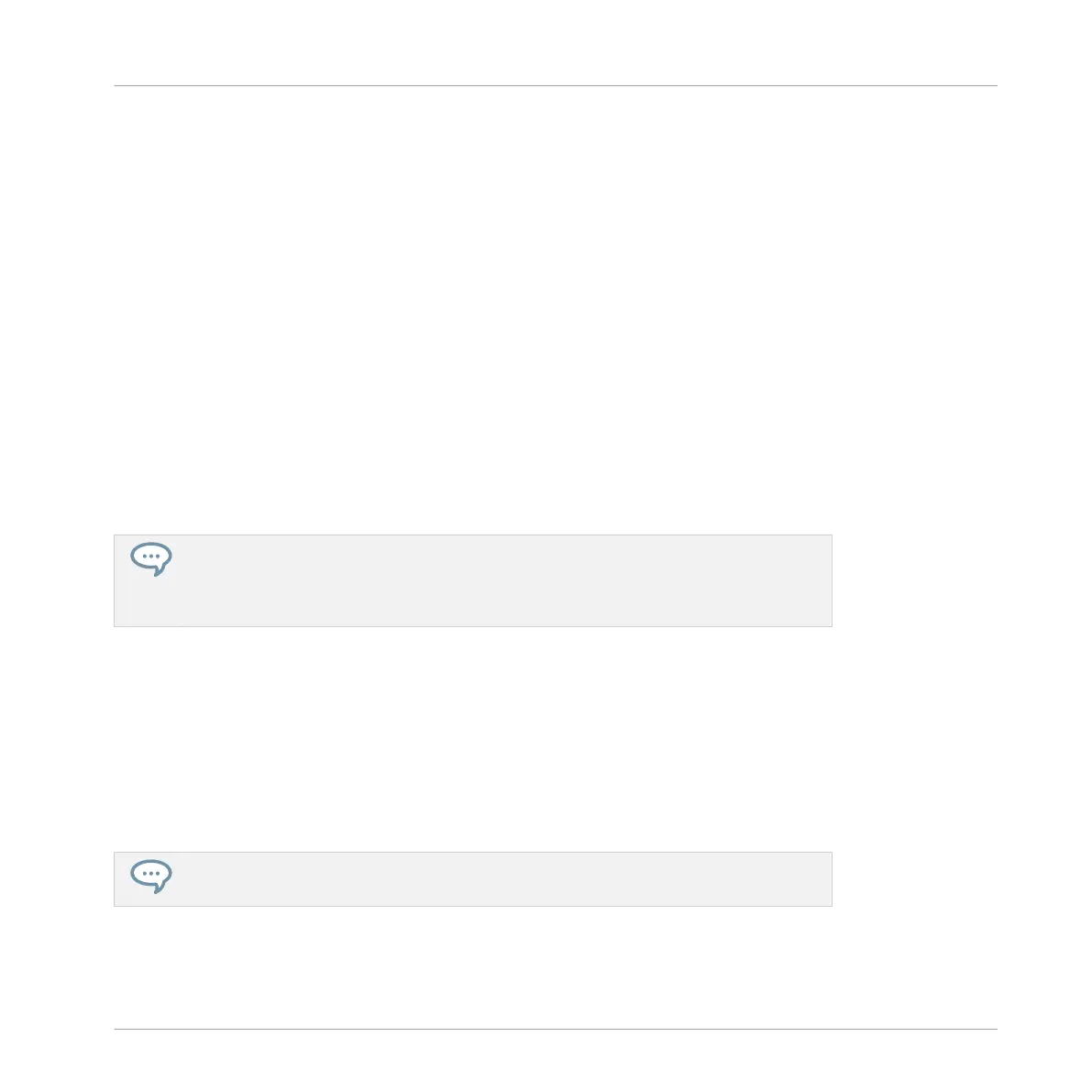1. First make sure the song is playing (PLAY must be lit) and your controller is in Control
mode (CONTROL must be lit, if it’s not please press it).
2. Navigate to the parameter you want to modulate. To do this, put the focus on the desired
Group or Sound (see ↑2.3.1, Setting the Focus on a Group or a Sound), navigate to the
desired Plug-in or set of Channel properties, and finally to the Parameter page containing
that parameter (see ↑2.3.3, Navigating Channel Properties, Plug-ins, and Parameter Pa-
ges in the Control Area).
3. Hold AUTO WRITE (F2 on older models).
At the bottom of the displays, non-modulatable parameters disappear. Among the remain-
ing parameters (all modulatable), the value of each continuous parameter is replaced by a
percentage.
4. While holding AUTO WRITE (F2 on older models), turn the desired Knob 1–8 under the
displays to adjust the deviation to the actual value as you see fit.
→
Your modulation gets recorded now. Each Knob movement is stored in your Pattern as an
modulation event. It will be automatically played with your Pattern upon its next cycle.
You can pin Auto-write mode by pressing SHIFT + AUTO WRITE (F2 on older models).
This allows you to have both hands free to tweak Knobs 1–8 and record modulation for
several parameters simultaneously! When you’re done, press AUTO WRITE (F2 on older
models) again to stop recording modulation.
If you want to discard the modulation you recorded and try again:
►
Hold ERASE and again turn the Knob you used to record modulation to delete all modu-
lation events for this parameter.
You can also delete all modulation events for all parameters of the channel:
►
Press SHIFT + pad 10 (CLR AUTOMATION) to delete all modulation for all parameters of
the focused Sound or Group.
You can also record modulation from the step sequencer! See Recording Modulation in
Step Mode for more information.
Working with Patterns
Recording and Editing Modulation
MASCHINE - Manual - 362