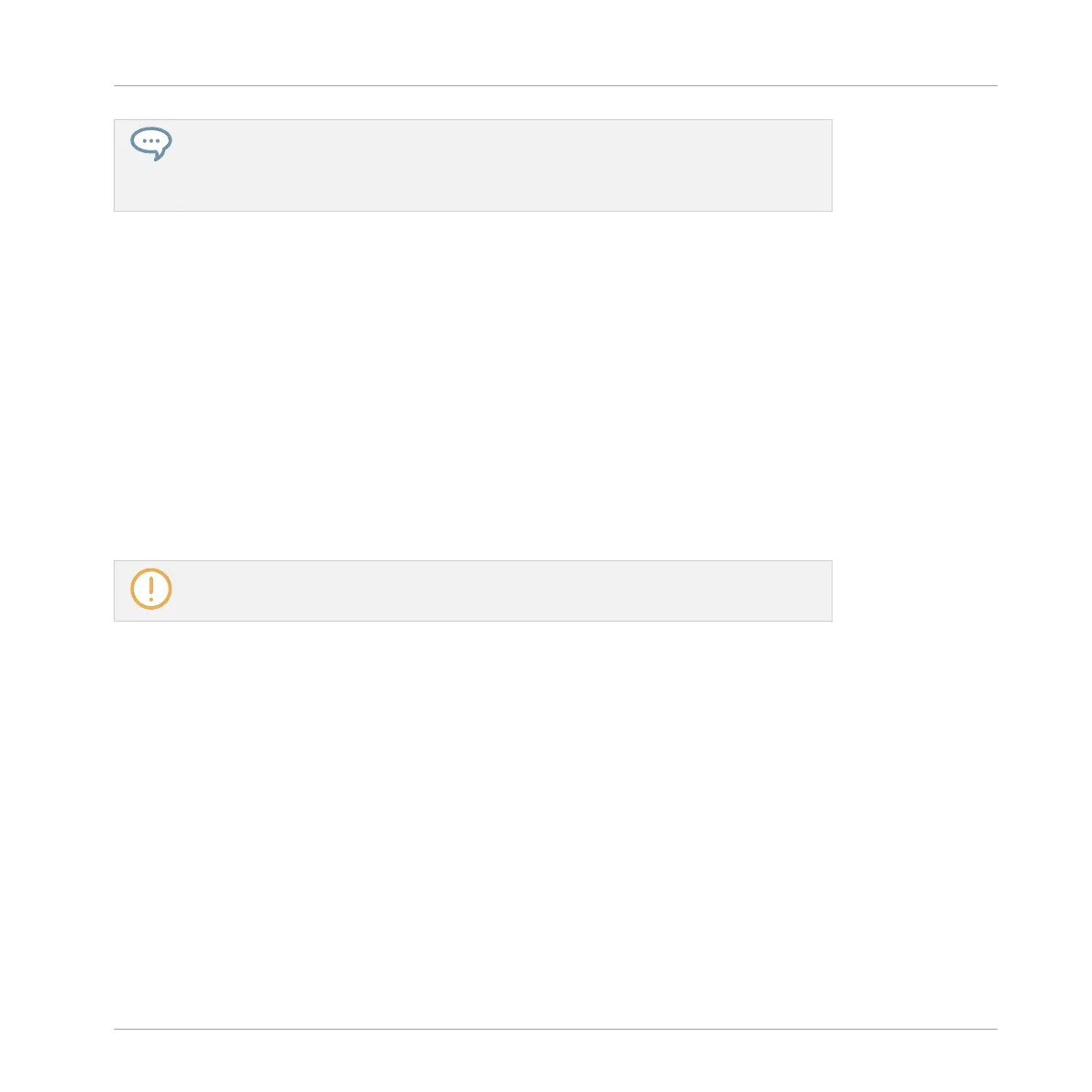If MASCHINE is running as a plug-in, the external stereo outputs Ext. 1–16 available in
the Dest. selector of the MAIN section will correspond to virtual outputs in your host.
This allows you to send individual Sounds or Groups from MASCHINE to their own mixer
channels within your DAW, for example.
Labels for Bussing Points in the Dest. Selector
The various bussing points available in the Dest. selector (described in the table above) are la-
belled differently in the drop-down menu and in the display of the selector:
▪ In the drop-down menu they are labeled as follows:
◦ For Groups: [Group name] (e.g., Drums).
◦ For Sounds: [Group name]: [Sound name]-[input number] (e.g., Drums: Kick-1).
▪ In the selector display they are labeled as follows:
◦ For Groups: [Group letter+number] (e.g., A2).
◦ For Sounds: [Group letter+number]:S[Sound number]-[input number] (e.g., A2:S4-1 for
the first input of the Sound 4 of Group A2).
On your controller the bussing points available in the DEST. parameter are labeled as in
the selector display described above.
Level and Pan Shortcuts for Sounds and Group
You can quickly access the Level and Pan parameters described above via the little knobs
available in the Sound List and in the Group List, at the left of the Pattern Editor and the Ar-
ranger, respectively: For each channel (Sound or Group) the left knob adjusts the level and the
right knob adjusts the panoramic position.
Audio Routing, Remote Control, and Macro Controls
Audio Routing in MASCHINE
MASCHINE - Manual - 409