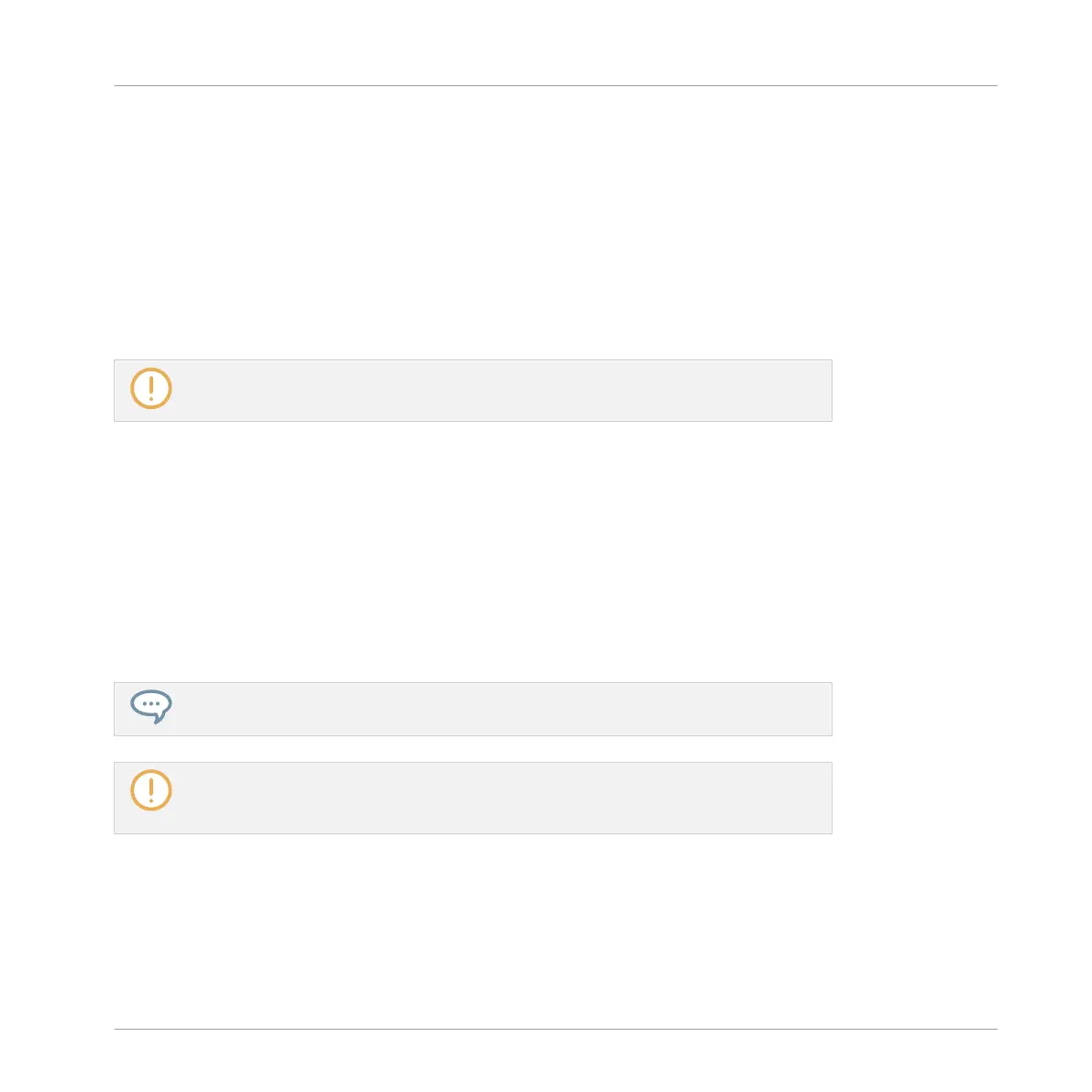Navigating Groups and Sounds
At both levels channels are organized into sets of eight channels (four on each display).
►
Use the Page buttons at the left of the displays to show the next/previous eight channels
(Sounds: 1–8 and 9–16; Groups: A1–H1, A2–H2, etc.).
If you set the focus to a Sound or Group not visible on the displays, these automatically switch
to the relevant set of eight channels: for example if you are viewing Sound channels 1–8 and
press pad 11, the displays automatically jump to Sound channels 9–16 in order to show the
Sound 11 you just selected.
The focus is strictly equivalent in Mix mode and in Control mode: The Sound or Group
focused in Mix mode will also be focused in Control mode, and inversely.
Adjusting the Level and Pan Parameters
Once you have selected the desired channels for display (see above), do the following to adjust
the channels’ Level or Pan parameter:
1. Press Button 5 and 6 to switch the displays between Level and Pan parameters.
The label (LEVEL or PAN) under Button 5 and 6 indicates the parameter currently dis-
played.
2. Turn the desired Knobs 1–8 to adjust the displayed parameter for the corresponding
channels.
As usual you can hold SHIFT while turning Knobs 1–8 to make finer adjustments.
The parameters displayed in Mix mode correspond to the Level and Pan parameters in
the Audio page of the channel’s Output properties, respectively. For more information,
please refer to section ↑8.1.2, Configuring the Main Output of Sounds and Groups.
Controlling Your Mix
Controlling Your Mix from Your Controller
MASCHINE - Manual - 490