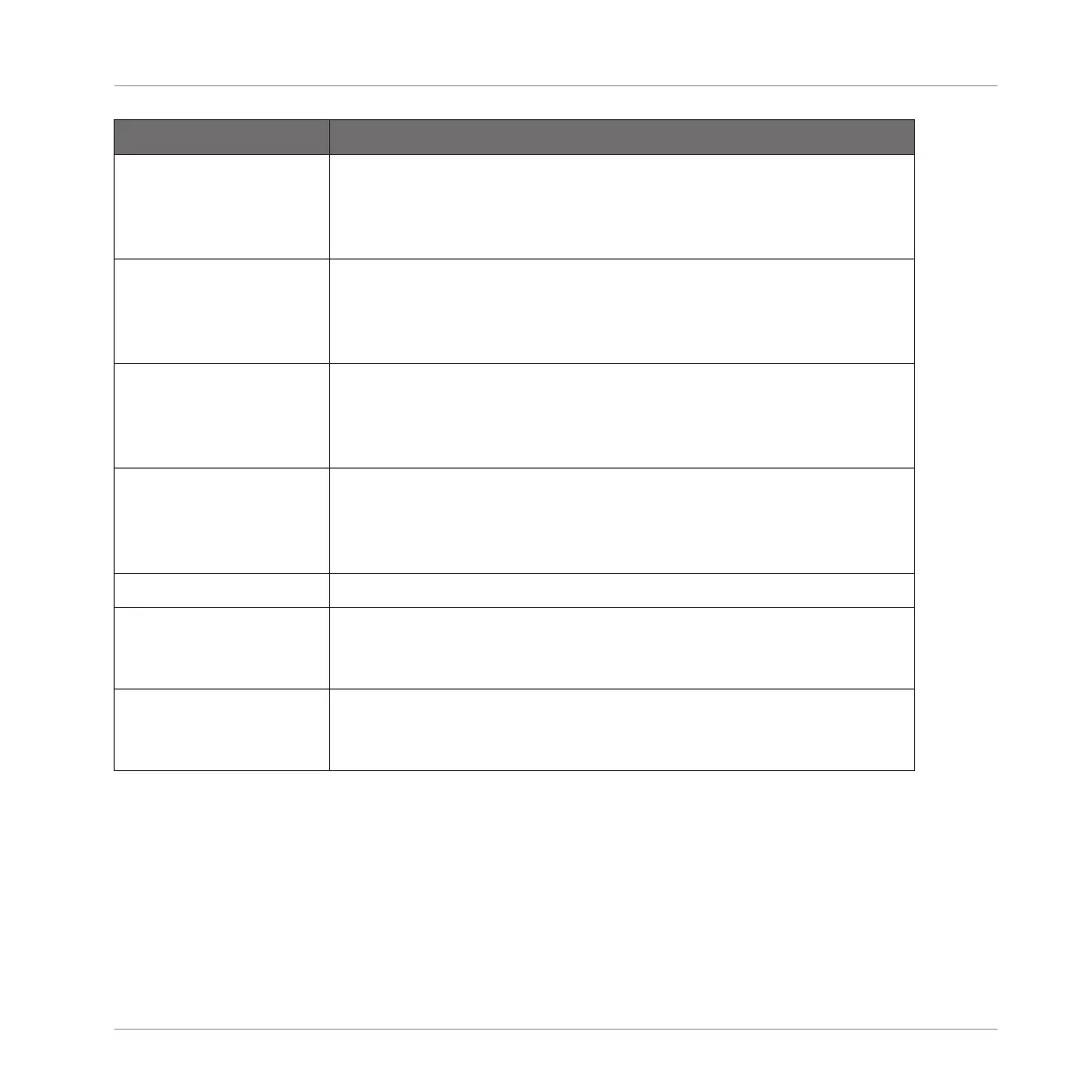Element Description
Gate When enabled, the decay of the drum is choked by the end of the
MIDI note. When disabled (default), the drum plays as a one-shot
sound, i.e. until the end of its tail, no matter when the note is
released.
Osc Mode Selects the oscillator mode: If you select Tonal (default), the engine
uses two oscillators running in parallel, the higher of which is extra
sensitive to velocity for increased expressivity. If you select Punchy,
the engine uses one oscillator with a pitch envelope.
Osc Mix Only available if Tonal is selected in the Osc Mode selector (see
above). Adjusts the mix between both oscillators, measured as a
percentage. Available values range from 0.0 to 100.0 % (default:
50.0 %).
Punch Only available if Punchy is selected in the Mode selector (see
above). Adjusts the amplitude of the pitch envelope (punch),
measured as a percentage. Available values range from 0.0 to
100.0 % (default: 25.0 %).
NOISE Section
Color Adjusts the tone of the “snare” portion of the sound, measured as a
percentage. Available values range from 0.0 to 100.0 % (default:
50.0 %).
Amount Adjusts the level of the “snare” portion of the sound, measured as a
percentage. Available values range from 0.0 to 100.0 % (default:
25.0 %).
Advanced Page
For this engine the Advanced page does not contain any parameters.
Modulation Page
As with all other engines and Drumsynths, the Modulation page contains one parameter: Veloc-
ity.
Using the Drumsynths
The Snares
MASCHINE - Manual - 518